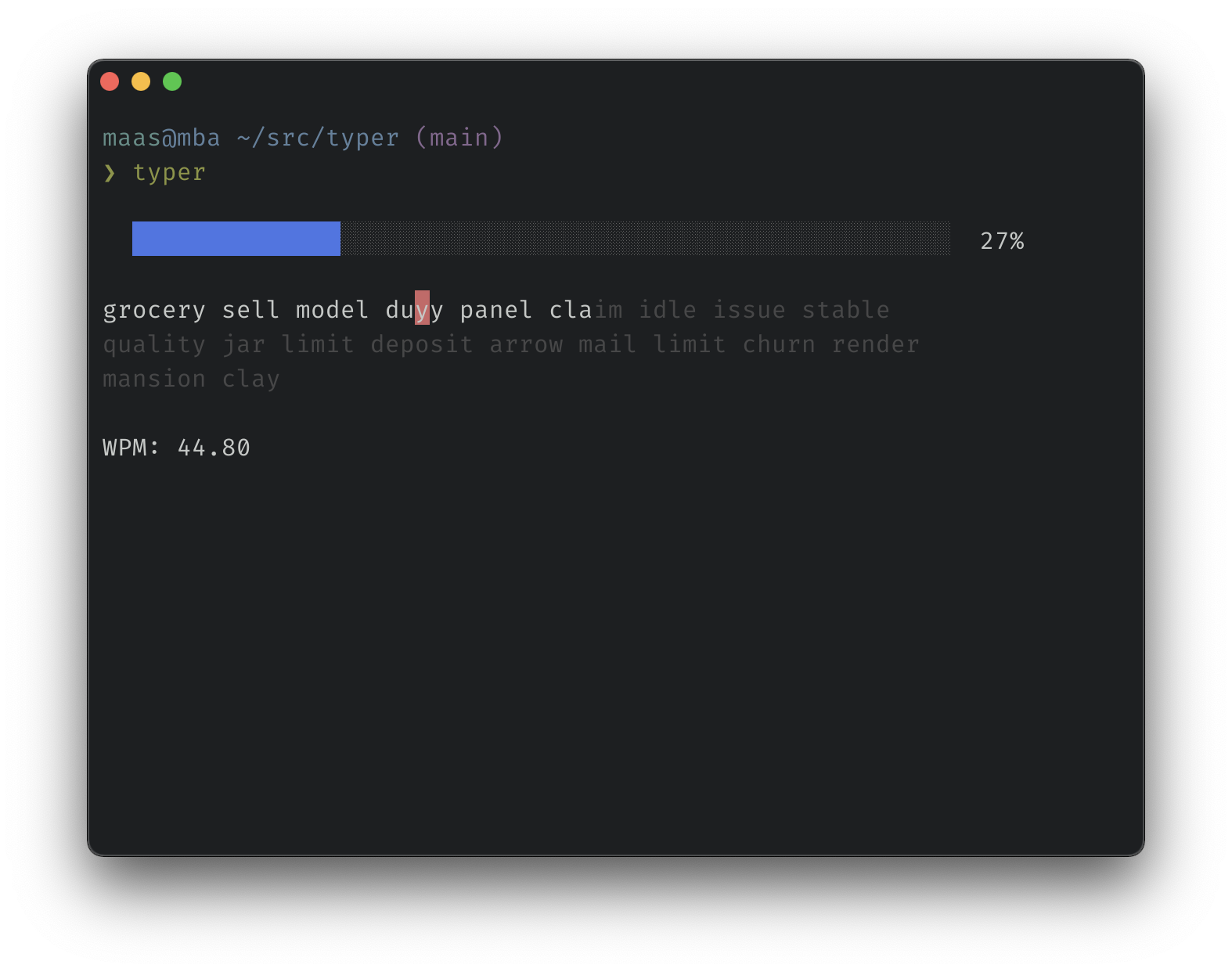Typing test in your terminal
To just install typer simply use this command:
go install github.com/maaslalani/typer@latest
To begin a typing test simply type typer. This will generate random words for you to type and show you your WPM score.
typer
To change the length of the typing test, use the --length flag.
typer -l 20
If you want to provide your own text, you can pass in a file name with the --file flag. The typing test will use the contents of the specified file.
typer -f filename.txt
You can also pipe data by stdin.
echo 'Text from stdin!' | typer