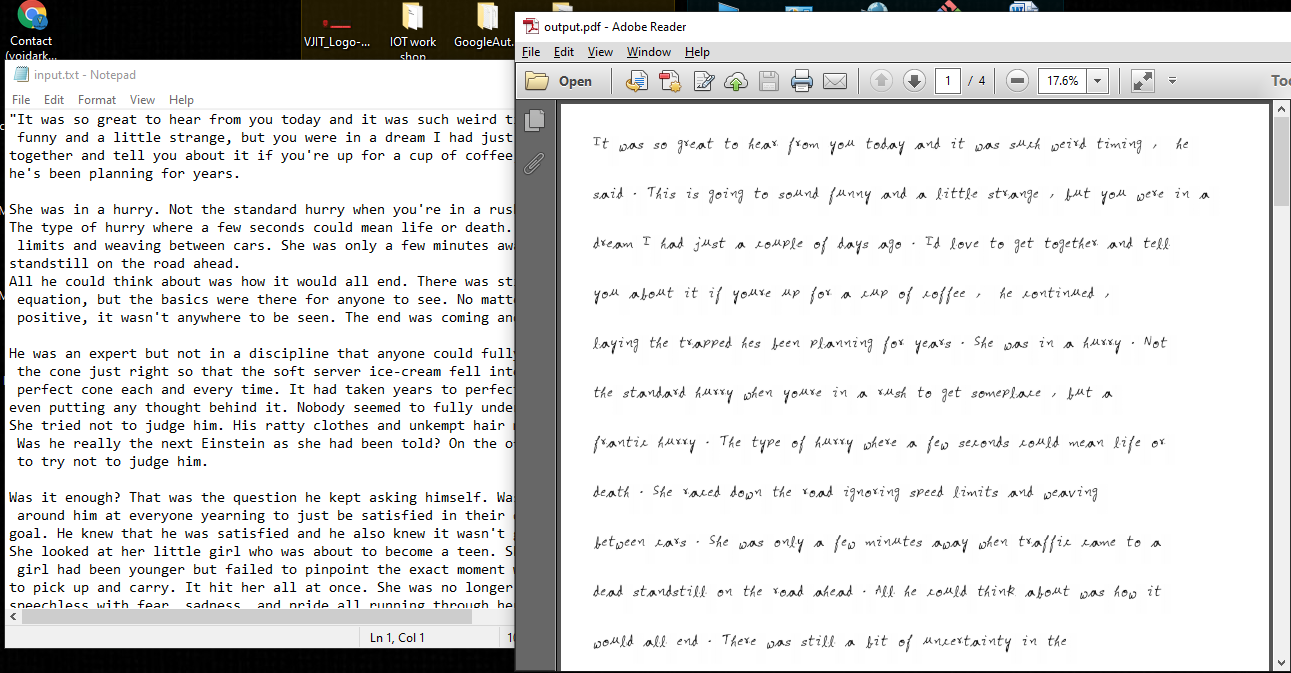Text2HandwrittenPDF
Here is my version of project on Text to Handwritten PDF generator.
Theme : Making students and employees to make their own handwritng based text generation.
INSTALLATION GUIDE:
Use Anaconda for better experience:
- create a virtual environment (Recommended)
conda create -n environment_name python=3.6- activate virtual environment
conda activate environment_name- Install requirements.txt
pip install -r requirement.txtUsage Guide.
1. Capturing Handwritten Letters in Office Lens(B/W filter): LINK
- Store the image in the directory as letters.jpg
2. Run Crop_letters.py to crop ur own letters.
- Crop the size of the letter(Maintain equal height of cropping for each letter) and Enter the letter you are cropping
- In case of Captial letters feed the name as "ua" for "A", "ub" for "B".....
- For characters like ,.-?!() :
Feed them as follows
- "," --> "comma"
- "." --> "fullstop"
- "-" --> "hiphen"
- "?" --> "question"
- "!" --> "exclamation"
- "(" --> "braketop"
- ")" --> "braketcl"
- In case if the frame goes not responding, Just click enter in the shell and it should be fine.
3. Run text2pdf.py
- Store the content you want to be written in input.txt
- Run text2pdf.py from command line or execute it in idle.
- It asks no. of words you want per page.(it depends on ur cropped image pixels so choose the one which suits you :) )
- Your pdf is ready :) , You can also get the images from imageout folder
Results:
Credits:
This idea is taken from : reference
This project is open for contribution :)
Features need to be added:
- Augumenting the cropped image data randomly to make it look real (#Done 29-07-2021)
- Paragraphs mapping on the text.