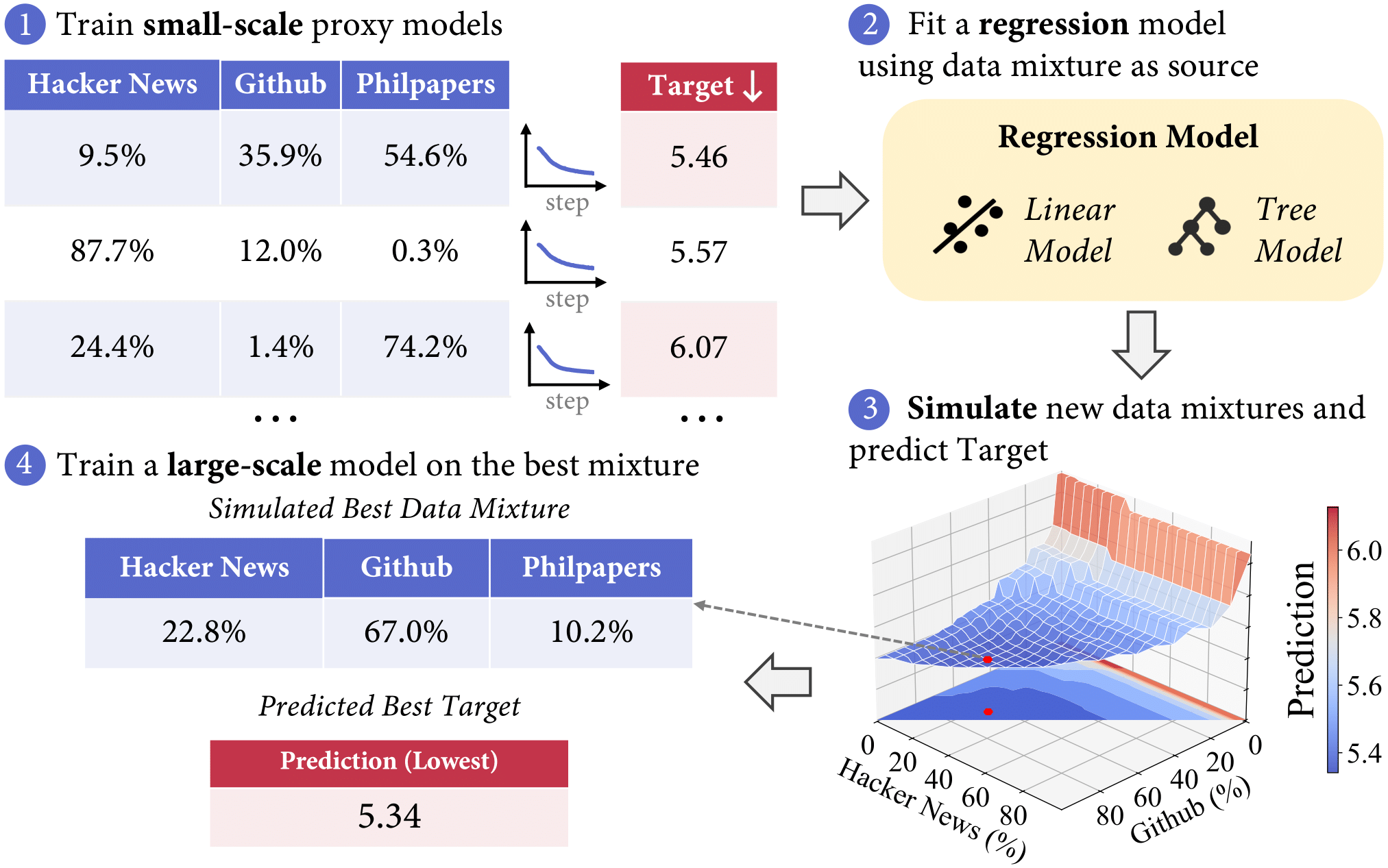Welcome to the official repository of RegMix, a new approach to optimizing data mixtures for large language model (LLM) pre-training!
RegMix is a novel method that treats data mixture selection as a regression task. By training small "proxy" models on diverse data mixtures and analyzing their performance, RegMix builds a regression model that can predict the optimal data mixture for training large-scale LLMs.
RegMix follows a four-step process to optimize LLM training:
- Generate Configs: Create various different data mixture configurations.
- Train Small Models: Use these configs to train small "proxy" models.
- Fit Regression Model: Analyze the performance of these models (e.g., the validation loss on Pile-CC) to build a predictive regression model.
- Train Large Model: Use the predicted optimal mixture to train a large-scale LLM.
Our repository is organized into four main components:
-
mixture_config: Tools for synthesizing and visualizing data mixtures.
- Generate diverse data mixture configurations.
- Visualize the generated mixtures.
-
regression_fitting: The heart of RegMix.
- Fit the regression model using small model performance data, and by default we use the validation loss on the Pile-CC dataset.
- Simulate and predict the optimal data mixture for large-scale training.
-
model_training: Leveraging TinyLlama for model training.
- Train small (1M parameter) proxy models.
- Scale up to large (1B+ parameter) language models using the predicted optimal mixture.
-
evaluation: [Work in Progress] Reproduce our evaluation results.
Want to leverage the power of RegMix for your own language model training? Follow these steps to apply RegMix to your unique dataset:
- Organize Your Dataset: Split your data into distinct categories or domains, with different unique prefix.
- Format Requirements: Ensure your data is in a compatible format (e.g., JSON lines, where each line is a valid JSON object containing the
text).
An example dataset organization folder structure is as follows:
├── train
│ ├── domain1-0.jsonl
│ ├── domain1-1.jsonl
│ ├── ...
│ ├── domain2-0.jsonl
│ ├── domain2-1.jsonl
│ ├── ...
├── valid
│ ├── domain1-0.jsonl
│ ├── domain2-0.jsonl
Caution
We use prefix based matching to identify files from the same domain. Therefore, please make sure the prefix is unique for each domain. And please make sure to use the - after the prefix to avoid one prefix becoming a substring of another prefix. Our training code will by default use - to make sure that we load the correct domain files!
Please avoid making each jsonl file too large, as it may cause long time during the preprocessing.
You can also find the regmix-data-sample for your reference.
Use the tools in the mixture_config/ directory to:
- Create a range of data mixture configurations.
- Visualize these mixtures to understand their composition.
Before generating configurations, ensure you have changed the function get_token_distribution in synthesize_mixture.py to match your dataset's domain names and token distributions.
For example, let's assume you have three domains: domain1, domain2, and domain3, and your DATASET_SHORT_NAME defined in model_training/preprocess/run_preprocess.sh is your_dataset.
To accommodate these domains, you should modify the get_token_distribution function as follows:
def get_token_distribution():
# This example uses an equal distribution for each domain.
# Adjust these values if certain domains have significant more available tokens.
train = {
"train_your_dataset_domain1": 0.33,
"train_your_dataset_domain2": 0.33,
"train_your_dataset_domain3": 0.34,
}
# The validation set can be omitted if not needed for 1M model training
valid = {
"valid_your_dataset_domain1": 1.0,
"valid_your_dataset_domain2": 1.0,
"valid_your_dataset_domain3": 1.0,
}
return {"train": train, "valid": valid}Next, generate the mixture configurations:
python synthesize_mixture.py --num_configs 512 --output_folder /path/to/configsTip
The number of configurations typically has the most significant impact on the regression model's accuracy. In our experiments, we utilized 512 configurations for 17 domains. If you're working with fewer domains, you may be able to achieve comparable results with a reduced number of configurations. However, if you have access to additional resources, consider training more proxy models to enhance the regression model's accuracy. This approach is particularly beneficial when dealing with a large number of domains. You can also try from a small number of configurations to see if the regression model can predict the unseen data mixture well.
Finally, visualize the generated mixtures to understand their composition:
python visualize_mixture.py --config_folder /path/to/configsUtilize the model_training/ scripts to train small "proxy" models on your generated mixtures. Remember to modify the config folder path in the pretrain_tinyllama_1m.sh script to match your generated configurations.
cd model_training
for i in {1..512}; do
./pretrain_tinyllama_1m.sh $i
doneWith your proxy model results, use the collect scripts to prepare the data for regression fitting. The first step is to organize the mixture configs into a CSV file:
python collect_mixture_data.py --write_file_path train_mixture_1m_your_dataset.csv --config_folder /path/to/configsThe second step is to collect the target performance data for the proxy models. By default we use the Pile-CC validation loss as the target, which is collected from wandb using the wandb API.
python collect_loss_data.py --write_file_path train_loss_1m_your_dataset.csvFinally, fit the regression model using the collected data and predict the optimal mixture following the instructions in regression_fitting/regression.ipynb.
You can save your final predicted optimal mixture into a yaml file optimal_mixture.yaml as a similar format as the config under mixture_config/config_1b. An example of the optimal mixture is as follows:
train:
train_the_pile_arxiv: 0.0012046169821426883
train_the_pile_freelaw: 0.001454510048554701
train_the_pile_nih_exporter: 0.001231640306882902
train_the_pile_pubmed_central: 0.003108561825532002
train_the_pile_wikipedia_en: 0.01593264140324679
train_the_pile_dm_mathematics: 0.00031106907908634156
train_the_pile_github: 0.00022861228152440253
train_the_pile_philpapers: 1.329107360676338e-05
train_the_pile_stackexchange: 0.00029547405933203174
train_the_pile_enron_emails: 0.0016691646199353991
train_the_pile_gutenberg_pg_19: 0.001612531300038395
train_the_pile_pile_cc: 0.8701291419934237
train_the_pile_ubuntu_irc: 0.06417728505869834
train_the_pile_europarl: 2.9166170357771267e-06
train_the_pile_hackernews: 0.011925517591888925
train_the_pile_pubmed_abstracts: 0.02424425081714838
train_the_pile_uspto_backgrounds: 0.0024587749419225434
valid:
valid_the_pile_pile_cc: 1.0
model_name: tinyllama_1_1bFinally, use the predicted optimal mixture to train your model. Put your optimal_mixture.yaml under the folder mixture_config/config_1b and run the following script:
cd model_training
./pretrain_tinyllama_1b.sh optimal_mixtureYou get the final model trained with the optimal mixture!
- Data Diversity: Ensure your initial dataset covers a wide range of domains.
- Proxy Model Size: While we use 1M parameter models, you might need to adjust based on your computational resources and dataset size.
- Evaluation: Choosing the correct target is crucial for the generic downstream performance improvement. You may want to use the loss on a high-quality and diverse validation dataset like Pile-CC. We also recommend using the awesome paloma evaluation suite from AI2 for evaluation.
RegMix is flexible and can be adapted to your specific needs:
- Adjust the number and size of proxy models.
- Modify the regression model architecture or features.
- Incorporate domain-specific metrics in your optimization objective.
Remember, the key to RegMix's success is in capturing the relationship between data mixture and model performance. The more informative your proxy training runs are, the better your final mixture prediction will be!
We've made our data and trained models available on HuggingFace!
Below are the full models, you can load each model with the following code:
from transformers import AutoModel, AutoTokenizer
model_name, revision = "sail/data-mixture-random-1b", "model-index-1"
model = AutoModel.from_pretrained(model_name, revision=revision)
tokenizer = AutoTokenizer.from_pretrained(model_name, revision=revision)And the detailed name and revision of each model is as follows:
| Model Name | Revisions | Description | Link |
|---|---|---|---|
| sail/data-mixture-random-1b | model-index-1 to model-index-64 |
64 models with random data mixtures to study correlation between data mixture and downstream performance | 🤗 Hugging Face |
| sail/data-mixture-human-1b | seed-1 to seed-5 |
5 models with human-selected data mixture (baseline), using different seeds | 🤗 Hugging Face |
| sail/data-mixture-doremi-1b | seed-1 to seed-5 |
5 models with DoReMi best-performing data mixture (baseline), using different seeds | 🤗 Hugging Face |
| sail/data-mixture-pile-cc-1b | seed-1 to seed-5 |
5 models with Pile-CC only data mixture, using different seeds | 🤗 HuggingFace |
| sail/data-mixture-regmix-1b | seed-1 to seed-5 |
5 models with RegMix data mixture, using different seeds | 🤗 HuggingFace |
We also provide both the full data and the sample data for your reference on HuggingFace. You can download them manually or use the following code to download them:
from huggingface_hub import snapshot_download
# You can choose to download regmix-data, or regmix-data-sample
snapshot_download(repo_id="sail/regmix-data-sample",
repo_type='dataset',
local_dir="sail/regmix-data-sample",
local_dir_use_symlinks=False)Some of the details about these two datasets are as follows:
| Dataset Name | Description | Size | Link |
|---|---|---|---|
| sail/regmix-data | Full dataset for RegMix, resplitted from pile-uncopyrighted | 250B tokens (~1TB disk space) | 🤗 Hugging Face |
| sail/regmix-data-sample | Sample dataset from regmix-data, we keep one file for each domain | 5B tokens (~20GB disk space) | 🤗 Hugging Face |
Stay tuned! We're currently working on providing comprehensive evaluation setup in the evaluation directory.
If RegMix helps your research, please cite our paper:
@article{liu2024regmix,
title={RegMix: Data Mixture as Regression for Language Model Pre-training},
author={Liu, Qian and Zheng, Xiaosen and Muennighoff, Niklas and Zeng, Guangtao and Dou, Longxu and Pang, Tianyu and Jiang, Jing and Lin, Min},
journal={arXiv preprint arXiv:2407.01492},
year={2024}
}Excited about RegMix? Have questions? We'd love to hear from you!
Contact us at:
Join us in scalable and efficient data mixture with RegMix!