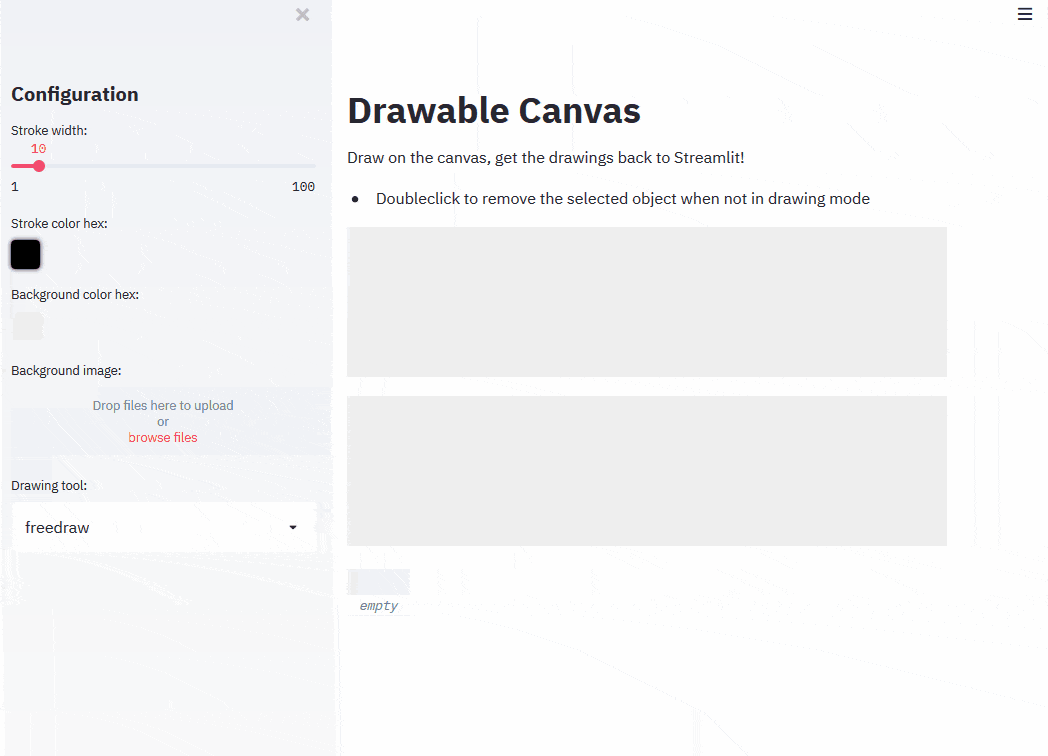Streamlit component which provides a sketching canvas using Fabric.js.
- Draw freely, lines, circles and boxes on the canvas, with options on stroke & fill
- Rotate, skew, scale, move any object of the canvas on demand
- Select a background color or image to draw on
- Get image data and every drawn object properties back to Streamlit !
- Choose to fetch back data in realtime or on demand with a button
- Undo, Redo or Drop canvas
- Save canvas data as JSON to reuse for another session
pip install streamlit-drawable-canvasCopy this code snippet:
import pandas as pd
from PIL import Image
import streamlit as st
from streamlit_drawable_canvas import st_canvas
# Specify canvas parameters in application
stroke_width = st.sidebar.slider("Stroke width: ", 1, 25, 3)
stroke_color = st.sidebar.color_picker("Stroke color hex: ")
bg_color = st.sidebar.color_picker("Background color hex: ", "#eee")
bg_image = st.sidebar.file_uploader("Background image:", type=["png", "jpg"])
drawing_mode = st.sidebar.selectbox(
"Drawing tool:", ("freedraw", "line", "rect", "circle", "transform")
)
realtime_update = st.sidebar.checkbox("Update in realtime", True)
# Create a canvas component
canvas_result = st_canvas(
fill_color="rgba(255, 165, 0, 0.3)", # Fixed fill color with some opacity
stroke_width=stroke_width,
stroke_color=stroke_color,
background_color="" if bg_image else bg_color,
background_image=Image.open(bg_image) if bg_image else None,
update_streamlit=realtime_update,
height=150,
drawing_mode=drawing_mode,
key="canvas",
)
# Do something interesting with the image data and paths
if canvas_result.image_data is not None:
st.image(canvas_result.image_data)
if canvas_result.json_data is not None:
st.dataframe(pd.json_normalize(canvas_result.json_data["objects"]))Consult the st_canvas API docs for more information on each argument.
- JS side
cd frontend
npm install- Python side
conda create -n streamlit-drawable-canvas python=3.7
conda activate streamlit-drawable-canvas
pip install -e .Both webpack dev server and Streamlit should run at the same time.
- JS side
cd frontend
npm run start- Python side
streamlit run app.py- Install Cypress:
cd e2e; npm iornpx install cypress(with--forceif cache problem) - Start Streamlit frontend server:
cd streamlit_drawable_canvas/frontend; npm run start - Start Streamlit test script:
streamlit run e2e/app_to_test.py - Start Cypress app:
cd e2e; npm run cypress:open
- react-sketch
- React hooks - fabric
- Simulate Retina display
- High DPI Canvas
- Drawing with FabricJS and TypeScript Part 2: Straight Lines
- Drawing with FabricJS and TypeScript Part 7: Undo/Redo
- Types for classes as values in TypeScript
- Working with iframes in Cypress
- How to use useReducer in React Hooks for performance optimization
- Understanding React Default Props
- How to avoid passing callbacks down?
- Examples of the useReducer Hook The
useRefhook allows you to create a persistent ref to a DOM node, or really to any value. React will persist this value between re-renders (between calls to your component function). - CSS filter generator to convert from black to target hex color
- When does React re-render components?
- Immutable Update Patterns
- Icons by Freepik, Google, Mavadee.