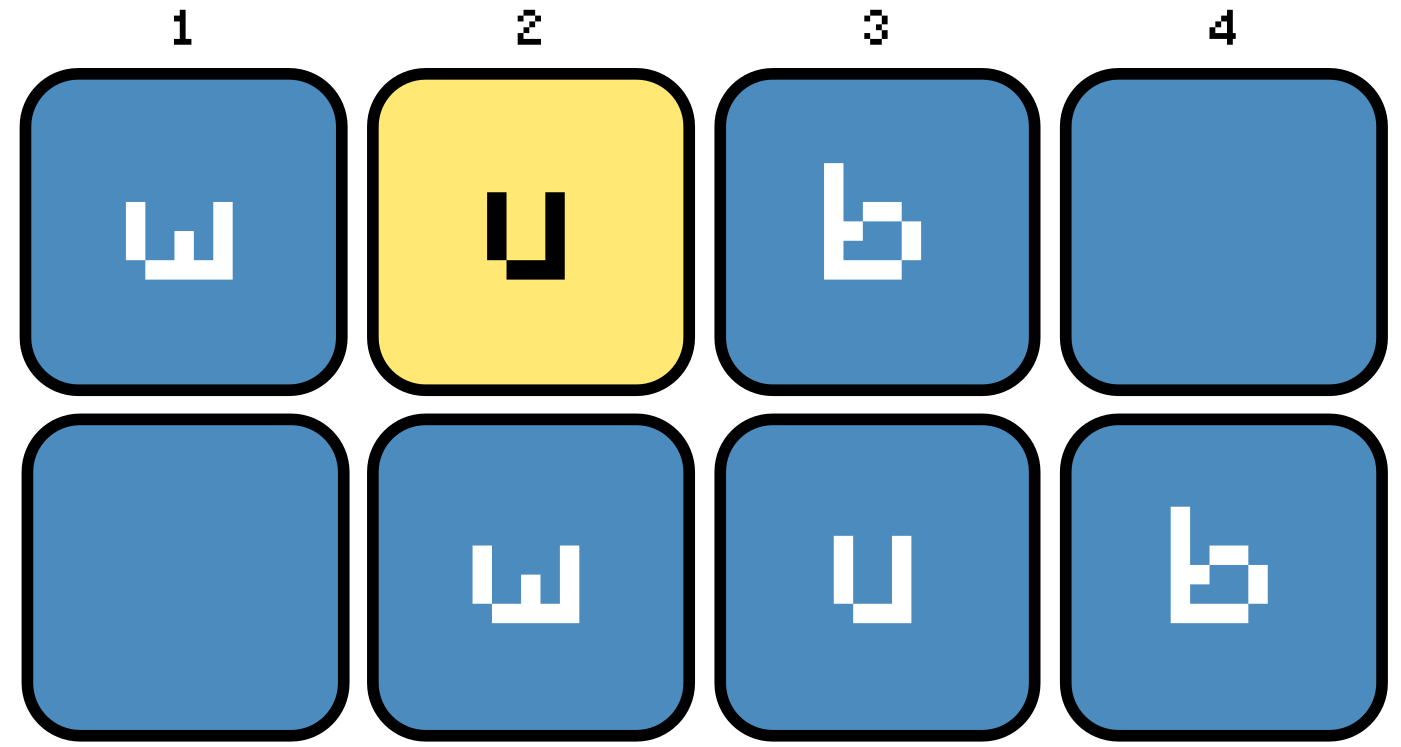wubwub is a novelty music production package for Python. Using the easy audio manipulation of pydub, wubwub allows you to place and edit sounds to make musical arrangements.
The wubwub Sequencer is the starting point for making music. Create one with a specified tempo and length:
import wubwub as wb
seq = wb.Sequencer(bpm=120, beats=8)Samples can be loaded into the sequencer in different tracks - typically the Sampler track. Names are provided for easier access:
kick = seq.add_sampler('sounds/kick1.wav', name='kick')
hihat = seq.add_sampler('sounds/hihat.wav', name='hihat')
snare = seq.add_sampler('sounds/snare1.wav', name='snare')There are multiple ways of adding musical elements (like MIDI information) to each track:
# use helper methods to create notes
kick.make_notes(beats=[1, 3, 5, 7])
hihat.make_notes_every(freq=.5)
# initialize notes and add them with set-item syntax
snare[2::2] = wb.Note() # 2, 4, 6, 8
snare[8.5] = wb.Note()Individual notes can be modified by specifying the pitch, length, and volume. Pitches can be specified in scientific pitch notation or in semitones:
bass = seq.add_sampler('sounds/bass_C4.wav', name='bass', basepitch='C4')
bass.make_notes(beats=[1, 2.5, 5, 7.5], pitches=['C3', 'Ab2', 'Eb3', 'Bb2'])
synth = seq.add_sampler('sounds/saw_C4', name='synth', basepitch='C4')
synth.make_notes_every(freq=.5, pitches=[3, 2, 3, -2], lengths=[.25, .25, .25, .5])
# Eb4, D4, Eb4, Bb3Add effects to tracks using pysndfx:
from pysndfx import AudioEffectsChain
synth.effects = AudioEffectsChain().reverb(reverberance=65, wet_gain=2)Playback your creation:
seq.play()Or export it:
seq.export('my_beat.wav')- Arpeggiator and multi-sampler tracks
- Split a single sequencer, or join multiple together
- Loop play
- Set the overall volume or panning of a track
- Duplicate tracks, or copy/paste sections of a track
- Create chords (by adding notes, or specifying their name)
- Text diagrams and plots for visualizing the sequencer
- Downloadable sound library
The above examples are all created with samples from wubwub.sounds. This module allows you to download and access a collection of musical samples collected from SampleSwap.
You can clone this repo and pip install:
git clone https://github.com/earnestt1234/wubwub
cd wubwub
pip install .
There are currently not plans to put wubwub on PyPI, unless some of the rough edges of wubwub can be softened...
You may also want to install other software to make full use of wubwub:
- ffmpeg will allow for importing/exporting of more file types (rather than WAV). On Mac, ffmpeg can be easily installed with brew (
brew install ffmpeg). On Windows, you will need to download the binaries and add them to your PATH. This tutorial provides a nice demonstration of how to do so. - pysndfx can be used to add audio effects to tracks in wubwub. This is not automatically installed with wubwub, but it can be pip installed (
pip install pysndfx). To use these effects, you will also need to have Sox installed. This can be installed with conda, but there are other options listed on the Sox website
Note: docstrings are a work in progress (see the issues page).
Access the API documentation here. You can also refer to the examples in the Gallery above if you would like to try playing around with wubwub. Feel free to share any questions on the issues page.
There are a few ways you can help improve wubwub:
- Use it and share any bugs or problems on the issues page.
- Create a pull request for any issues logged on on the issues page. I am not very familiar with handling pull requests from others, but would be certainly interested in trying to incorporate them.
- Create something with wubwub (e.g. a small loop or musical vignette) that could be added to the example gallery. Preferably, your example would only use sounds from
wubwub.soundsso that others could reproduce it. But if not, I may still want to share it. Add it to the issues page and tag it as an example.
Immediate goals for wubwub in the future are to:
- Add full function docstrings and examples
- Add unit tests