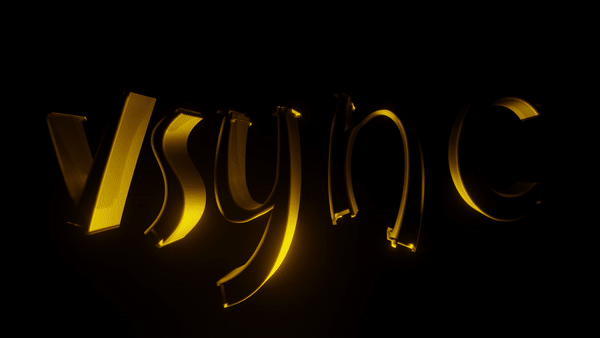vsync, an easy, efficient way to sync credentials across from one origin to multiple destinations
- Parallel workers to finish the job faster
- No need of cron jobs to trigger syncing
- Cleanly closes the cycles
- Exposes telemetry data (OpenTelemetry integration in future)
- Clean vault audit log, as it uses only kv metadata for comparison
- Transform the path between origin and destination while syncing eg: secret/data/runner/stage/app1 => runnerv2/data/stage/app1/secrets without impacting apps / users
- Loopback to have origin and destination in the same vault
- Meta sync information is stored in consul
- A cleaner vault audit log as they are not clogged because of secret distribution
This does the job of replication of secrets across vaults but is not on par ( not even close to comparing ) with flexibility and performance of hashicorp's vault enterprise replication feature.
More documentation:
- Goto releases page
- Download the latest binary for your OS
- Place the binary somewhere in global path, like
/usr/local/bin
Find the latest release tag from github release page of this project
TODO: add docker image
A tool that sync secrets between different vaults probably within same environment vaults
Usage:
vsync [flags]
vsync [command]
Available Commands:
destination Performs comparisons of sync data structures and copies data from origin to destination for nullifying the diffs
help Help about any command
origin Generate sync data structure in consul kv for entities that we need to distribute
Flags:
-c, --config string load the config file along with path (default is $HOME/.vsync.json)
--destination.consul.address string destination vault address
--destination.dc string destination datacenter
--destination.vault.address string destination vault address
--destination.vault.token string destination vault token
-h, --help help for vsync
--log.level string logger level (info|debug)
--log.type string logger type (console|json)
--origin.consul.address string origin consul address
--origin.dc string origin datacenter
--origin.vault.address string origin vault address
--origin.vault.token string origin vault token
--version version information
Use "vsync [command] --help" for more information about a command.
Run the script in scripts/local_bootstrap.sh which should create a miniature test envrionment using docker.
It creates
- 2 consuls connect via wan
- 2 vaults backed by respective consul
- unseals each vault and prints the root token which can be used in vsync config and vault ui
You can find example working configs in configs folder
More docs about vsync config
To create more secrets for stress test purposes, change the seq N in populate data section of script. populate data will use parallel to use all your cpus to create secrets faster. I have tested N with 10000.
ORIGIN:
go run main.go origin --config ./configs/origin.json
DESTINATION:
go run main.go destination --config ./configs/dest.v2.json
> loop will have destination vault same as origin vault, useful for transforming the secret paths
go run main.go destination --config ./configs/dest_loop.v2.json
- refactor how we export metrics
- more datadog & prometheus metrics
- more integration tests (hopefully with docker compose)
- change the config to use hcl format, see if its useful
- see if we can improve how we collect metedata from origin
-
Don't change the destination metadata based on destination secrets, it is currently and it should be on origin metadata, because the destination updated time and will be different always. When we compare in next sync cycle the info will be different and we will forever be syncing
-
Destination is halting if syncmap is not present in destination vsync/ in consul, which will need manual restart to re initialize the vsync path
-
For transformer regex, use https://regex101.com/. Example: https://regex101.com/r/yelNjd/1
We use git tags extensively and follow basic semantic versioning strictly with v prefix
basic semantic version -> v{{Major}}.{{Minor}}.{{Patch}}
Snapshot -> development artifact, eg. v0.0.0-1-g1feac53, denotes from how many commits from recent tag on same branch and current commit hash
Release -> public artifact, eg. v0.0.1
All commit messages must follow:
- Patch ->
pa: attributes: commit message - Minor ->
mi: attributes: commit message - Major ->
ma: attributes: commit message
You must perform a git tag $(NEW_VERSION) then git push --tags $(NEW_VERSION)
Pull requests are welcome. Please refer to our CONTRIBUTING file.
This project is available under the Apache 2.0 License.
Copyright 2019 Expedia, Inc