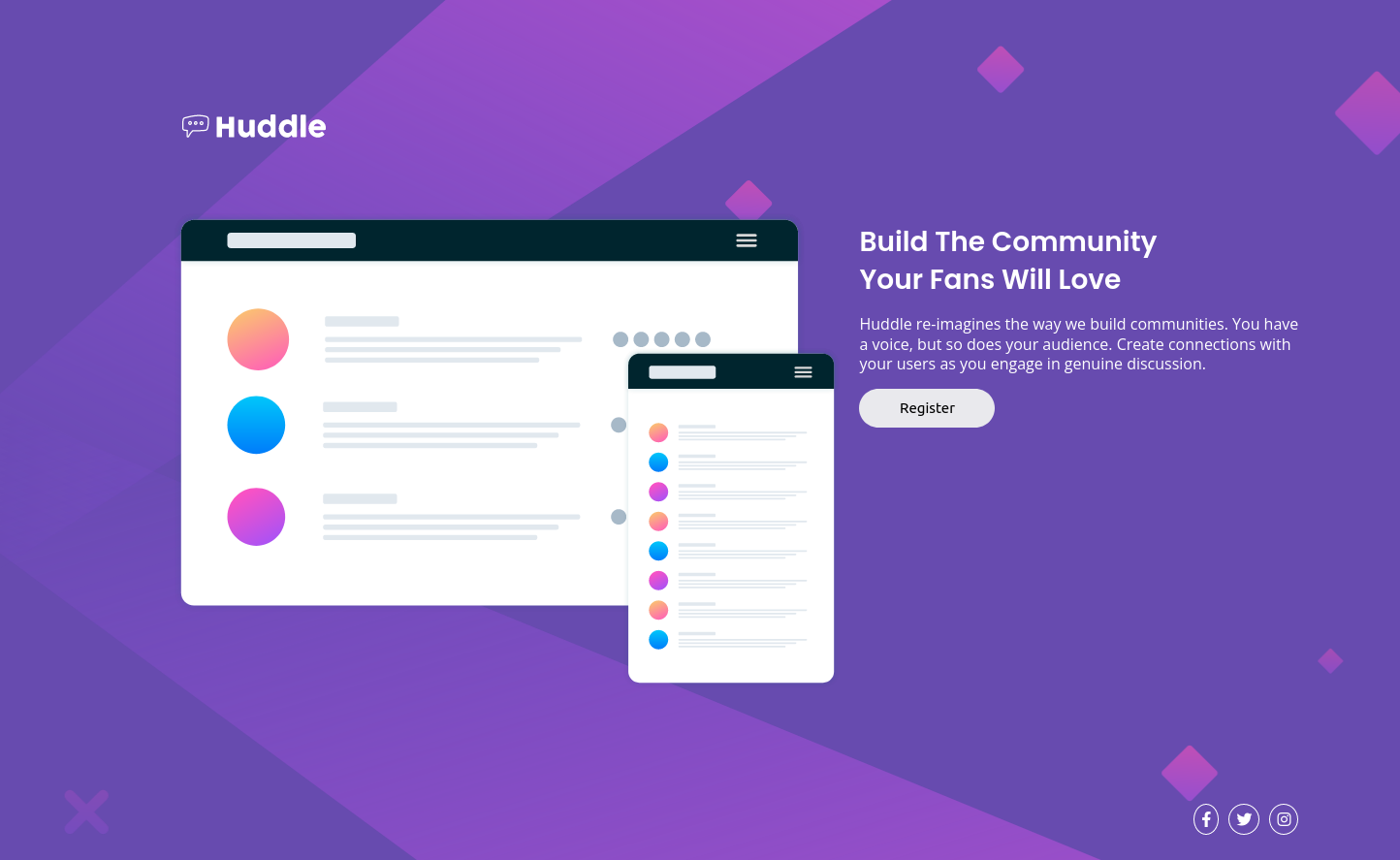This is a solution to the Huddle landing page with single introductory section challenge on Frontend Mentor. Frontend Mentor challenges help you improve your coding skills by building realistic projects.
Note: Delete this note and update the table of contents based on what sections you keep.
Users should be able to:
- View the optimal layout for the page depending on their device's screen size
- See hover states for all interactive elements on the page
- Solution URL: (https://github.com/saira512dev/frontEndChallenge_5)
- Live Site URL: (https://nervous-joliot-888123.netlify.app/)
- Semantic HTML5 markup
- CSS custom properties
- Flexbox
- CSS Grid
- Mobile-first workflow
Learnt to use flex property to grow and shrink the size of elements as the space grows or shrinks
I am yet to figure out the right way to position the background image exactly as shown in the challenge
- Website - (https://www.officialsaira.me)
- Frontend Mentor - (https://www.frontendmentor.io/profile/saira512dev)
- Twitter - (https://www.twitter.com/Devnewbie1)