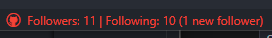GitHub Info is a VS Code extension that shows your GitHub information in the status bar.
The extension shows the following information:
- Your GitHub username
- Your number of followers
- Your number of following users
- Detect new followers/following
All the information is updated every hour, and you can customize the update interval time in the extension settings.
You can install the extension from the VS Code Marketplace. Just search for "GitHub Info" in the extensions tab or click here to go to the extension page.
To access the extension settings, go to the VS Code settings (Ctrl +, on Windows or Cmd + , on Mac), and search for "github info". Alternatively, you can use the Command Palette (Ctrl + Shift + P on Windows or Cmd + Shift + P on Mac), and search for "github info: Open Settings". In the settings, you can set your GitHub access token and username by clicking the "Edit in settings.json" button. You can also use the following commands to set your token and username:
(optional) github info: Set GitHub Access Token: Set your GitHub access token. github info: Set GitHub Username: Set your GitHub username.
Check out the following tutorial videos to learn how to set your token and username:
| set username |
|---|
set_username.mp4 |
| set token (optional) |
|---|
set_token.mp4 |
| reload |
|---|
reload.mp4 |
Once you set your GitHub token or username in the extension settings, the information will be displayed in the status bar
If you encounter any issues or have suggestions for improvements, please open an issue on the GitHub repository