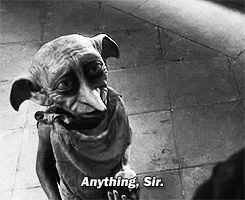Phase 3 Project Presentation - Video (NCSU account required to access)
Introducting Jobby, your friendly Job aggregator. Jobby would do anything for you, and we mean it.
Jobby is your go-to one stop application that makes your job search easy and less frustrating. With Jobby, you can upload your resume and job which you want to search for. The application will browse multiple Job Portals to search for jobs that best match your skills and requirement. The portal links of the jobs that matches with your skills, will be sent to you via email everyday at 10:30am EST. You'll never miss another job posting.
This is our submission for the Project for Software Engineering CSC 510 Fall 2021.
- Working Demo
- What's new? (Delta, New Features)
- Roadmap - Work for the upcoming iteration
- Installation Guide
- Testing
- Code Coverage
- Team Members
Jobby_Demo.mp4
-
Code Refactoring: Modularization the codebase. We reconfigured the database and implemented cascading features to simplify operations. Also, we split the functionalities into multiple files to create modularity and reduce single source of failure.
-
New Job Boards: We added scraping features to new Job Boards - Indeed, Monster, GoinGlobal and Simplyhired. Even though the previous iteration had 2 popular job boards, we decided to increase the search space in order to contribute an adequate number of roles for user's perusal and also provide sheer variety to the Job search space.
-
UI and UX: We completely changed the UI and UX of the Job aggregator to make it easier for user as well as owner to manage, edit and work smoothly. The new UI uses minimalism and provides only required data in a concise format.
-
Edit your Resume Feature: User's resume keeps changing from time to time. We identified that the previous iteration did not provide an option for the user to update the resume. We decided it was important for the job seeker to have the ease of access instead of creating multiple accounts for every resume change.
-
Right to be forgotten: Users must have the choice to remove their data from any application without leaving any trace as and when they wish to do so. This was another feature we identified missing from the previous iteration which we felt was paramount and allowed user to delete account at any point.
-
Code Coverage: Test Cases The project had very few test cases when we took over. From there, we have added test cases for both existing and new features. Our code coverage currently stands at 96%, with 40+ test cases.
- Add more Job Boards.
- Granularize the filter - add filters to search job by Degree requirements, Visa Sponsorships, Years of Experience and Salary Range
- Implement SSO Authentication with services like Gmail, Github, Indeed etc.
- Create a Dashboard in the home page to show number of jobs per dashboard, best match percentage per job board.
- Allow user to choose method of receiving notification - Email or SMS
- Cache the scraped Job data for a period of time to avoid duplicates
-
After Cloning the Github repository (git clone https://github.com/sak007/Jobby.git) to a desired location on your computer. Please follow the steps given below to set up the project to a working condition.
-
Host your MySQL DB using an application by following these steps.
- Create a MySQL instance in your local
- Create a MySQL instance in AWS
-
Execute Jobby/code/Database/schema/srijas.sql file in the created db
-
Update your DB credentials in the db.properties.template file.
-
Provide executable permissions for setup.sh and execute the file. This will install all the required packages from requirements.txt and create a parameters.json file which is required for accessing the DB.
-
You can either choose to host the project on any online hosting platform or use an application to test the application locally. We used two applications to host the webpage in local -> XAMPP and MAMP Pro
-
After setting up the project, create executable permissions for the following files - run_notifier.sh and start_server.sh
- To run the job notifier once -> execute run_notifier.sh
- To run the scheduler -> execute start_server.sh
-
You should be good to start working on the application now.
We use pytest to perform testing on all unit tests together. The command needs to be run from the home directory of the project. The command is:
python -m pytest test/
Code coverage is part of the build. Every time new code is pushed to the repository, the build is run, and along with it, code coverage is computed. This can be viewed by selecting the build, and then choosing the codecov pop-up on hover.
Locally, we use the coverage package in python for code coverage. The commands to check code coverage in python are as follows:
coverage run -m pytest test/
coverage report
- Ashok Kumar Selvam (aselvam@ncsu.edu)
- Rithik Jain (rjain25@ncsu.edu)
- Sri Athithya Kruth Babu (sbabu@ncsu.edu)
- Subramanian Venkatraman (svenka25@ncsu.edu)
- Zunaid Sorathiya (zhsorath@ncsu.edu)