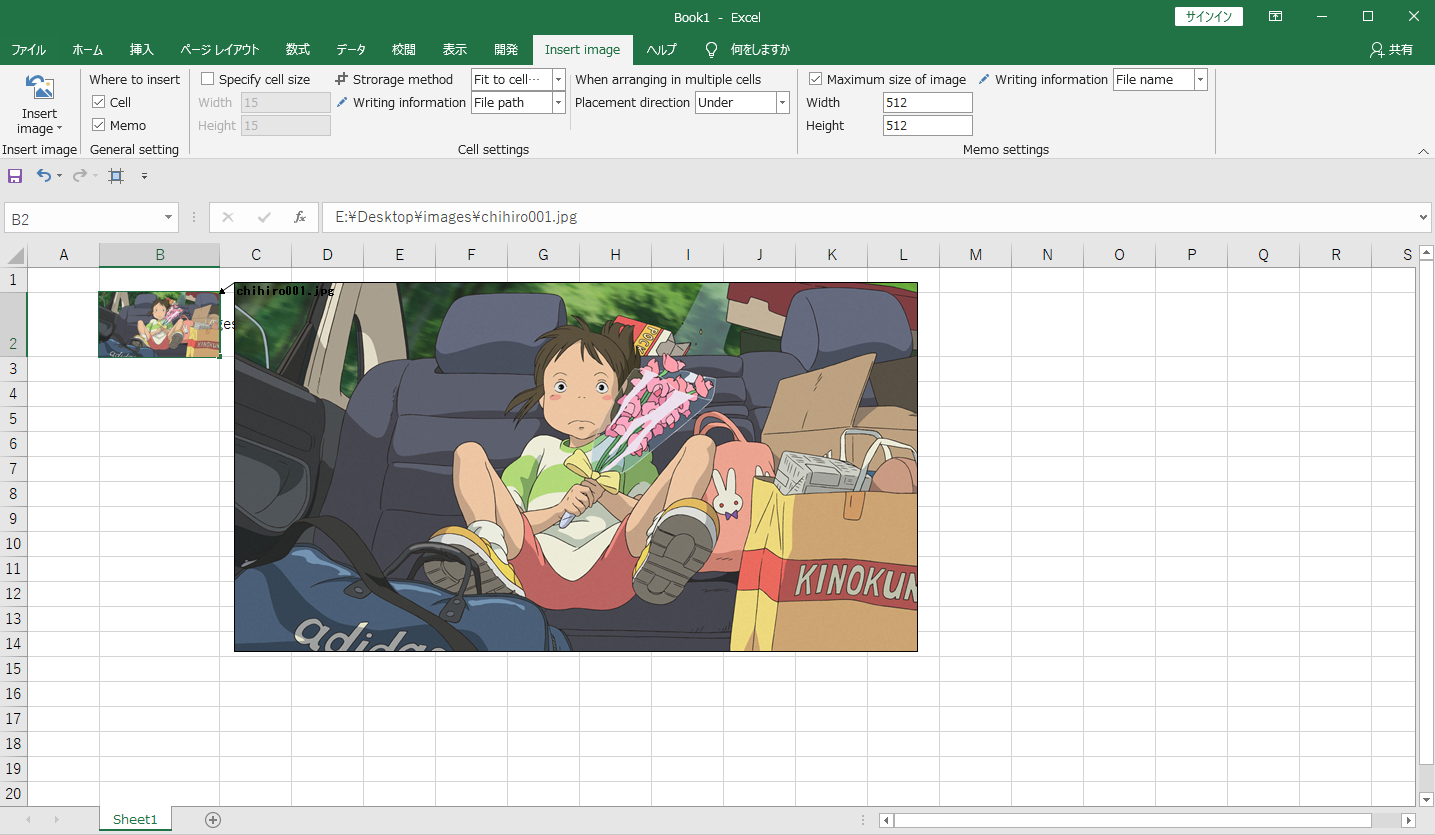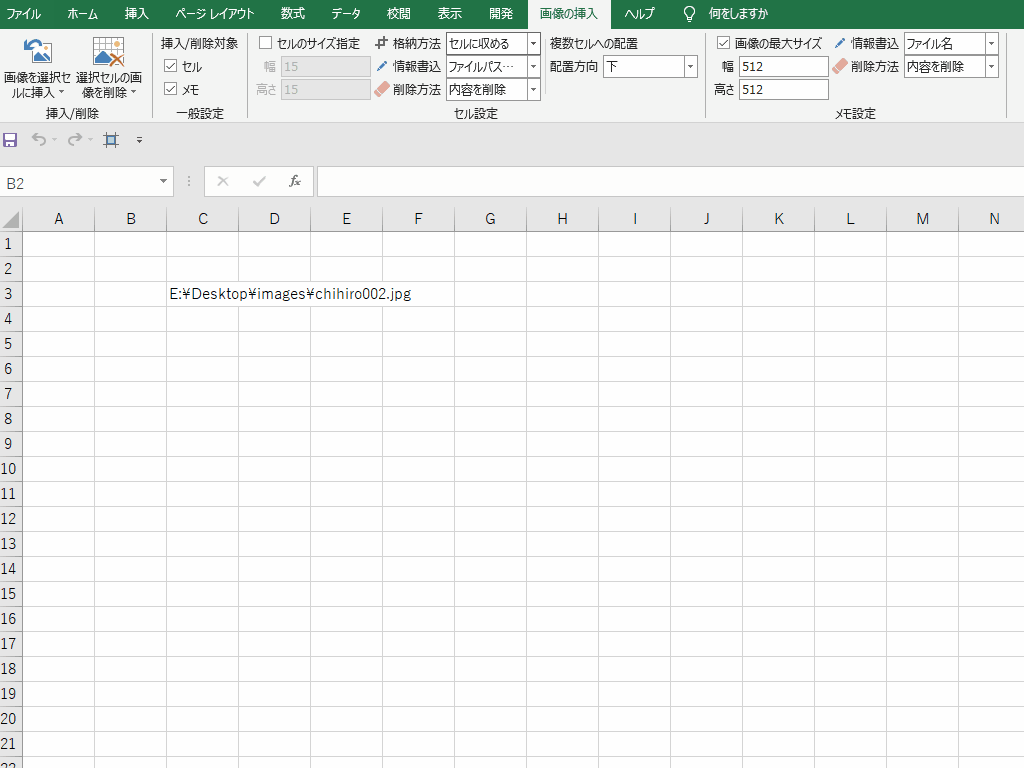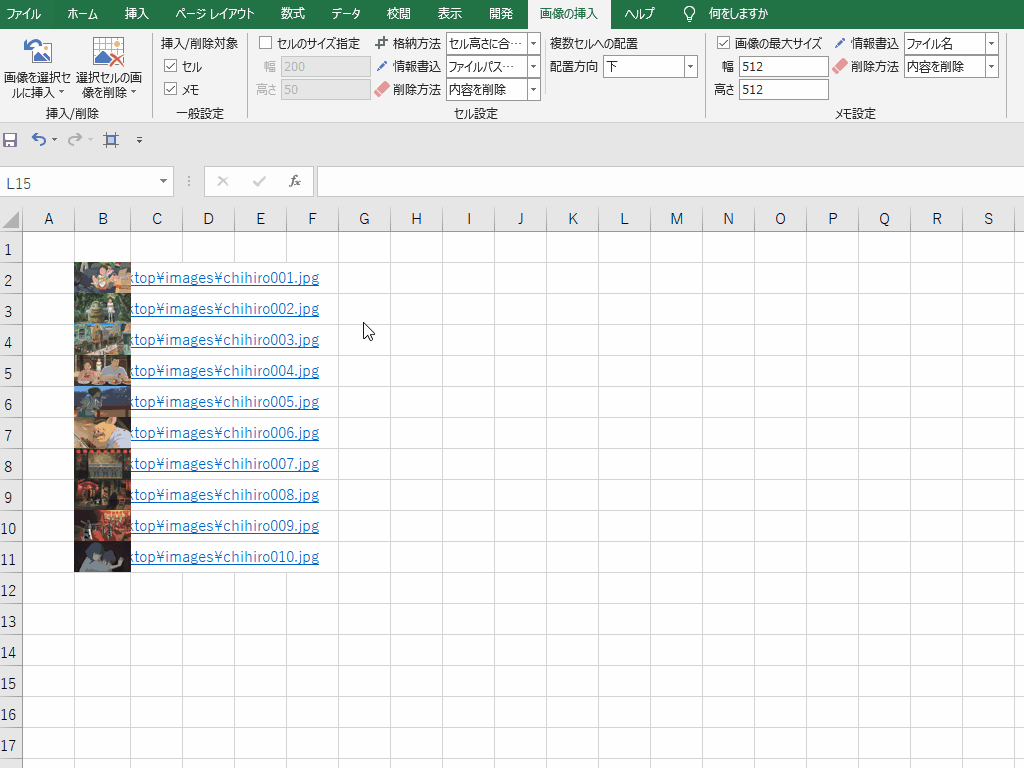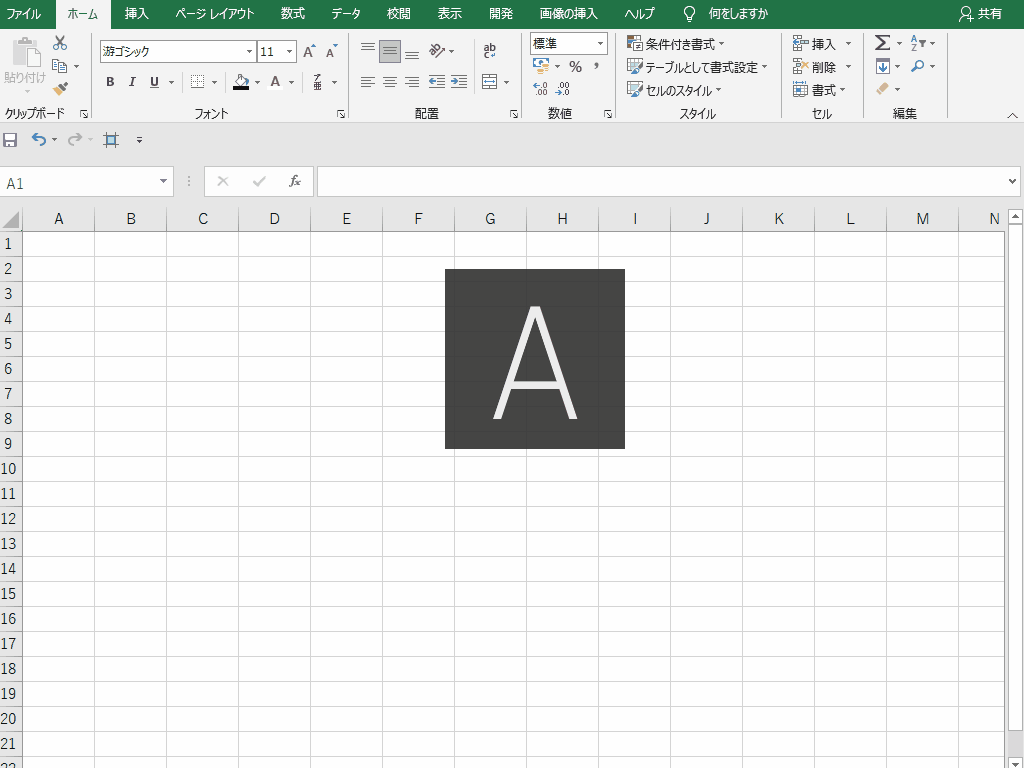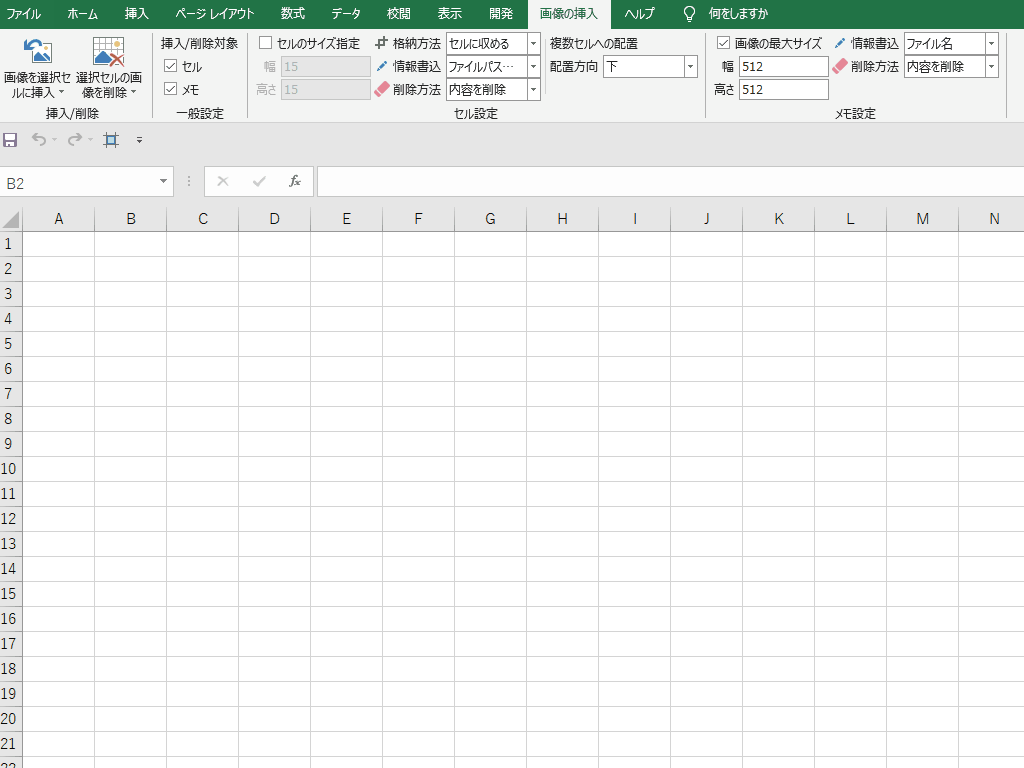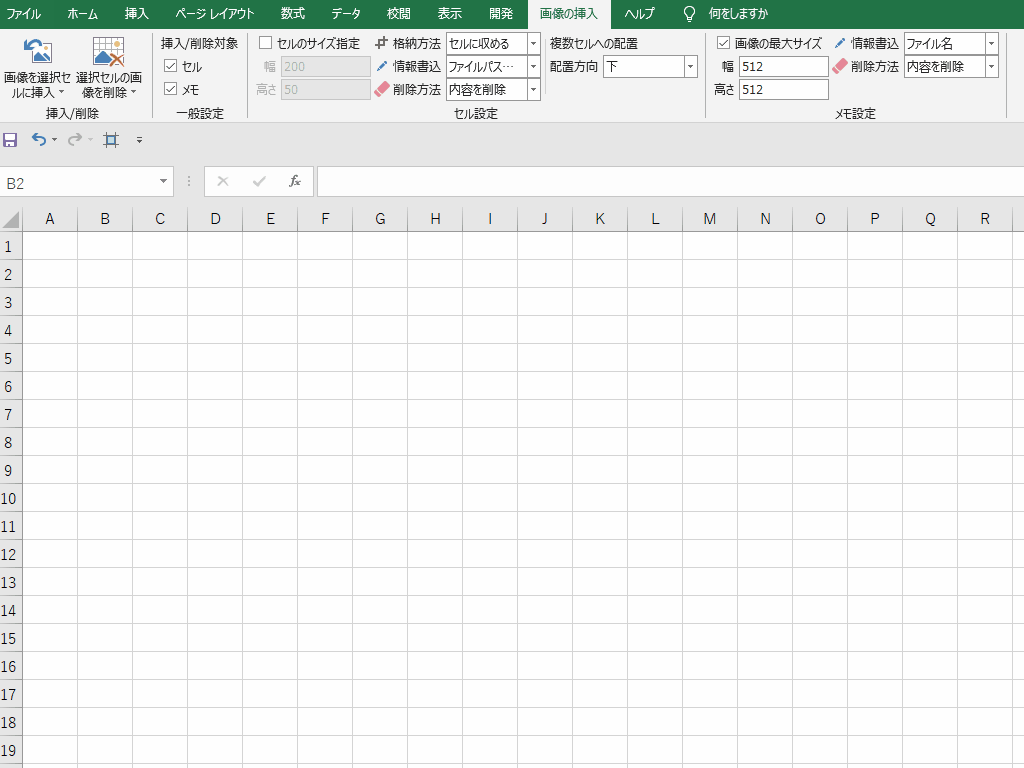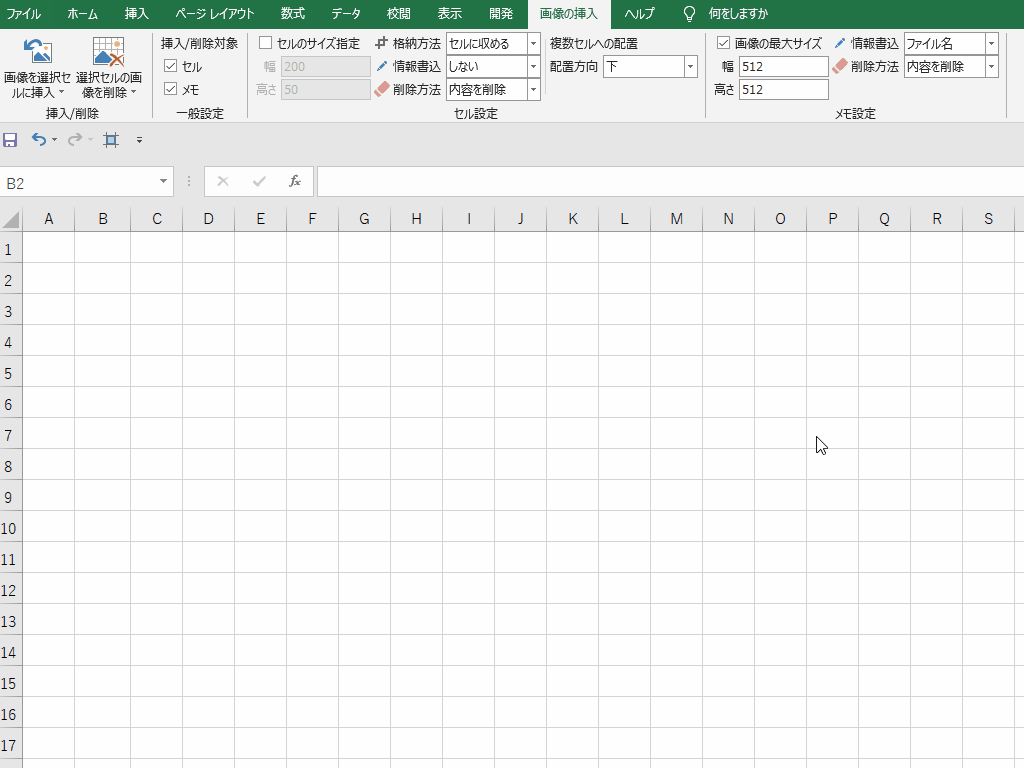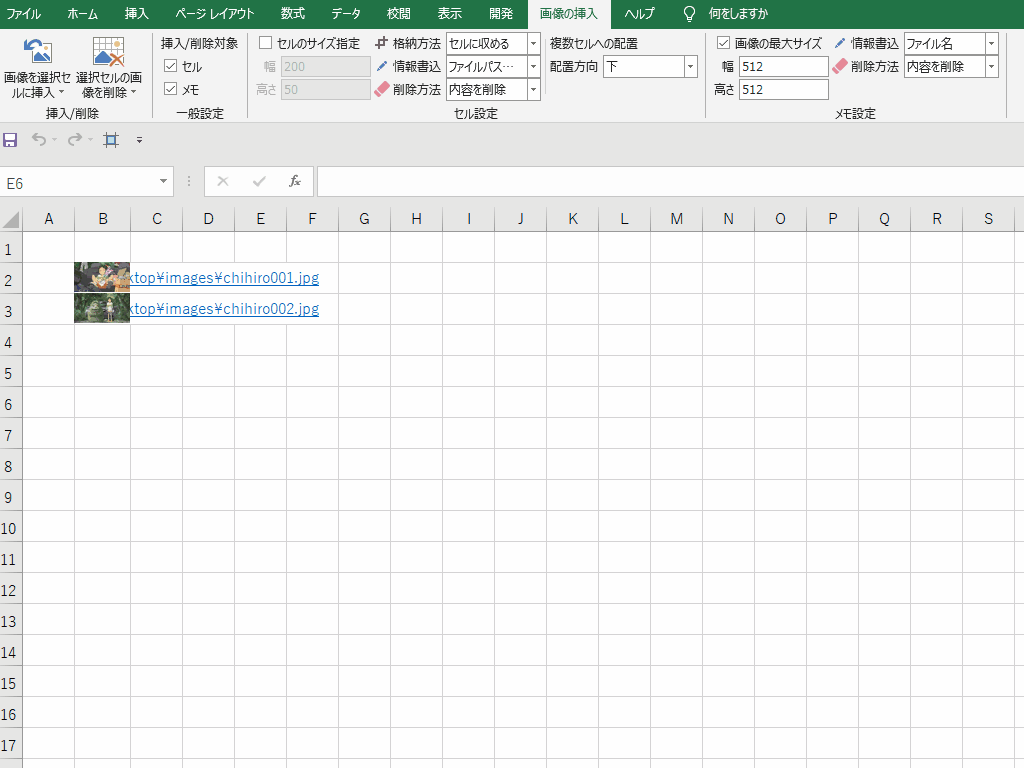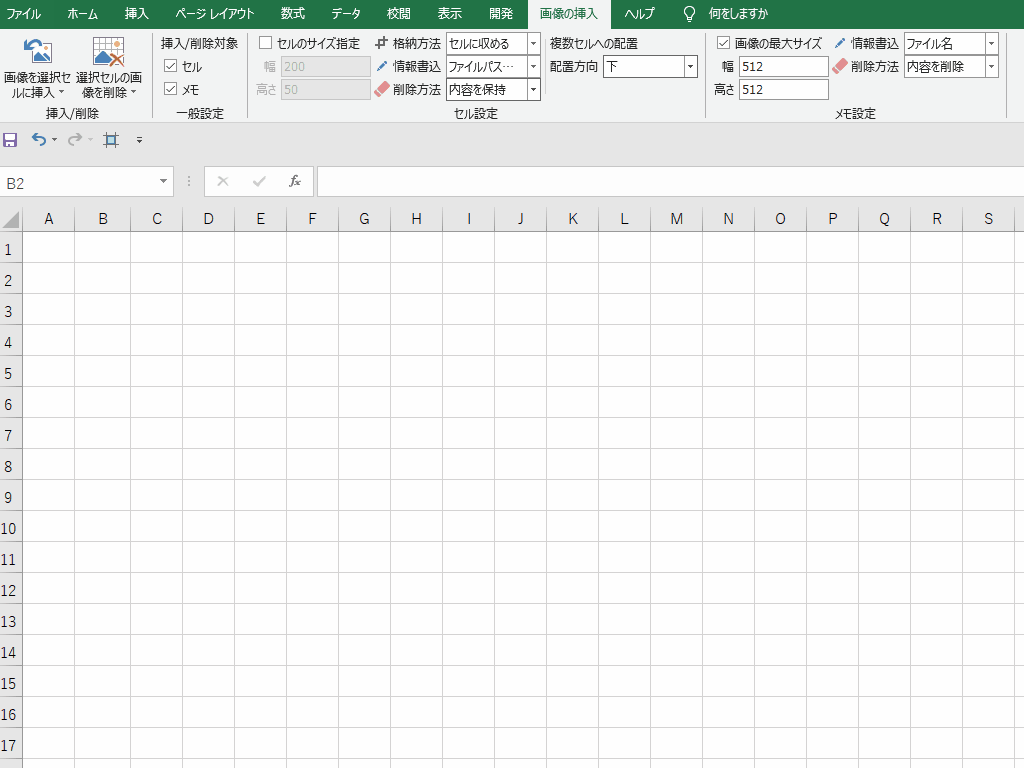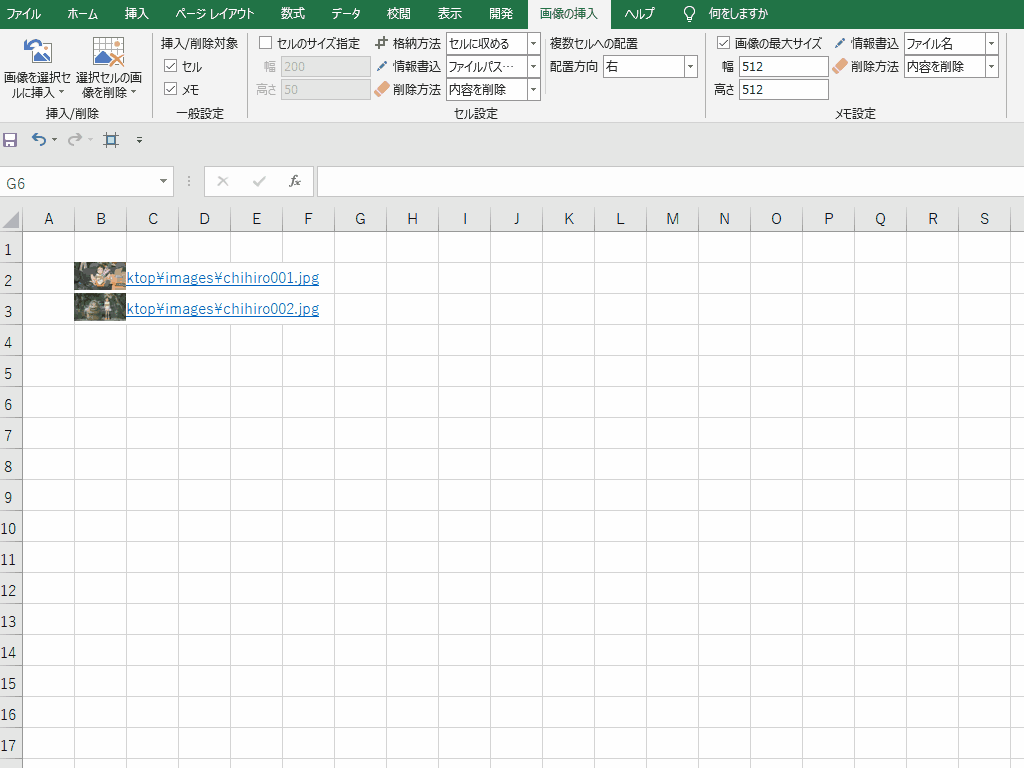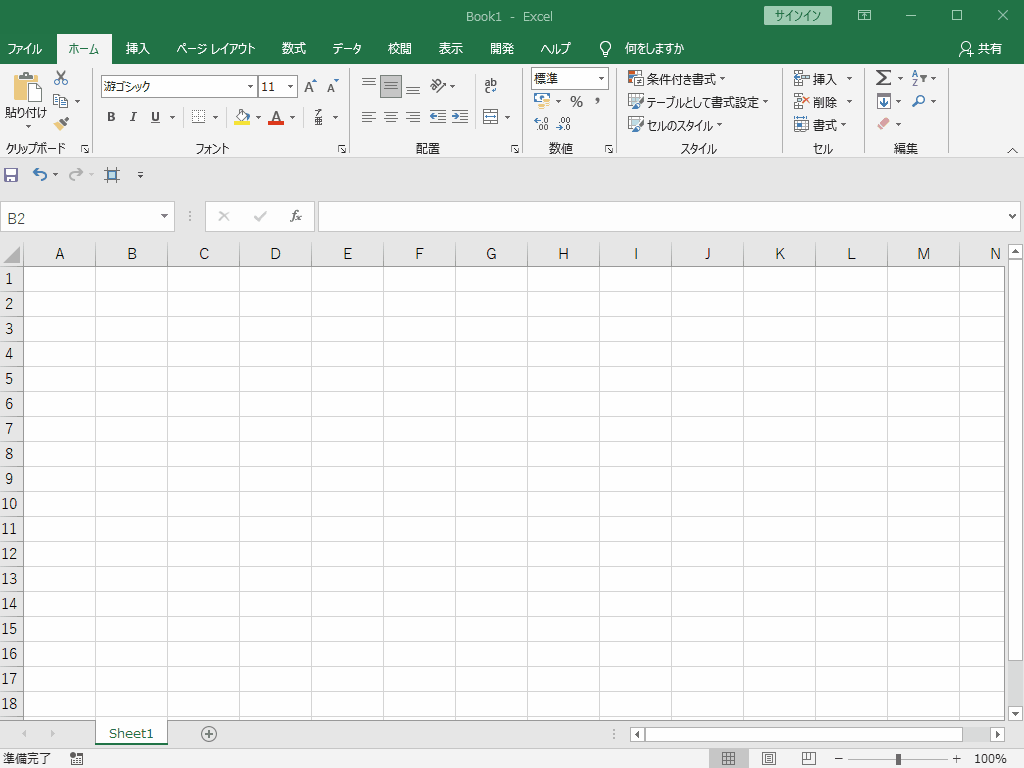This is an Excel add-in that inserts images into cells and notes.
When using Excel, it takes time to paste the image to fit the cell and resize it.This add-in can optimize the size of cells and images and arrange them as you want in a short time.
The explanation image is in Japanese, but in reality it will be in English depending on the environment.
.NET Framework 4.8
- After processing with this add-in, "Undo (Ctrl + Z)" operation is not possible. Please save the file in advance.
- If you select "Fit to cell height" as the storage method, the width of the cell and the image may not match.
- Double-click "setup.msi" to install
- Open Excel and check that "Insert Image" is displayed on the ribbon.
* If not displayed
- Open "File> Options> Ribbon Preferences"
- Check "Insert image"
- Open "Control Panel> Apps"
- Select "ImageInserter_ExcelAddin" and click "Uninstall"