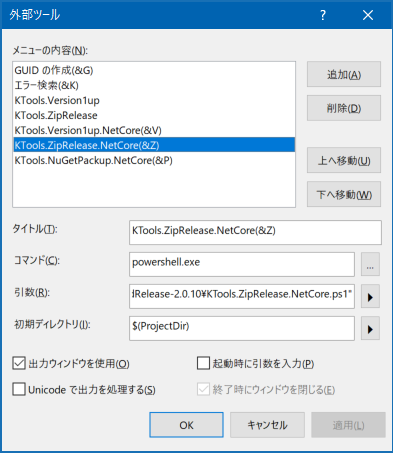A set of tools to build .NET projects.
The following tools are contained:
See Specification for details.
There are options to use the tools:
- Download the PowerShell script files and extract them to any folder
- Add the PowerShell scripts above to
External Toolsin Visual Studio (recommended) - Install the PowerShell script files to a .NET project by NuGet
See Usage for details.
The PowerShell script to add initial settings to the project that will be released.

NuGet Gallery | KTools.Version1up (for the .NET Framework project format)
The PowerShell script to increment the assembly version.

NuGet Gallery | KTools.ZipRelease (for the .NET Framework project format)
The PowerShell script to build the project and create a ZIP file.
The PowerShell script to build the project and create a NuGet package.
There are options to use the tools:
- Download the latest version of the PowerShell script files and extract them to any folder
- Execute the scripts on the project folder
- Add the PowerShell scripts above to
External Toolsin Visual Studio (recommended)- Execute the menu on the project
- Install the PowerShell script files to a .NET project by NuGet
- Execute the scripts on the project folder
You can customize the PowerShell script to meet your needs.
Choose the menu Tools > External Tools, and add a new content with the following information:
- Title: any
- Command:
powershell.exe - Arguments:
-ExecutionPolicy Unrestricted "C:\scripts_folder\KTools.xxx.ps1" - Initial directory:
$(ProjectDir) - Use Output window:
On
- Visual Studio 2017
- Visual Studio 2019
- v2.1.14
- Add Initial Set.
- Update paths to MSBuild.exe for Visual Studio 2019.
- v2.0.10 For .NET Core.
- v1.2.6 Find the path to .ps1 files, regardless of the current directory.
- v1.2.5 Find the path to MSBuild.exe.
- v1.2.4 Rename .ps1 files.
- v1.1.3 The first release.