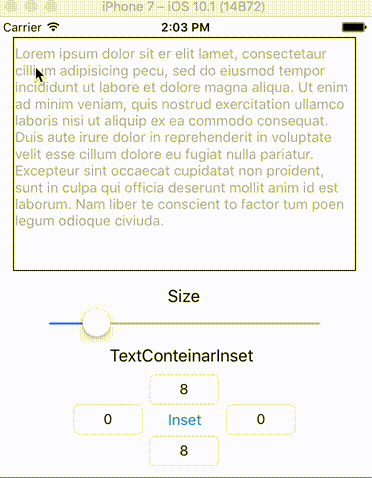Simple customizable UITextView subclass that adds Placeholder and ToolBar written in Swift.



- Placeholder similar to UITextField
- AccessryView on keyboard
- Closing keyboard
- Support @IBDesignable and @IBInspectable
- Support Swift 3.0
- Compatible with Carthage
To run the example project, clone the repo, and run pod install from the Example directory first.
Open Example/SimpleCustomizableTextView.xcworkspace and run SimpleCustomizableTextView-Example to see a simple demonstration.
SimpleCustomizableTextView can be initialized in a way same as UITextView
let textView = SimpleCustomizableTextView(frame: CGRect(x: 10, y: 20, width: 200, height: 300))SimpleCustomizableTextView is available in Interface Builder.
Set custom class of UITextView to SimpleCustomizableTextView
@IBOutlet weak var textView: SimpleCustomizableTextView!Please set text placeholder property.
textView.placeholder = "Set placeholder in SimpleCustomizableTextView."SimpleCustomizableTextView have customizable accessaryView on keyboard.
You can close a keyboard if you push UIBarButtonItem.
/// set gif ///
if you want to change accessaryView style, you should use accessoryViewStyle, barItemTitle, barItemTitleColor, barItemTitleFont.
textView.accessoryViewStyle = .blackOpaque // default is .default
textView.barItemTitle = "Close" // default is "Done"
textView.barItemTitleColor = UIColor.white // default is UIColor.black
textView.barItemTitleFont = UIFont.italicSystemFont(ofSize: 20) // default is .systemFont(ofSize: UIFont.buttonFontSize)if you don't use accessaryView, set accessoryViewIsHidden to ture.
textView.accessoryViewIsHidden = tureAsks the delegate if the SimpleCustomizableTextView should process the pressing of the bar button.
true if the SimpleCustomizableTextView should implement its default behavior for the bar button; otherwise, false.
if you set false, the keyboard is not closed.
extension ViewController: SimpleCustomizableTextViewDelegate {
public func SimpleCustomizableTextViewShouldDone(_ textView: SimpleCustomizableTextView) -> Bool {
// do something (if you want to implement any behavior before closing the keyboard)
return true
}
}- iOS 8.0+
- Xcode 8.0+
- Swift 3.0+
SimpleCustomizableTextView is available through CocoaPods. To install it, simply add the following line to your Podfile:
pod "SimpleCustomizableTextView"Add the following line to your Cartfile:
github "Kyohei-Sakai/SimpleCustomizableTextView"Kyohei-Sakai, nico_f00tb@yahoo.co.jp
SimpleCustomizableTextView is available under the MIT license. See the LICENSE file for more info.