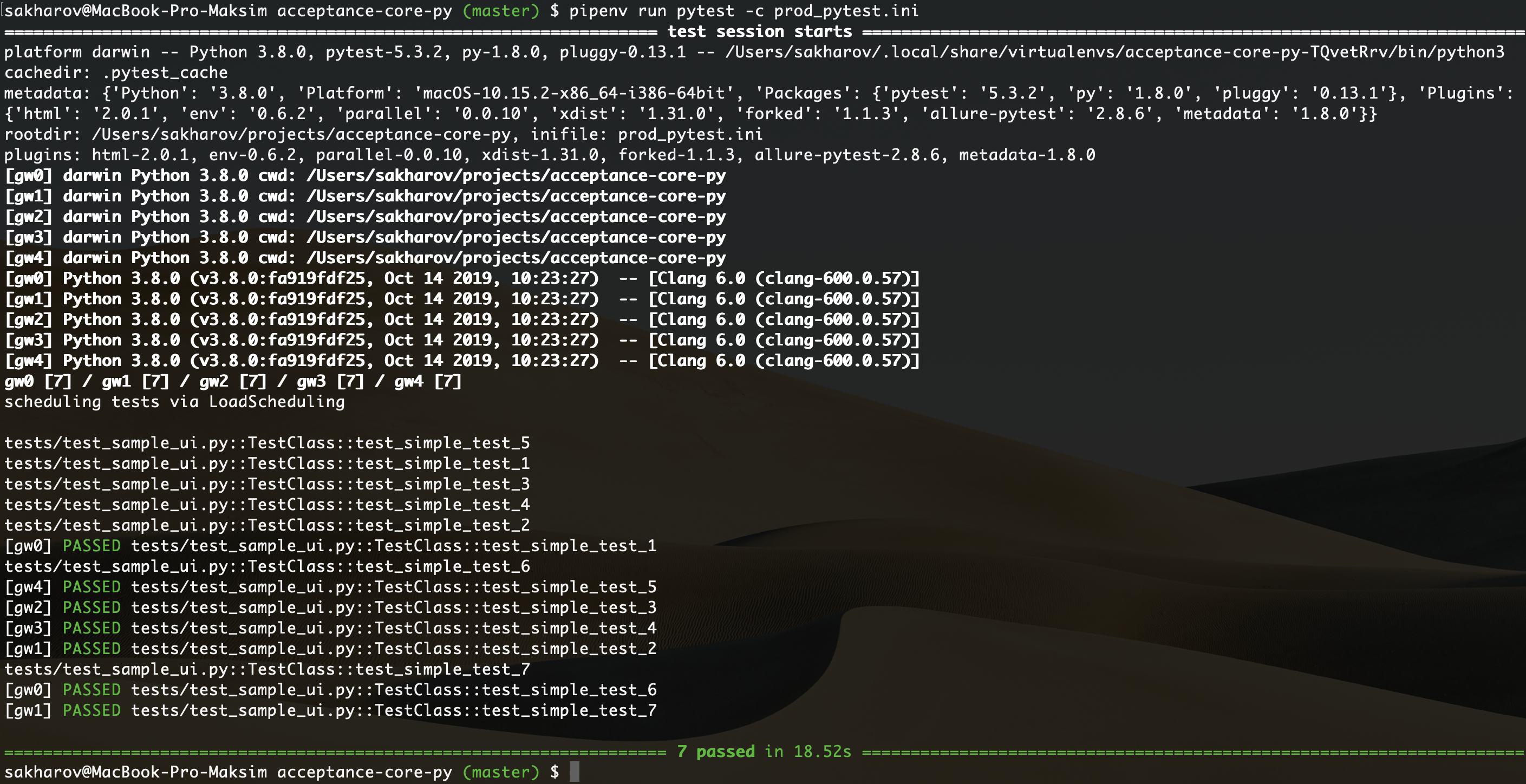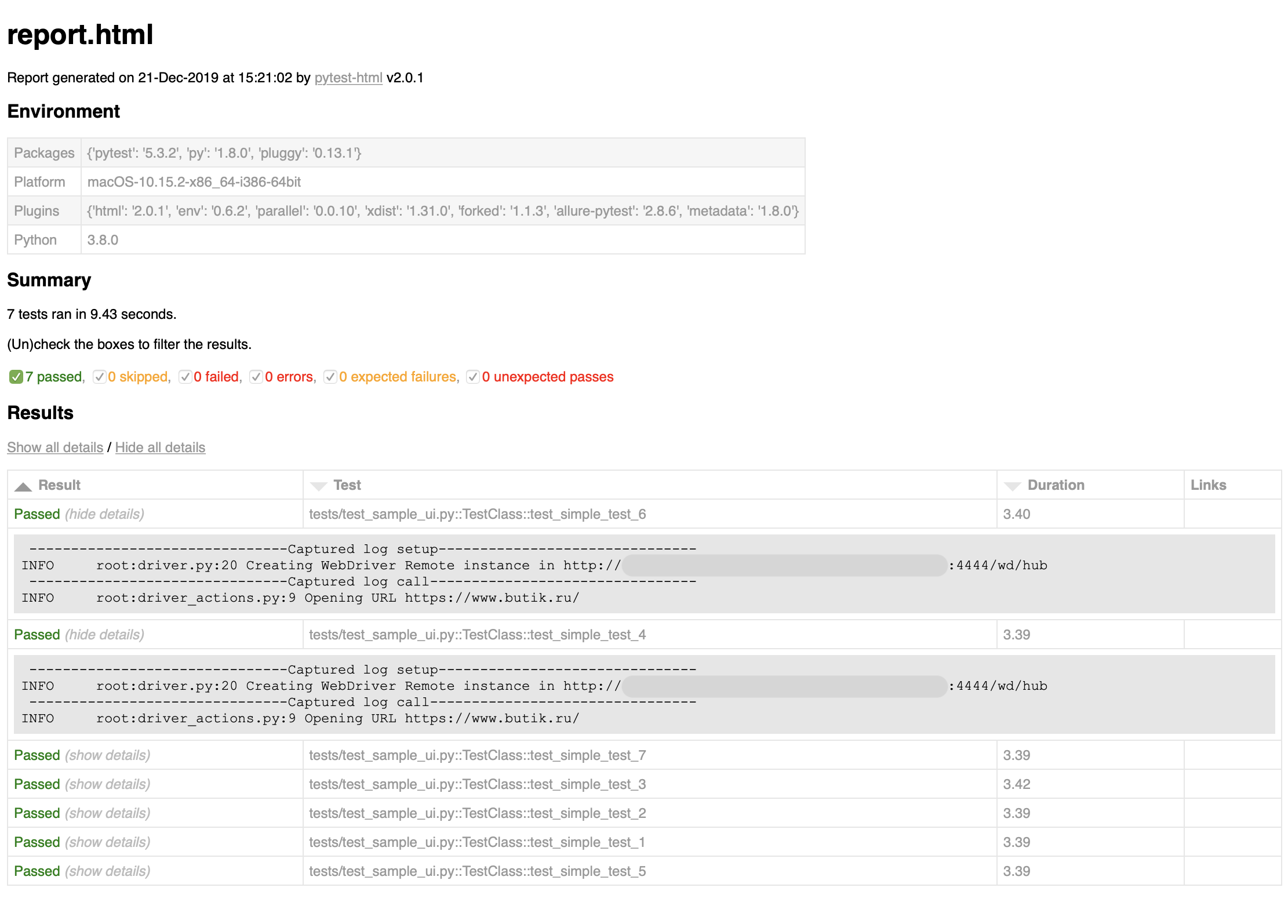=================================================
Python 3.9+
https://www.python.org/downloads/
https://pip.pypa.io/en/stable/installing/#installing-with-get-pip-py
https://pypi.org/project/pipenv/
With brew: brew install pipenv
Look for config pytest.ini or another config and set your Selenoid server host to GGR_PLAYBACK_HOST
For example by: https://github.com/sakharovmaksim/my-local-selenoid
-
Для Linux
pip install pre-commitили для Macbrew install pre-commit -
Ты должен выполнить
pipenv installдо или сделай это прямо сейчас; -
Установи git-хуки в свою .git-папку:
pre-commit installУдалиrm .git/hooks/pre-commit.legacyесли этот хук был создан предыдущей командой -
Запустить принудительную проверку всех файлов в проекте:
pre-commit run --all-files -
Запустить проверку только для измененных файлов (нужен git add --all):
pre-commit run
bash run-tests-in-docker.sh --tests-dir=tests --config=pytest-dev.ini
or simply
bash run-tests-in-docker.sh --config=pytest-dev.ini with default dir with tests
pipenv run pytest tests -c tests/pytest-dev.ini – with config pytest-dev.ini
Change in *.ini-file addopts = -nX option for desired count of parallel tests
Create docker image from Dockerfile https://github.com/sakharovmaksim/acceptance-tests-base-docker-image-python or pull from https://hub.docker.com/repository/docker/sakharovmaksim/acceptance-tests-base-image-python
Add "--html=`pwd`/output/report.html --self-contained-html" to pytest-command to generate HTML-report in .../output/ directory Default for docker-script
pipenv run pytest tests -c tests/pytest.ini -n0 --reruns 0
pipenv run pytest tests/test_sample_ui.py -k 'test_simple_example_1' -c tests/pytest.ini
pipenv run pytest tests/test_sample_ui.py -c tests/pytest.ini
-max-runs=X in pytest.ini file
For setting up mobile emulation use @pytest.mark.mobile fixture for test method or class
Create visual models references. Run in reference mode pipenv run pytest tests -c tests/pytest-reference-dev.ini
Test visual models candidates. Run in testing mode pipenv run pytest tests -c tests/pytest-testing-dev.ini
- Установить allure serve для локальной генерации отчета: https://docs.qameta.io/allure/#_installing_a_commandline
- После выполнения тестов выполнить:
allure serve output/allure-results/ - В CI/CD изпользуй Allure Service и транспорт до него