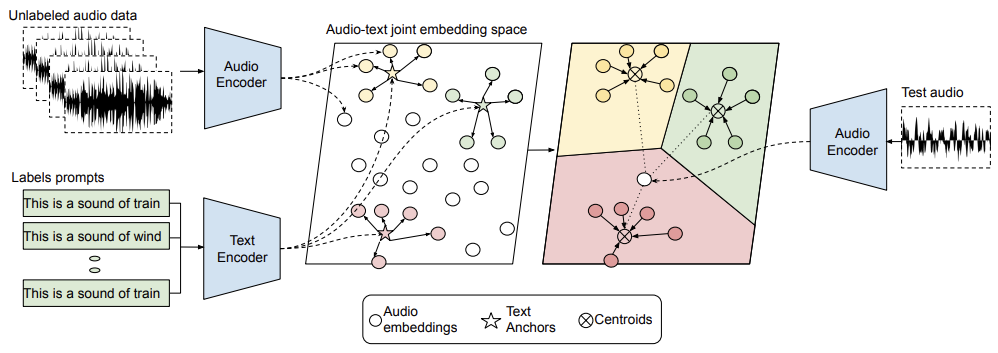Official release of the INTERSPEECH-23 paper : A multimodal prototypical approach for unsupervised sound classification
git clone --recurse-submodules git@github.com:sakshamsingh1/audio_text_proto.git
Note: If you get error in cloning the submodule i.e. AudioClip. Clone it manually inside ref_repo by running
git clone git@github.com:AndreyGuzhov/AudioCLIP.git
#create the conda environment
conda create --name multi_proto python=3.8
conda activate multi_proto
#install required packages
chmod a+x setup.sh
./setup.sh
Before running the demo code do
- Please download the pretrained models before this. (i.e. follow step 2 in "Reproducing the results" section below)
- Also, download ESC-50k dataset
cd data/input
# Download the ESC-50 dataset
git clone git@github.com:karolpiczak/ESC-50.git
Use our pre-computed prototype embeddings to find the class label (in ESC-50) for your input audio
python demo.py --model_type=<proto-ac/proto-lc> --audio_path=<path_to_your_audio_file>
Our results in the paper:
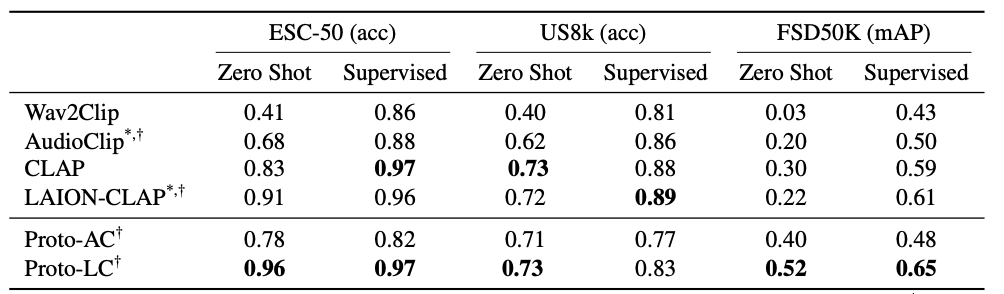
We noticed small discrepancy in reproducing results for laion-clap, maybe due to recent update in it.
- Download data and put them in the
data/inputdirectory - Download pretrained model for AudioClip and LIAON-CLAP
- Use the already extracted audio-embeddings (we also provide the scripts to extract embedding i.e.
extract_embed.py) - For
proto-acandproto-lcmodels runprototypical.pyscript with the desired model and dataset - For audioclip and laion-clap results run
baseline.pyscript.
cd data/input
# Download the ESC-50 dataset
git clone git@github.com:karolpiczak/ESC-50.git
# Download the US8K dataset
python download_us8k.py
# Download the FSD50K dataset
python download_fsd50k.py
# For AudioCLIP
# should be downloaded in scripts/ref_repo/AudioCLIP/assets
wget https://github.com/AndreyGuzhov/AudioCLIP/releases/download/v0.1/AudioCLIP-Full-Training.pt
rm bpe_simple_vocab_16e6.txt.gz
wget https://github.com/AndreyGuzhov/AudioCLIP/releases/download/v0.1/bpe_simple_vocab_16e6.txt.gz
#FOR LAION_CLAP
# Should be downloaded in data/input
wget https://huggingface.co/lukewys/laion_clap/resolve/main/630k-audioset-fusion-best.pt
Download the extracted embeddings here Google drive and put inside data/processed
OR
We also provide code for extracting embeddings but it is slow (and has to be optimized).
python extract_embd.py --model_type <audioclip/clap> --dataset_name <esc50/us8k/fsd50k>
python prototypical.py --model_type <proto-lc/proto-ac> --data <esc50/us8k/fsd50k> --train_type <zs/sv>
python baseline.py --model_type <audioclip/clap> --data <esc50/us8k/fsd50k> --train_type <zs/sv>