
Laveraging the power of Large Language Models
Explore the docs »
View Demo
·
Report Bug
·
Request Feature
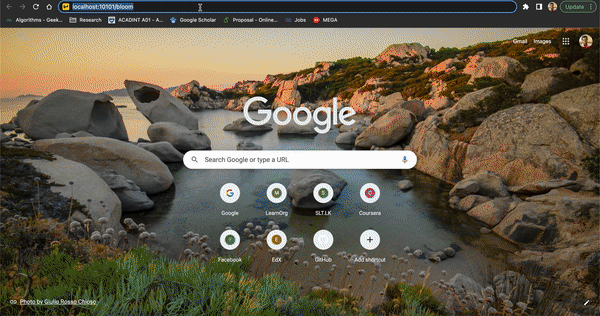
Demo
H2O Wave is a software stack for building beautiful, low-latency, real-time, browser-based applications and dashboards entirely in Python without using HTML, Javascript, or CSS. Using the framework, we can develop any kind of a business application or any data science related application. In this project, I created an application to use as a playground to use BLOOM models with a higher granularity than in huggingface to do several NLP tasks by prompt tuning. Enjoy !!!
- Python
- pip
- GIT
In order to use the application, you need to have a huggingface access token with read access. Follow the guide in here.
- Download and extract the H2O Wave SDK for your platform using - https://github.com/h2oai/wave/releases/tag/v0.19.0
- Move it to a location of interest. ($HOME/wave/)
- Go to your Wave directory and open a new terminal. Start the wave server using,
./waved
Step-By-Step guide can also be found here.
- Clone the repository and go inside the folder.
git clone https://github.com/sakunaharinda/BLOOMing-Wave.git
cd BLOOMing-Wave
- Set up the virtual environment
python3 -m venv venv
source venv/bin/activate
- Install the dependancies
pip install -r requirements.txt
- Run the application using the following command
wave run app.app
- Then visit localhost:10101
- Enjoy playing with BLOOM !!
New Chatbot, Sentiment Analysis, Summerization and many other features will be introduced soon !! 🤗
- H2O wave SDK - https://github.com/h2oai/wave
- H2O Wave Documentation and Examples - https://wave.h2o.ai/docs/examples



