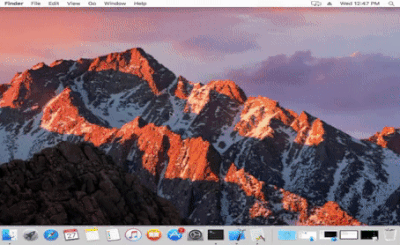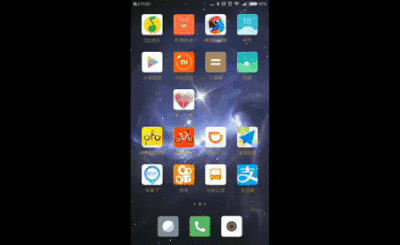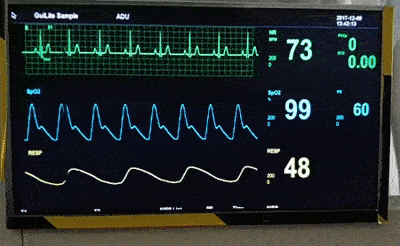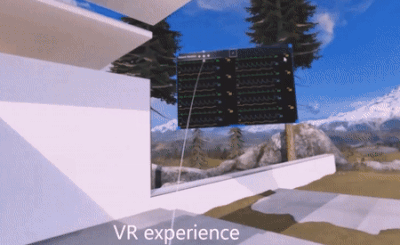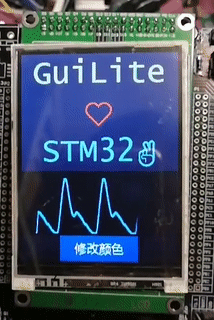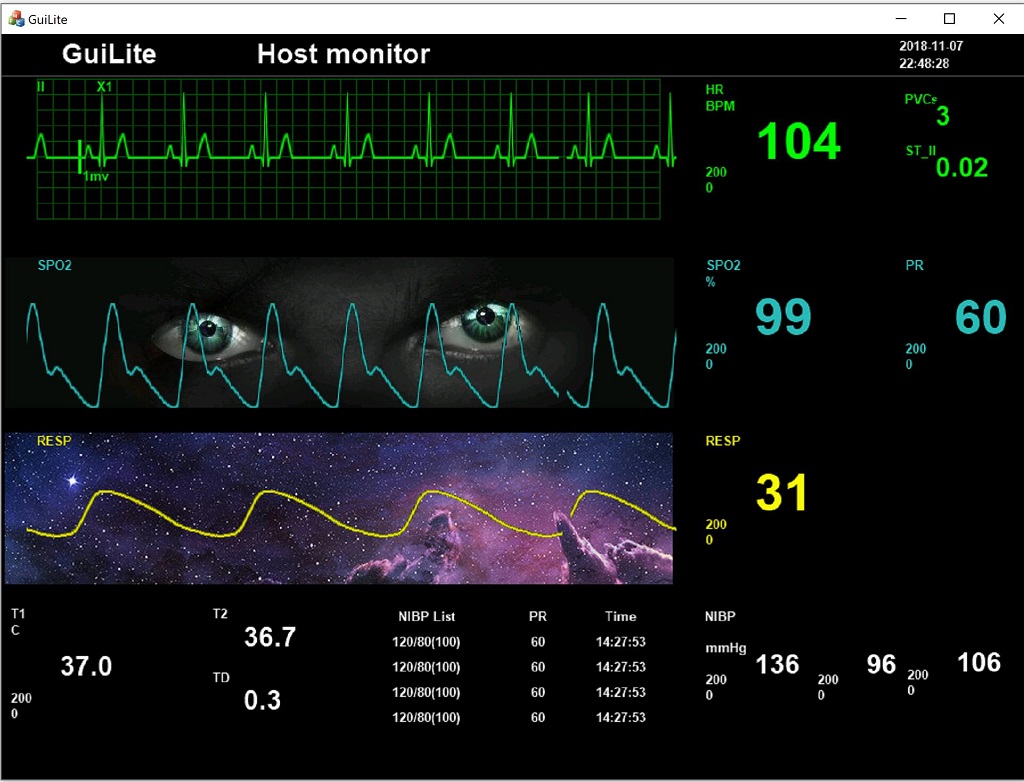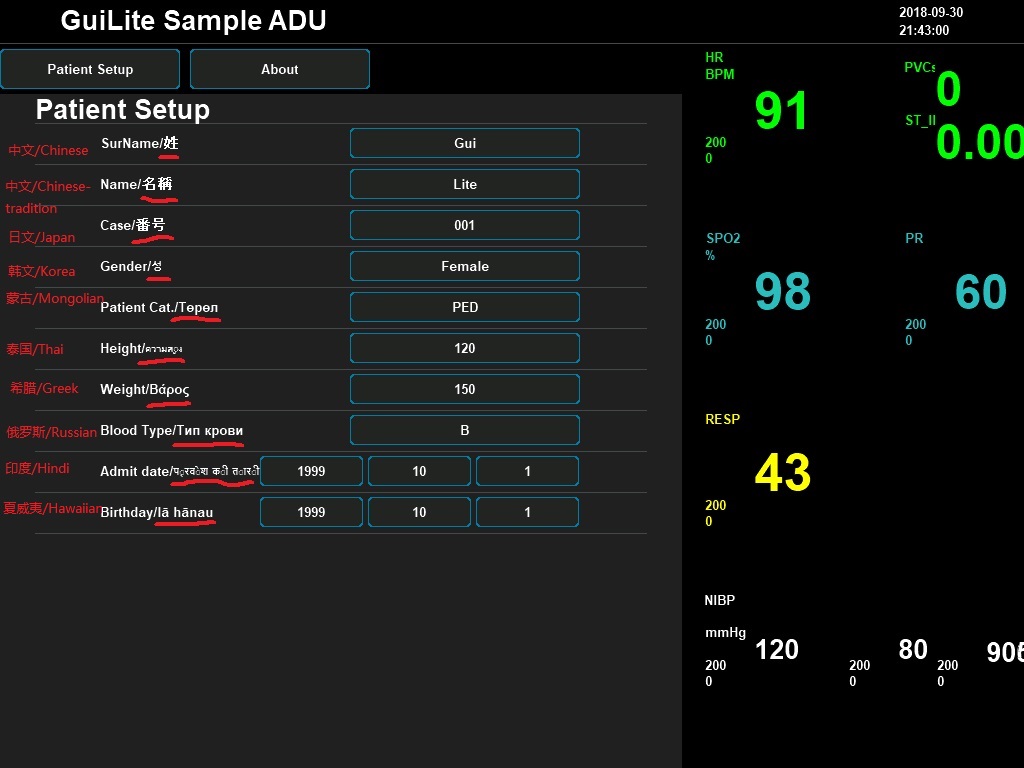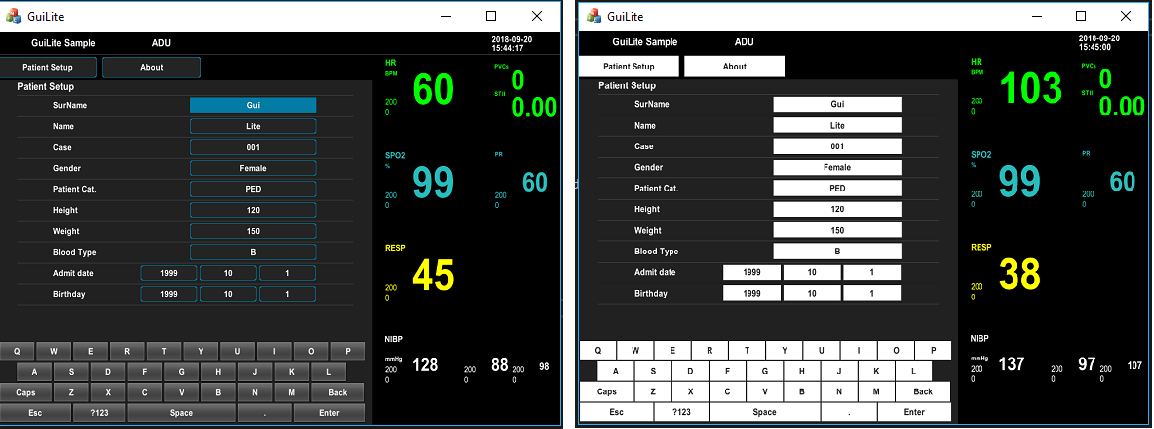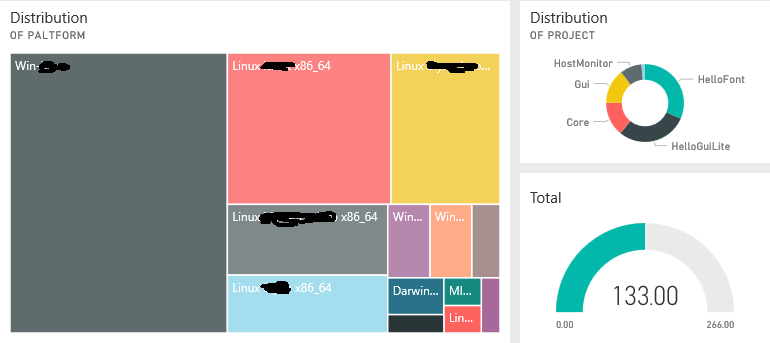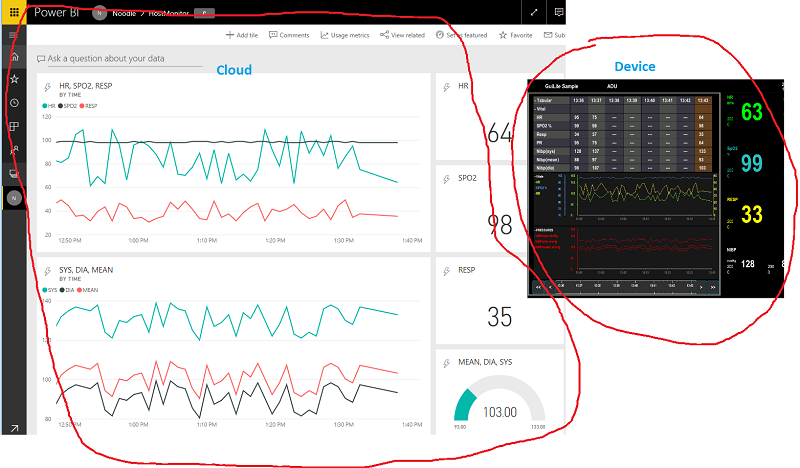- GuiLite, a tiny and light framework, has only 5000 lines of C++ code, supporting all computing platforms. It could run on iOS, Android, Linux(ARM/x86-64), Windows, macOS and Docker container.
- GuiLite is without reference to OS & Grphic library, it even could run on any kind of MCU without OS.
- GuiLite is an embeddable framework. It can work with an another UI framework such as Qt/MFC/UWP/XCode, which means you can get not only GuiLite features but also iOS/Android/macOS/Qt/MFC/UWP features on your project.
- GuiLite can work with other languages(e.g. Swift, Java, C#).
⚠️ We never encourage people accept GuiLite totally and uncritically, but want people master principles of UI itself.- ⚙️We hope GuiLite is small enough to help you understand how UI work, and build unique UI yourself.
- 👑You should be the master of your UI, not any UI library (including GuiLite).
We build GuiLite demo as docker container, you can update/deploy/run the latest GuiLite demo on your device with single command below:
sudo docker run -it --privileged -v /dev:/dev-share idea4good/gui-lite:latest bash /run.sh
On macOS & iOS:
On Android & GNU/Linux embedded (ARM):
On Windows Mixed Reality & MCU:
Wallpaper with bitmap:
How to build unicode font/bitmap resource?
Report build activities to cloud:
Sync local data to cloud:
GuiLite is only a framework, it could not create UI by itself. In order to show how to build UI App with it, We provide some samples for you.
- Click here to preview its effect.
- Sample code description:
| Sample name | Platform | Description | Build code | level |
|---|---|---|---|---|
| HelloParticle | Windows, Linux, STM32F103, STM32F429 | Show how to develop particle system | Build | ★ |
| HelloGuiLite | Windows, Linux | Show how to Initialize UI, load resource, layout UI | Build | ★★ |
| HelloMario | Windows, Linux, STM32F103, STM32F429 | Show how to develop multi-layer UI system | Build | ★★ |
| HelloFont | Windows, Linux | Show how to use multi-language feature(UTF-8) | Build | ★★ |
| HelloAnimation | Windows, Linux | Show how to make animation | Build | ★★ |
| HelloSlide | Windows, Linux | Show how to use sliding pages | Build | ★★★ |
| HelloWave | Windows, Linux, STM32F103, STM32F429 | Show how to use wave widget | Build | ★★★ |
| HostMonitor | iOS, Mac, Android, Windows, Linux | Show how to build complex UI for all platforms | Build | ★★★★ |
- Build/Run GuiLite library
- Build/Run HelloXXX demos
- Read/Modify
HelloXXX/UIcode/UIcode.cppcode - Read/Modify
guicode - Read/Modify
corecode - Build your UI framework