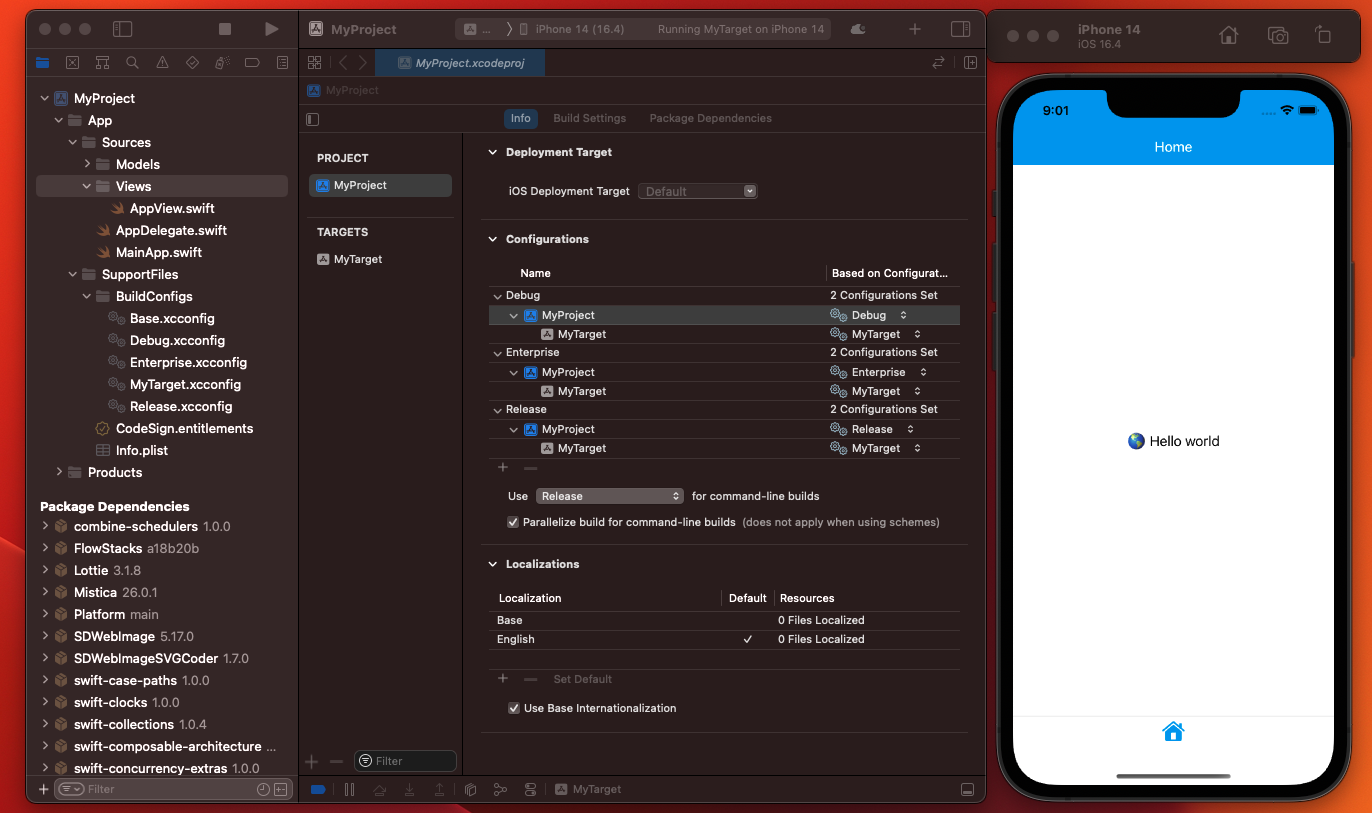This repository offers the possibility to generate a new iOS project with some features out of the box:
- Xcode build configuration files for Debug/Enterprise/Release (no more custom Build Settings). Each configuration has already defined its signing profiles and team.
@mainwill start an application with anAppDelegatethat has linked the SwiftUI app lifecycle with a basicReducer. You will have already configuredLogger,Tweaks,Misticastyle and build types. AdditionallyTweakswill be shown if you shake your device.- Dependencies and linked libraries with the target:
- Mistica (mistica-ios)
- Platform (novum-platform-ios)
- Composable Arquitecture (swift-composable-architecture).
DEBUGandAPI_ENVIRONMENT_OVERRIDEpreprocessors.- Entitlements and
Info.plistfiles. - GitHub pull request template and gitignore file.
- Swift format config and binary
With the tool XcodeGen we can define a project.yml that will generate an Xcode project for us.
-
Install XcodeGen
brew install xcodegen -
Replace
MyProjectandMyTargetwith your project name and target onproject.yml. -
Rename App/SupportFiles/BuildConfigs/
MyTarget.xcconfig -
Generate the xcodeproj and opening it in Xcode
xcodegen generate && open *.xcodeproj
We need one more step on Xcode to make use of Xcode build configuration files for Debug/Enterprise/Release. Remember to change MyProject and MyTarget with the ones you replaced before:
-
Go to
Project>Targets>MyTarget>Build Settingsand remove allCustomizedsettings. -
Go to
Project>MyProject>Build Settingsand remove allCustomizedsettings. -
Go to
Project>MyProject>Info>Configurationand select on each config the corresponding project config. So forDebug/Enterprise/Release. >MyProjectreplaceNonebyDebug/Enterprise/Releaseand leave MyTarget withMyTargetconfig.
Optionally you can define your bundle identifier by opening MyTarget.xcconfig replacing occurrences of PlaceYourAppIdHere and configure the corresponding provisioning profile once they are created.