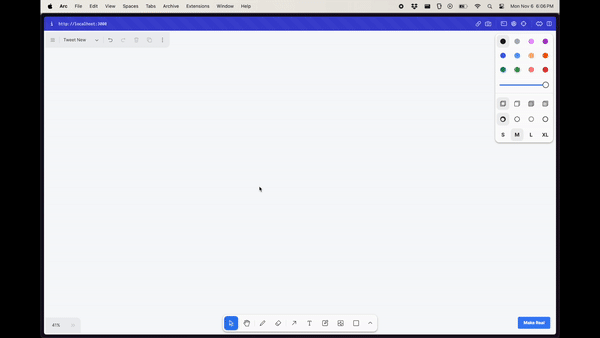Try it out at makereal.tldraw.com.
To use your own API key, you need to have access to usage tier 1. Check out your current tier, and how to increase it in the OpenAI settings.
This is an experimental fork of Sawyer Hood's draw a ui. Hopefully some of these changes can make it upstream!
- Changes the preview to an embedded shape that appears on the canvas.
- Only selected shapes are used when generating html.
- One embedded preview can be given back to GPT, with annotations.
- Some other tweaks.
This is an app that uses tldraw and the gpt-4-vision api to generate html based on a wireframe you draw.
This works by just taking the current canvas SVG, converting it to a PNG, and sending that png to gpt-4-vision with instructions to return a single html file with tailwind.
Disclaimer: This is a demo and is not intended for production use. It doesn't have any auth so you will go broke if you deploy it.
This is a Next.js app. To get started run the following commands in the root directory of the project. You will need an OpenAI API key with access to the GPT-4 Vision API.
echo "OPENAI_API_KEY=sk-your-key" > .env.local
yarn
yarn devOpen http://localhost:3000 with your browser to see the result.