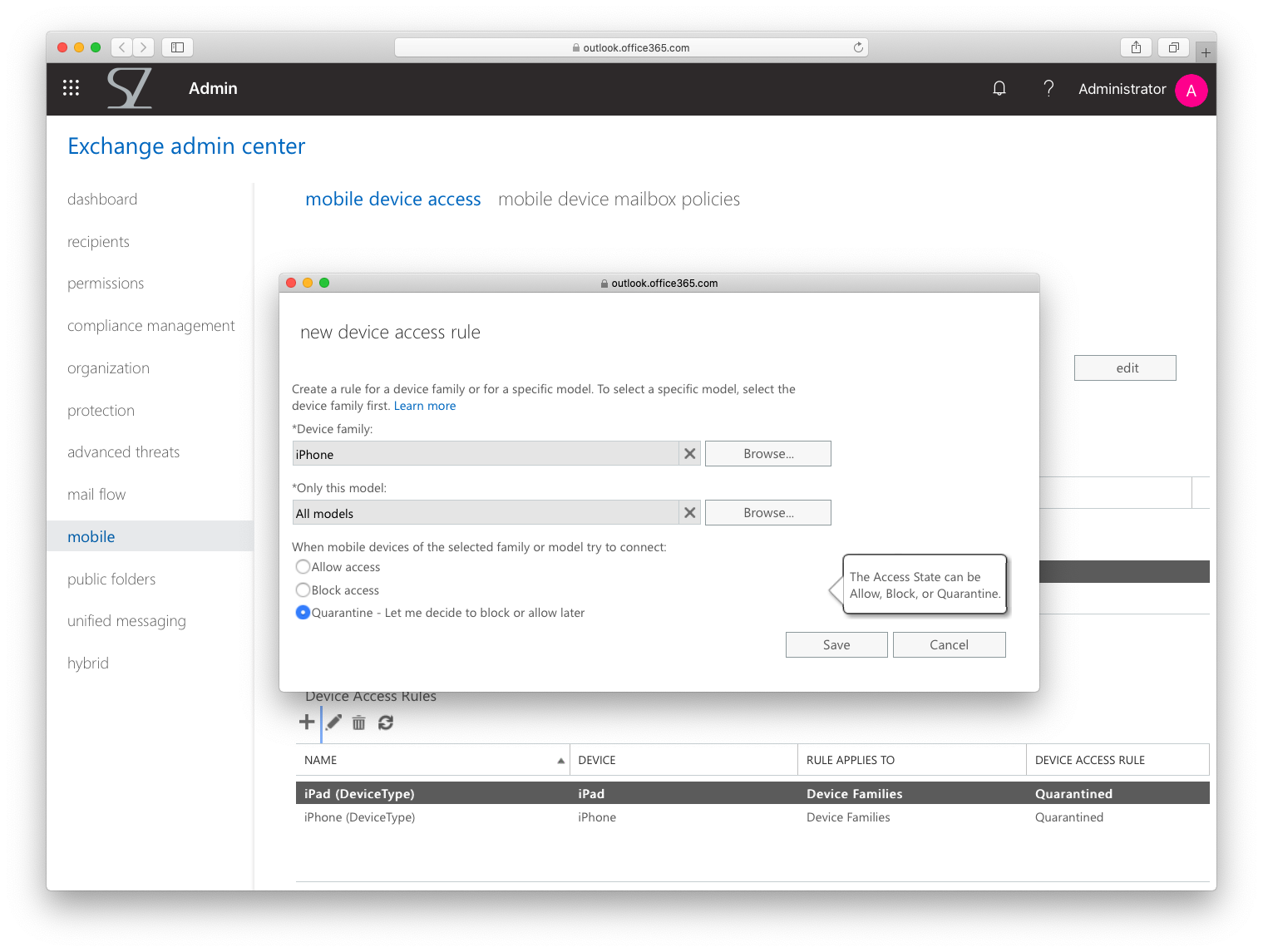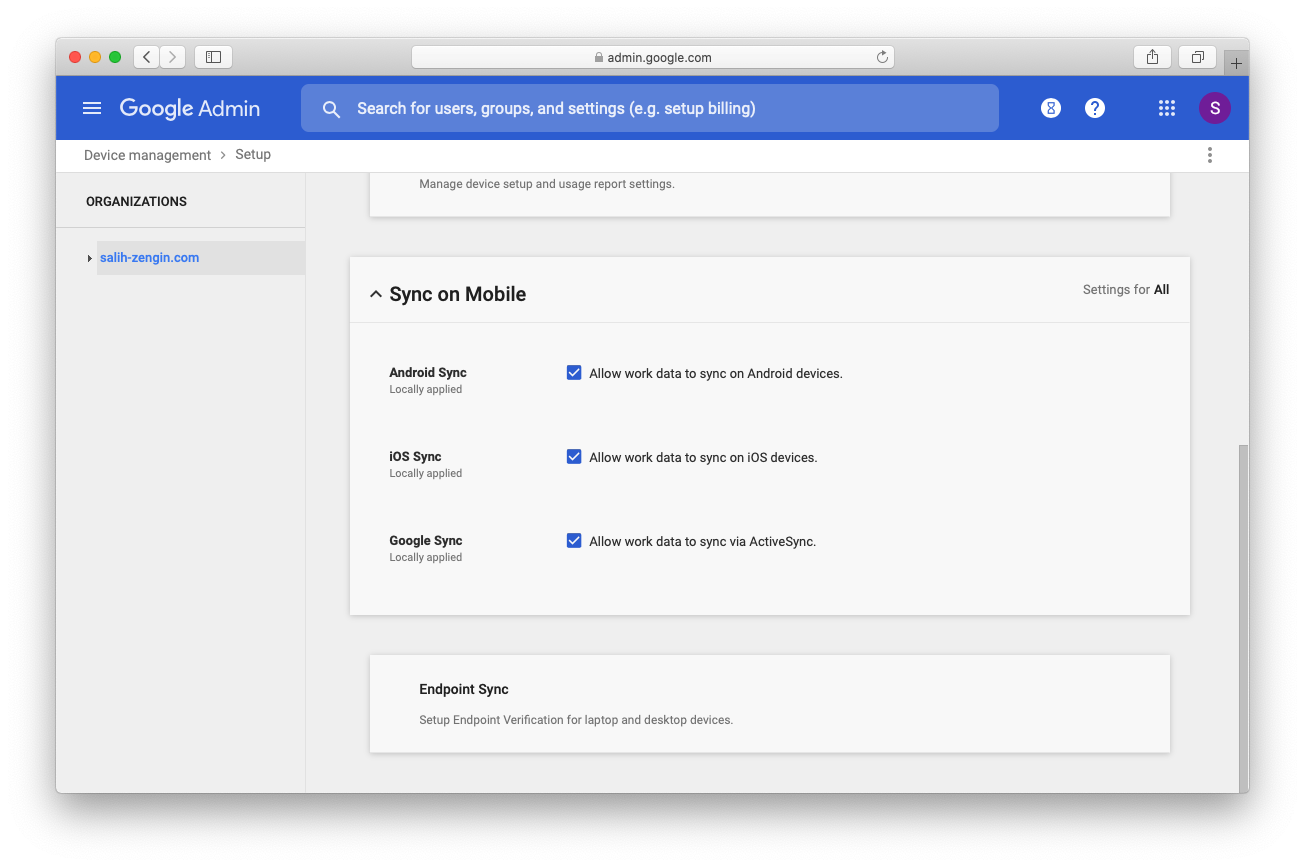Blocking iOS Email Active Sync Exchange Online or G Suite
The Mail app bug could be a big problem in your compant environment.
Apple confirmed the issue but a better way to keep the company files secure is to disable and block the Active Sync for iOS.
Also after Apple releases a new update, this doesn't mean that your users will also update their devices immediately.
Blocking iOS email Active Sync for Exchange Online
To block Exchange ActiveSync in your Exchange environment, you need minimum an Exchange Online admin role in Microsoft 365. So visit admin https://admin.microsoft.com/ go to admin center and click Exchange.
In the Exchange admin center, on the left, you will find the tab mobile. Here you can add in Device Access Rules different types of devices. Here I will add iPad and iPhone, the whole device families. Instead of blocking, I recommend setting the devices to quarantine. (The benefit is you can allow access again after Apple releases a new iOS update). Under Quarantined Devices you will see all devices and can check which iOS update is installed. You can also set a custom text which will be added to messages sent to users by Exchange.
Blocking iOS email Active Sync for G Suite
Here, I didn't try but there is also a setting for this. In Admin Settings -> Device management -> Setup. Choose your domain and uncheck the box for "Allow work data to sync on iOS devices". I don't know if this deny all iOS devices in general or only these with Apple Mail app and Active Sync. But in both cases I recommend unchecking this and use the web access for G-Suite (if the Google Mail is not working).