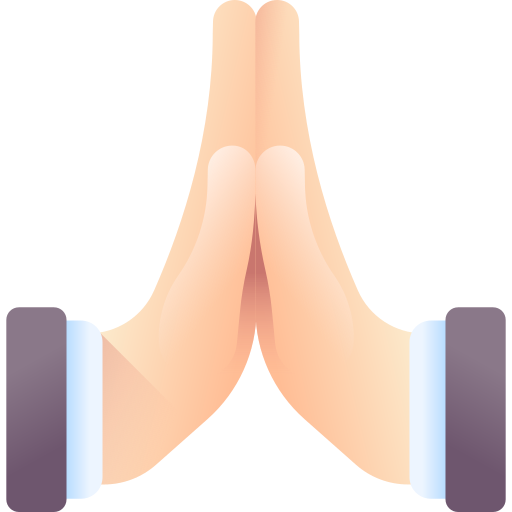Developed a full-stack Airbnb clone with CRUD operations, user authentication, and data validation, integrating Mapbox for location services and Cloudinary for image management
- Passport Integration: Secure sign-up and login.
- Express Sessions: Persistent user sessions in MongoDB Atlas.
- Cloudinary Image Uploads: Supports PNG, JPG, JPEG up to 500KB.
- Joi Validation: Ensures data integrity during listing creation.
- Mapbox Integration: Interactive maps with zoom and full-screen features.
- Geocoding: Converts text locations to coordinates.
- Detailed Information: Displays name, location, price, and user reviews.
- Map Integration: Embedded Mapbox maps for each listing.
- Review System: Users can leave detailed reviews.
- Map-Enhanced Reviews: Reviews include geolocation data.
- Bootstrap Framework: Consistent UI across desktops, tablets, and mobiles.
- Mongoose and MongoDB: Flexible and scalable data storage.
- MongoDB Atlas: Reliable cloud-based storage.
- Express.js Framework: Efficient server-side structure.
- MVC Pattern: Organized and scalable codebase.
- Interactive Elements: Zoomable and full-screen maps.
- Performance Optimization: Quick load times with Cloudinary.
- Joi Validation: Maintains data consistency and integrity.
- Express Middleware: Manages request processing and authentication.
- Cloudinary for Image Management: Efficient media handling.
- MongoDB Atlas for Data Storage: Reliable and scalable solutions.
CLOUD_NAME=
CLOUD_API_KEY=
CLOUD_API_SECRET=
MAP_TOKEN=
ATLASDB_URL=
SECRET=dtrvstyjtvhdtcdClone the project
git clone https://github.com/Shashi-Srivastav/Namaste-YatraGo to the project directory
cd Namaste-YatraInstall dependencies
npm installStart the server
node app.jsIf you have any feedback, please reach out to us at shashisrivastav95@gmail.com