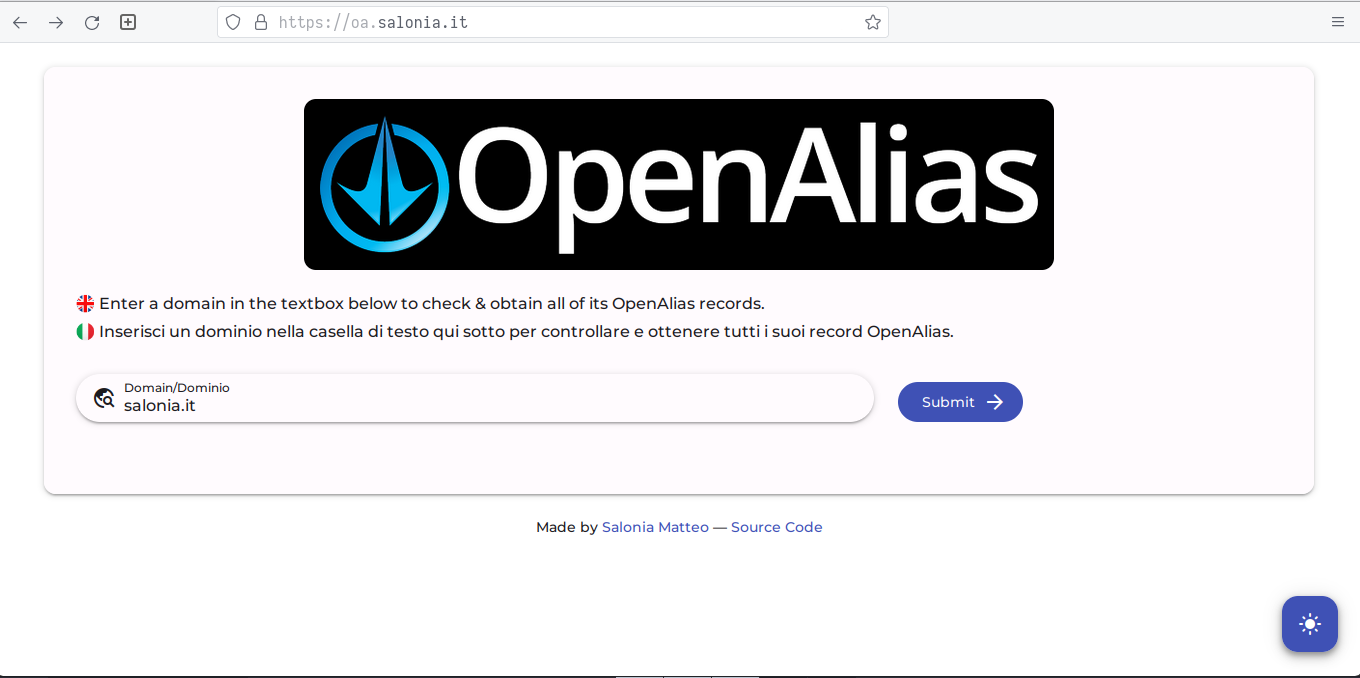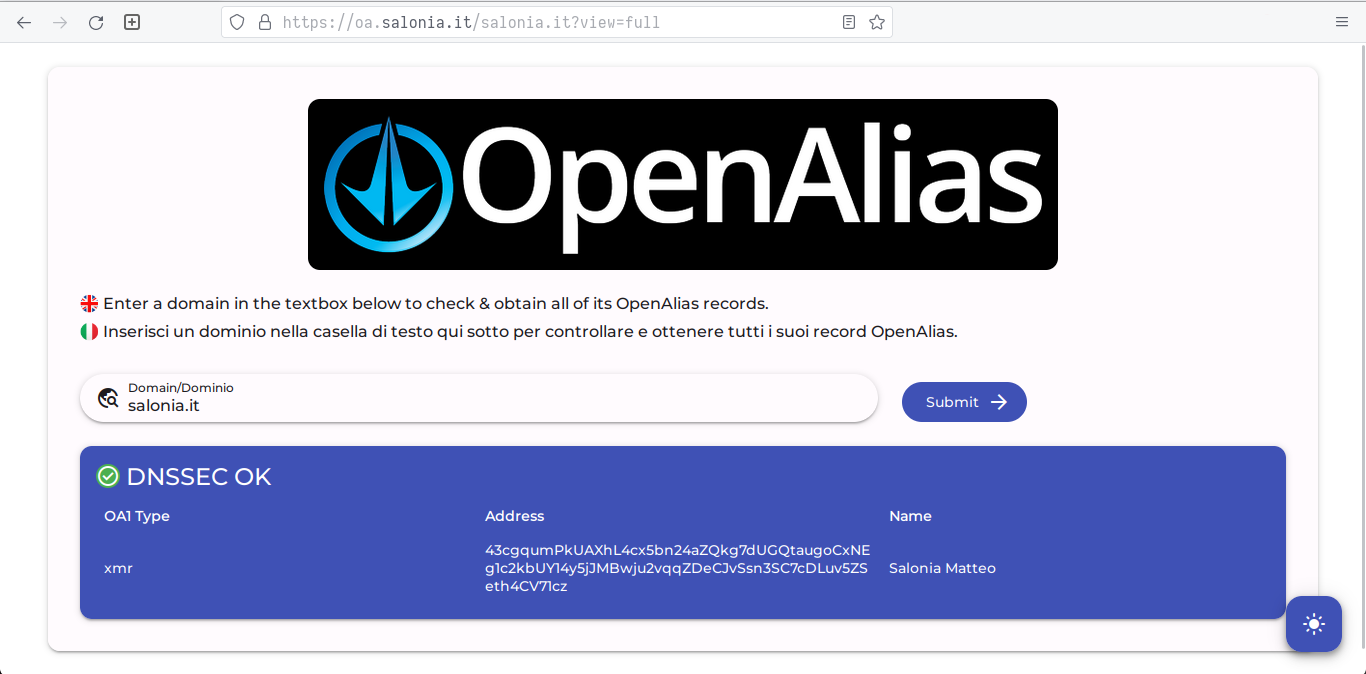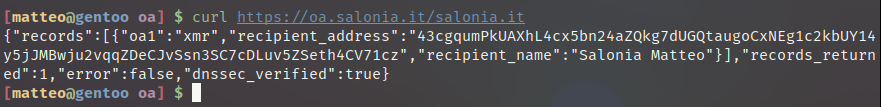OpenAlias API WebForm
Improved OpenAlias API WebForm, based on existing work from openalias/openalias-api.
Requirements
- php
- redis (optional but recommended, used to cache requests)
Also, you need to be running on a UNIX environment that allows use of the host command (to check RRSIG keys).
Installation
Clone this repository:
git clone https://github.com/saloniamatteo/openalias
After that, modify config.ini to set redis location and port; by default it's set to localhost and port 6379.
If you want to cache with Redis, you won't have to do anything, as it's enabled by default.
However, if you DO NOT want to use Redis, then modify index.php, and modify the file as follows:
/* Uncomment this line if you DON'T want to use Redis */
$Routes = new Routes($app);
/* Uncomment these lines if you want to use Redis */
//$Redis = new Redis();
//$Routes = new Routes($app, $Redis);You can also enable/disable logging (disabled by default):
/* Set logging options for debugging, comment if using in production */
$app->log->setEnabled(true);
$app->log->setLevel(\Slim\Log::DEBUG);After all of this, you'll be good to go.
Setting up with Nginx
I recommend you use nginx, because it's fast and simple to use, however you can use Apache or any other Web Server.
Create a file under /etc/nginx/sites-enabled, for example /etc/nginx/sites-enabled/openalias:
server {
# NOTE: replace 'oa.example.com' with your domain
# For example, I use 'oa.salonia.it'
listen 80;
server_name oa.example.com;
# NOTE: replace '/var/www/oa' with the location of this directory
root /var/www/oa;
index index.php;
location / {
# This is cool because no php is touched for static content.
try_files $uri $uri/ /index.php;
}
location ~ [^/]\.php(/|$) {
fastcgi_split_path_info ^(.+?\.php)(/.*)$;
if (!-f $document_root$fastcgi_script_name) {
return 404;
}
# Mitigate https://httpoxy.org/ vulnerabilities
# NOTE: here we use '127.0.0.1:9000' for PHP FastCGI,
# replace it if you use a different port number, or if you use UNIX sockets
fastcgi_param HTTP_PROXY "";
fastcgi_pass 127.0.0.1:9000;
fastcgi_param SCRIPT_FILENAME $document_root$fastcgi_script_name;
fastcgi_param SCRIPT_NAME $fastcgi_script_name;
include fastcgi.conf;
}
}Usage
After you configured nginx, or a Web Server of your choice, you're ready to run OpenAlias.
If you configured it like the example above, navigate to oa.example.com (obviously, replace it with your domain name).
After, you'll see an interface like this one:
After entering a domain name and hitting "Submit", you should see something like this:
Notice the page will also tell you if the domain's DNSSEC is verified or not.
Normally, the website will show human-readable results (of course), however, you can also get JSON results directly, simply by removing the view=full GET parameter from the URL, that way you can easily parse the JSON response:
URLs:
https://oa.salonia.it/salonia.it?view=full-> Human readable resultshttps://oa.salonia.it/salonia.it-> Results in JSON
Original work & License notices
This project is based on the original work at openalias/openalias-api - the last update was in 2015, and the UI is definitely lacking, therefore I worked on it to improve it and modernize the UI/UX a bit.
The UI was realised thanks to BeerCSS, huge thanks to the BeerCSS team for making this awesome & easy-to-use modern CSS framework.
- BeerCSS: MIT License
- Composer: MIT License
- Credis: MIT License
- Slim: MIT Public License
- This project: GNU AGPLv3