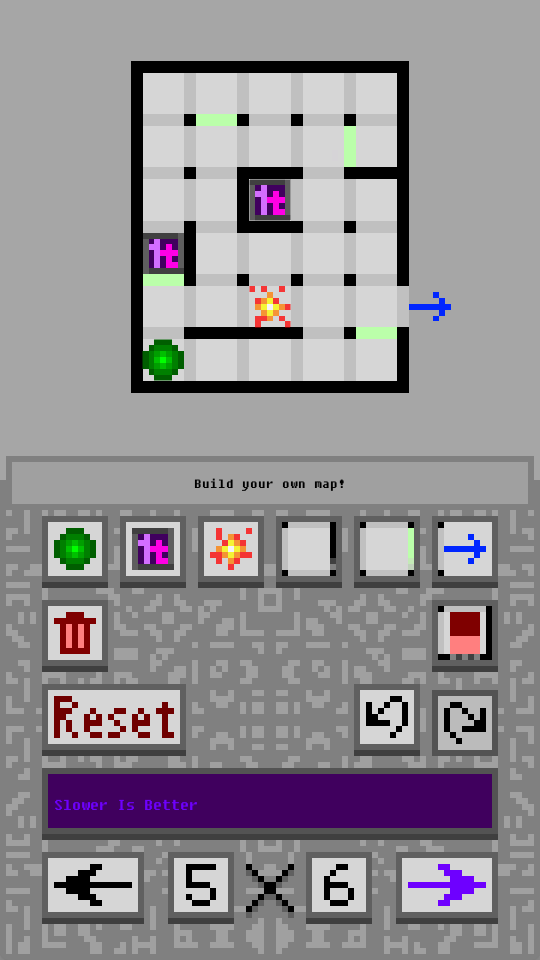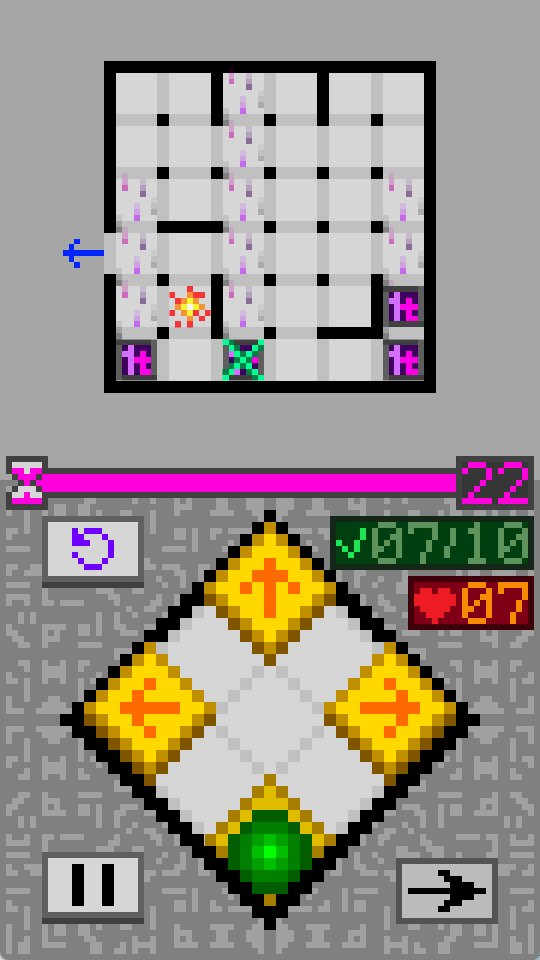GravitaMaze
Introduction
"Escape complex mazes by manipulating gravity!"
- Puzzle game
- Make your own map by using the Map Editor.
- English and Korean are fully available!
- This is a pre-release.
- 2023 H2 release! Coming soon!
- Check out our latest news below.
- Youtube: https://youtube.com/@Ravita_Studio/
- Fantrie: https://fantrie.com/ravitastudio/
Download
v1.4.3 for Android, Windows, and macOS
Update Logs
Click here to expand or collapse the old update logs!
Updates (v1.4.2 -> v1.4.3)
- Add a ninth map with a short time limit to the tutorial: extend the time limit after two timeouts.
- Add animation of objects moving due to gravity when the player dies.
- Change the color of the timer bar according to the remaining time.
- Preserve the volume and language settings of the game even after restarting.
- Change macOS shortcuts to use
Option+SpaceandOption+Enter(on Windows, useCtrl+SpaceandCtrl+Enter, respectively). - Fix the bug where the map file is not displayed correctly when entering the Custom mode.
- Fix the bug where gravity manipulation and retry were possible via keyboard while the pause window is open.
- Fix tooltip and button-related bugs.
- Change the game title in Korean from "중력 미로" to "중력미로". The English title remains the same as "GravitaMaze".
- Change the display of "Korean" to "한국어" in the language settings.
- Change the dropdown UI in the language settings.
- Make some modifications to the localized text.
- Modify the credit text.
- Upgrade the Unity version.
- Update the license.
Updates (v1.4.1 -> v1.4.2)
- Show tooltips on various buttons when hovering on the PC platform.
- On the PC platform, use Ctrl + Space for "retry with time refill" and Ctrl + Enter to proceed when time runs out
- Show PC-specific tooltips when hovering over these buttons.
- Modify some guiding texts in the tutorial.
- Resolve critical issue in v1.4.1 where the program occasionally freezes.
- Provide a Korean version of the release document.
- Add links to Fantrie, YouTube, and other latest news on the GitHub release document.
Updates (v1.4.0 -> v1.4.1)
Important: v1.4.1 has a critical bug! Please download v1.4.2 or later.
- Localization (English and Korean)
- Change fonts.
- Add Settings scene.
- Improve Tutorial mode.
- Improve UI/UX.
- Add several Training maps.
- Expand the size of the four types of gravity manipulation buttons again.
- Fix some bugs.
Updates (v1.3.1 -> v1.4.0)
Sound
- Add various sound effects
- Add background music for editor scene
Considerations for First-time Users
- Add a first-time user scene that allows users to start the tutorial immediately after installing the app.
- Skip is also available.
- Provide a detailed tutorial tooltip.
- Minor changes in tutorial maps
Add New Modes
- Add Custom mode
- You can play by selecting the map you want.
- From now, you don't need to enter editor mode to play custom maps.
- For each map, record the number of attempts until the first time you clear it and keep it stuffed semi-permanently.
- Add Training mode
- You can practice by type of gimmicks.
- For each map, record the number of attempts until the first time you clear it and keep it stuffed semi-permanently.
- Add credit scene
Giving a Sense of Accomplishment and Motivation
- Reorganize result UI of Tutorial and Adventure mode with some animations and SFXs.
- Add star system
- If you clear the Tutorial, you will receive three stars.
- If you clear one of the four Adventure levels, you will receive stars differently depending on the number of lives left.
- In the mode selection scene and the adventure level selection scene, you can see the highest number of stars acquired at each level. It remains after restarting or updating the app.
- Add series of map system to Adventure mode
- You can experience various maps than before.
- It increases the life of a repeat play.
- Add 'God' difficulty to custom mode
- Maps that require 20 to 50 tries or more for an expert player.
- Add new maps and adjust map balance
Improving convenience and user experience
- Expand the size of the four types of gravity manipulation buttons.
- All the letters of iron were changed to bright colors overall.
- In the mode selection scene and the adventure level selection scene, maps are reorganized so that there is no need to press the retry button.
- Reorganize menu UI displayed when game is paused in Tutorial, Adventure, Custom and Training mode.
- Background volume and sound effects volume can be adjusted from the Pause menu.
- You can skip the map (make remaining time to zero) from the Pause menu.
- Change the folder name so that map folders appear in ascending order for difficulty in Custom mode.
- Change the image and add animation of the portal.
Updates (v1.3.0 -> v1.3.1)
Common
- In any game play mode,
- Time pauses when the ball dies or the retry button is pressed. Time starts to go by again when you press any gravity manipulation buttons.
- The timer UI changes color to pink while the time is paused. Its color turns purple while the time goes by.
- When a ball escapes, it is shown an animation that moves slowly by gravity.
- Add a new BGM for the game play scenes (Tutorial, Adventure and Test phase in Editor).
- In Adventure mode,
- Huge scale of map balance patch is done.
- Easy: 5 maps are replaced, and the time limit of a map is changed.
- Normal: 7 maps are replaced.
- Hard: 5 maps are replaced.
- Insane: 7 maps are replaced.
- Maps with shutters can also appear in adventure mode.
- Huge scale of map balance patch is done.
Android
- The continuous integration(CI) targets Android API level to 28. (Android 9.0 'Pie')
- This is because there are issues related to storage read/write permission when the target API level is 29 or higher.
Updates (v.1.2.1 -> v1.3.0)
Common
- The Shutter has added!
- Until the ball passes, the shutter is the same as no wall.
- Once a ball passes, the shutter is treated as a wall.
- Add a BGM for the main scene.
- In Tutorial mode,
- Two maps are added, including shutters.
- In Editor mode,
- You can place shutters in your maps.
- If the folder is empty, show the text "Empty!"
- Fixed a bug related to the long file name.
- Fixed a bug related to the scroll bar in the Open or Save UI.
- More type of screen resolution is supported.
- 9:22 is now supported. (Portrait)
- The continuous integration(CI) was added to automatically build for Android, Windows and macOS.
Android
- The target API level is set to 28. (Android 9.0 'Pie')
- This is because there are issues related to storage read/write permission when the target API level is 29 or higher.
Updates (v.1.1.0 -> v.1.2.1)
Common
- In Tutorial mode,
- The progress is displayed.
- You can pause and resume the game.
- When you leave or complete the game, the results window is displayed.
- In Adventure mode,
- Huge scale of map balance patch is done.
- Easy: 5 lives, 10 maps to escape, more easier than before!
- Normal: 5 lives, 10 maps to escape, a little easier than before.
- Hard: 7 lives, 10 maps to escape
- Insane: 10 lives, 10 maps to escape, more harder than before!
- The remaining life and progress are displayed.
- You can pause and resume the game.
- When you leave or complete the game, the results window is displayed.
- Huge scale of map balance patch is done.
- Many types of screen resolution are supported.
- 9:16, 9:18, 9:18.5, 9:19, 9:19.5, 9:20, 9:20.5, 9:21 are supported. (Portrait)
- 3:4 is not supported.
Android
- You can press the Back key to press the Pause button in Tutorial and Adventure mode.
Windows
- You can press the Enter key to press the Next button in Tutorial and Adventure mode.
- You can press the Esc key to press the Pause button in Tutorial and Adventure mode.
macOS
- You can press the Enter key to press the Next button in Tutorial and Adventure mode.
- You can press the Esc key to press the Pause button in Tutorial and Adventure mode.
Updates (v.1.0.2 -> v.1.1.0)
Common
- Adventure mode is now playable!
- There are Easy, Normal, Hard, and Insane levels.
- In adventure mode, the map is randomly rotated or flipped.
- There are five lives given, but they are not displayed in the UI yet.
- Even if you modify the map file(
.txt) directly to increase the time limit to more than 30 seconds, the maximum time limit is set to 30 seconds.
Updates (v.1.0.1 -> v.1.0.2)
Common
- The default value for the time limit has increased from 10 seconds to 30 seconds.
- Several maps have been added.
Android
- Maps can now be saved on internal storage rather than on the app's internal data.
- You can share your own map or download other's map!
- The map files are saved in
GravitaMaze/Maps.
How to Play
Android
- Click here!
- Download
GravitaMaze.v1.4.3.a.zipon your Android phone, unzip it, and executeGravitaMaze.apkto install it.- When the
Install unknown appmessage appears, chooseIgnore and install - If Google Play Protect shows
Blocked by Play Protectmessage, DO NOT CLICK OK MESSAGE. Instead, clickDetails -> Install anyway (unsafe). Send app for scanning?message might appear. You can choose whatever option you want.- If you can't download apk file in a browser, grant
Install Unknown Appspermission to that browser inSettings - Apps - ... icon - Special Access - Install Unknown Apps. - When you run the app for the first time, you need to allow permission to write to external/internal storage.
- If you deny permission, the app will not be able to create or load maps.
- If you checked the
Do not ask me againoption, you must go into the application permission settings and manually turn on the permission forGravitaMaze.
- When the
Windows
- Click here!
- Download
GravitaMaze.v1.4.3.w.zipand unzip it. - Execute
GravitaMaze.exe.
macOS
- Click here!
- Download
GravitaMaze.v1.4.3.m.zipand unzip it. - Execute
GravitaMaze.app.
Map Editor
- You can use the map editor to make your own custom maps!
Play Modes
- There are a Tutorial mode, four Adventure modes, Custom modes and Training mode.
- The gravity can be manipulated by touching the four "arrow" buttons or pressing arrow keys.
- Whenever the ball dies, you can touch "retry" button or press space key to retry the map.
- Time stops while the ball is dead.
- Time passes after you manipulate gravity.
- Escape the ball before the time limit is over.
- If you time out, you lose one life.