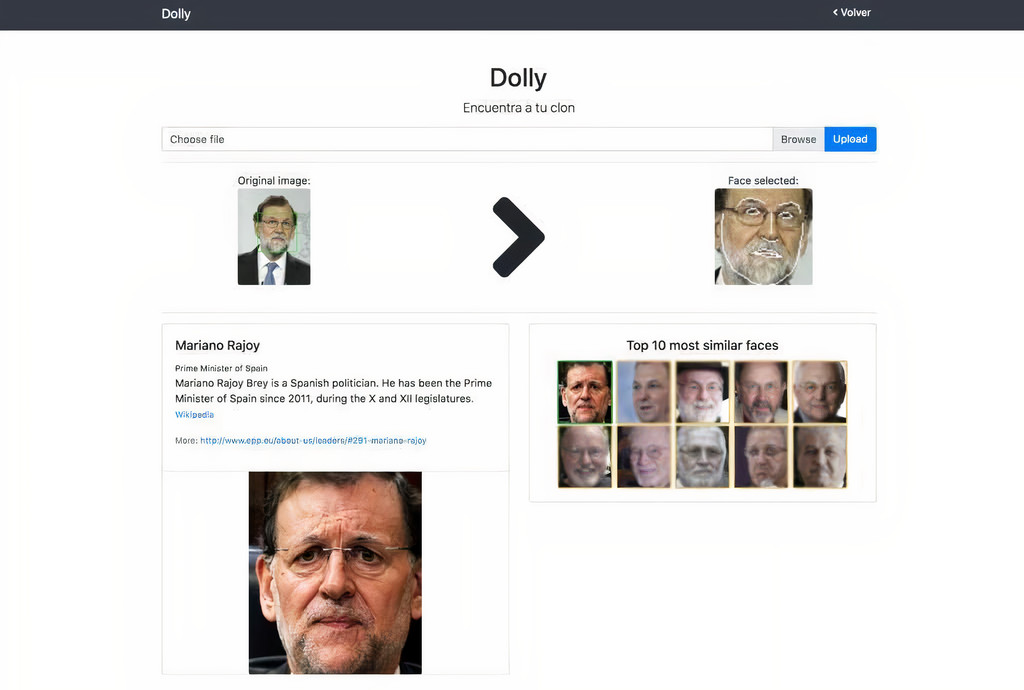Dolly is a simple library to find your clones! Additionally, you can use it to detect faces, crop them, draw boxes, landmarks,...
This project is based on dlib and face_recognition
- Python 3.3+ or Python 2.7
- macOS or Linux (Windows not officially supported, but might work)
Install this module from pypi using pip3 (or pip2 for Python 2):
pip3 install ./dolly
Find your clone, returns the top K most similar faces in our database
usage: dolly [-h] -f FILENAME [-k TOP_K] [--in_memory IN_MEMORY] [--model MODEL] command
$ dolly findclones -f ./obama.jpg -k 3 --in_memory True --model 'hog'
#1. Barack Obama; EntityID: m.02mjmr; Distance: 0.031694889068603516;
#2. David Trezeguet; EntityID: m.02wxpm; Distance: 0.07425856590270996;
#3. Sanjeev Kapoor; EntityID: m.07vynh; Distance: 0.07822000980377197;
Find faces in an image, and optionally, they can be cropped and saved in a directory.
usage: dolly [-h] -f NP_IMAGE [-d SAVE_PATH] command
$ dolly findfaces -f ./obama.jpg
- Face #1: (top=44, right=187, bottom=152, left=79) - 108x108px
Find faces in all the images of a directory, then, the faces are cropped and saved into another directory.
usage: dolly [-h] -d DIRECTORY -d2 SAVE_PATH [-m MAX_FACES] command
$ dolly findfacesdir -d original/ -d2 cropped/
Finding faces (1) in: obama.jpg
- Face #1: (top=44, right=187, bottom=152, left=79) - 108x108px
Finding faces (2) in: two_people.jpg
- Face #1: (top=57, right=964, bottom=242, left=778) - 186x185px
- Face #2: (top=47, right=408, bottom=202, left=253) - 155x155px
Finished.
A total of 3 images were added
Draw a rectangle on the face
usage: dolly [-h] -f FILENAME -s SAVE_PATH command
$ dolly drawboxes -f ./obama.jpg -s ./obama_boxes.jpg
Draw the set of landmarks on the face
usage: dolly [-h] -f FILENAME -s SAVE_PATH command
$ dolly drawlandmarks -f ./obama.jpg -s ./obama_landmarks.jpg
from dolly.findclones import Finder
from dolly.db import create_connection
# Set working directory and database (example)
BASE_DIR = os.path.join(os.path.dirname(os.path.dirname(__file__)), 'data/production/{}/{}/'.format(dataset, version))
database = os.path.join(BASE_DIR, 'db/msceleb.sqlite')
# Instanciate Finder
f = Finder(db_conn=create_connection(database), data_path=BASE_DIR)
# Get face attributes (f_enc = face encodings)
f_loc, f_lmarks, f_enc = analyze_face(np_image=np_image, model=model)
# Find (top 3) clones and print results
res = f.findclones(face_encoding=f_enc, top_k=3)
f.print_results(res)
>>>
#1. Barack Obama; EntityID: m.02mjmr; Distance: 0.031694889068603516;
#2. David Trezeguet; EntityID: m.02wxpm; Distance: 0.07425856590270996;
#3. Sanjeev Kapoor; EntityID: m.07vynh; Distance: 0.07822000980377197;
from dolly.processing import draw_boxes
from dolly.utils import image_loader
filename = './original/obama.jpg'
save_path = './cropped/obama_boxes.jpg'
# Draw boxes and save it
res = draw_boxes(np_image=image_loader(filename), save_path=save_path)
For more examples, check the tests files.
Default datasets are located dolly/data/, but you can have yours wherever you want. The only requirement is that
all datasets should follow the same structure: ./{name}/{version}/{db/ + images/ + pickle/}
dolly
|
|-- data
|--production
|-- {name} (e.g: msceleb)
|-- {version} (e.g.: v1)
|-- db/
|-- images/
|-- pickle/
-
Inside
db/we can find a sqlite database which contains two relevant tables:entitiesandfaces: -
Then, in
pickle/we can find two pickle files (np_encodings.pklandnp_ids.pkl) that store the numpy ndarray of encodings and faces IDs in the DB. -
Finally, we have
images/, where all the faces of each person are saved inside its folder (identify by itsfreebase_mid)