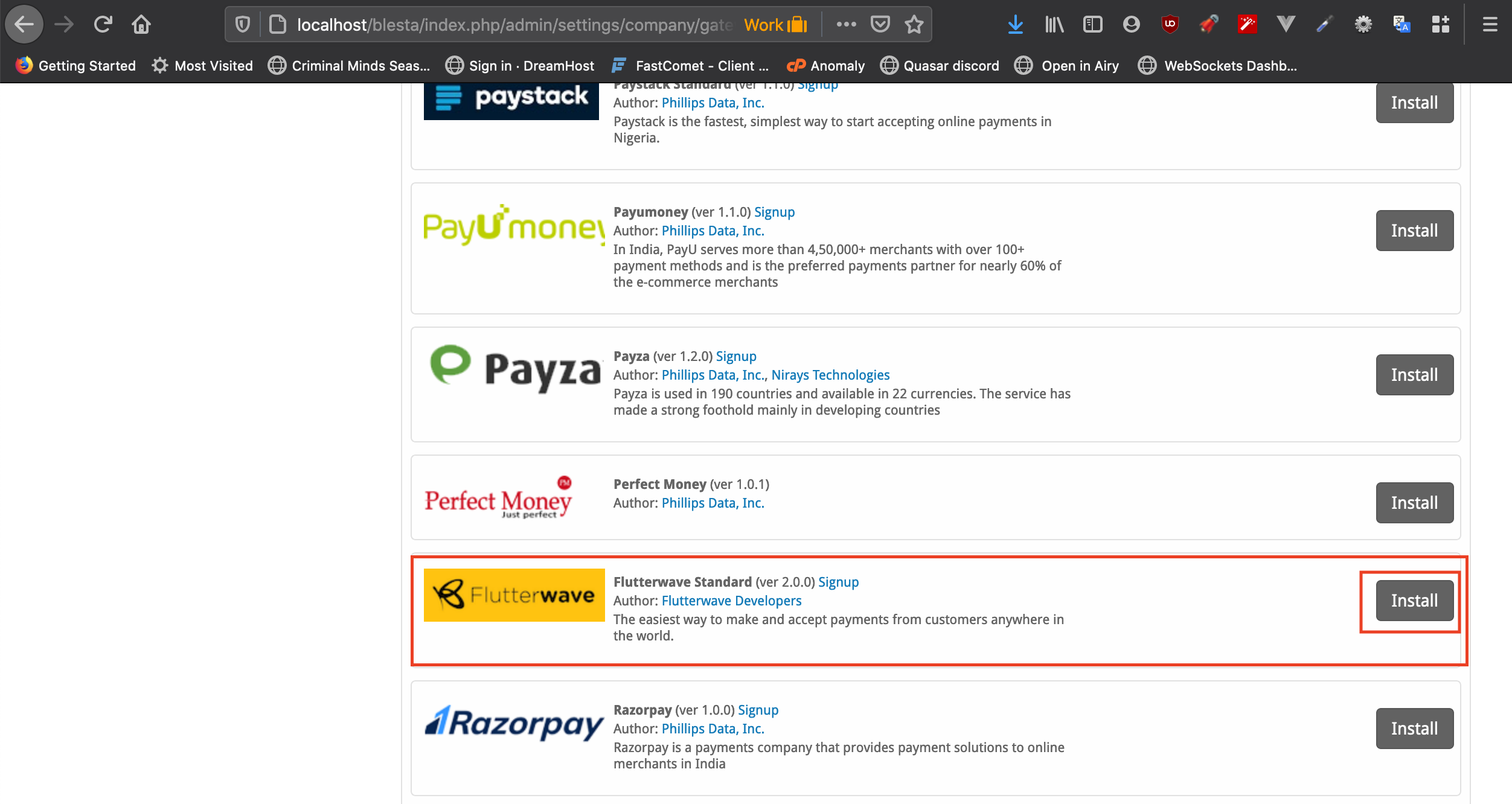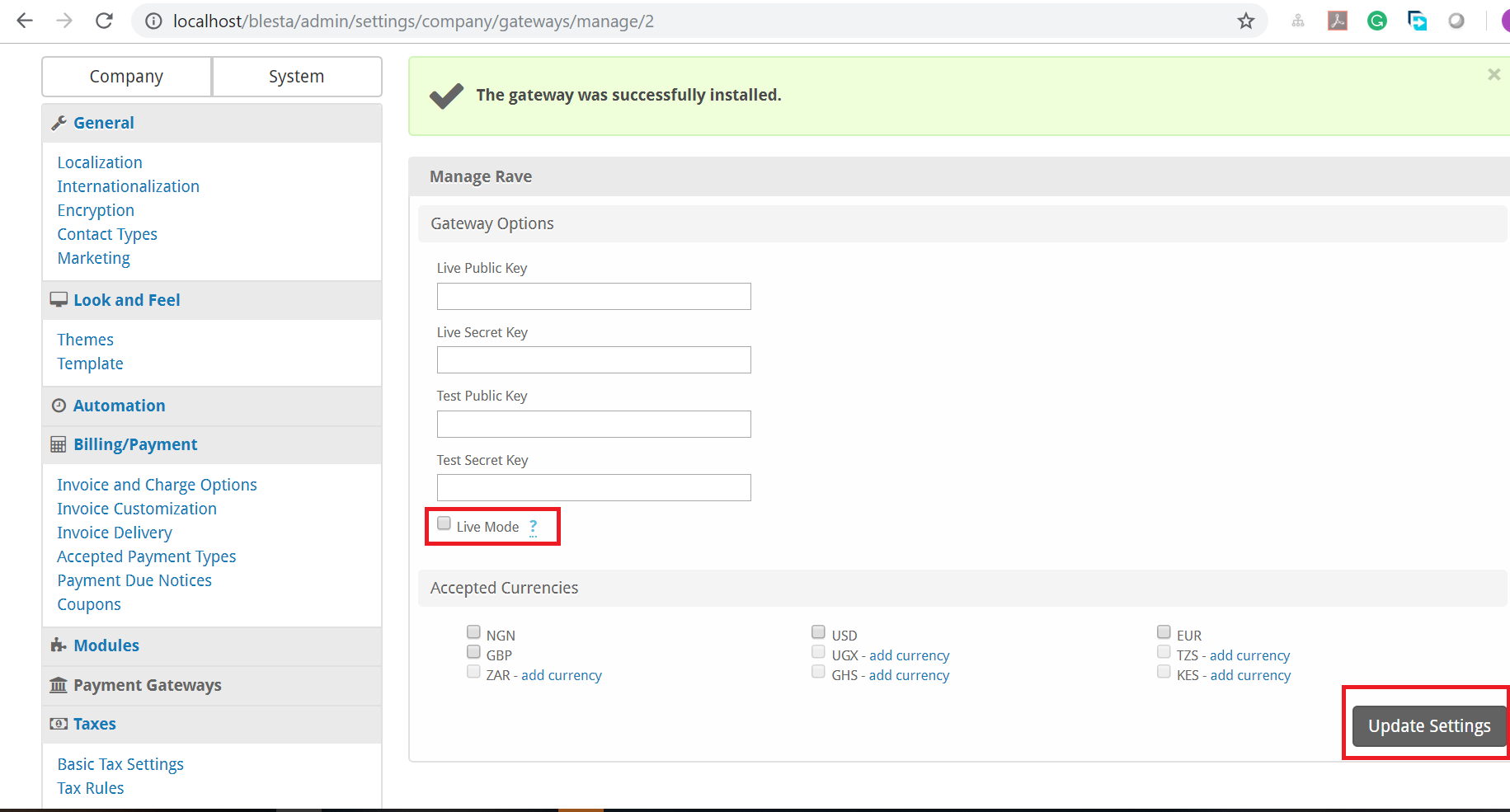Flutterwave Blesta Plugin
This is a payment Module for Blesta that allows you to accept payments using Flutterwave. Accept Credit card, Debit card, Mobile Money, Pay with Barter and Bank account payment directly on Blesta with the Rave payment gateway.
Flutterwave is available in: Nigeria, Ghana, Kenya, Uganda, Rwanda, South Africa, United States and 90+ Countries. Sign up for an account here
Getting Started
These instructions will get you a copy of the plugin up and running on your local machine for development and production purposes.
Prerequisites
- Blesta installation and setup.
- Flutterwave Account
- PHP 5.2.0 or greater
- Blesta 3.0.0 or greater
Installing
-
Download plugin.
-
Unpack all files from
blesta-rave-gatewayplugin, extract the content intoblesta\components\gateways\nonmerchantfolder of your Blesta installation and rename the folder torave. -
In your Blesta Admin Dashboard, click
Settingson the top right navigation and choosePayment Gateways.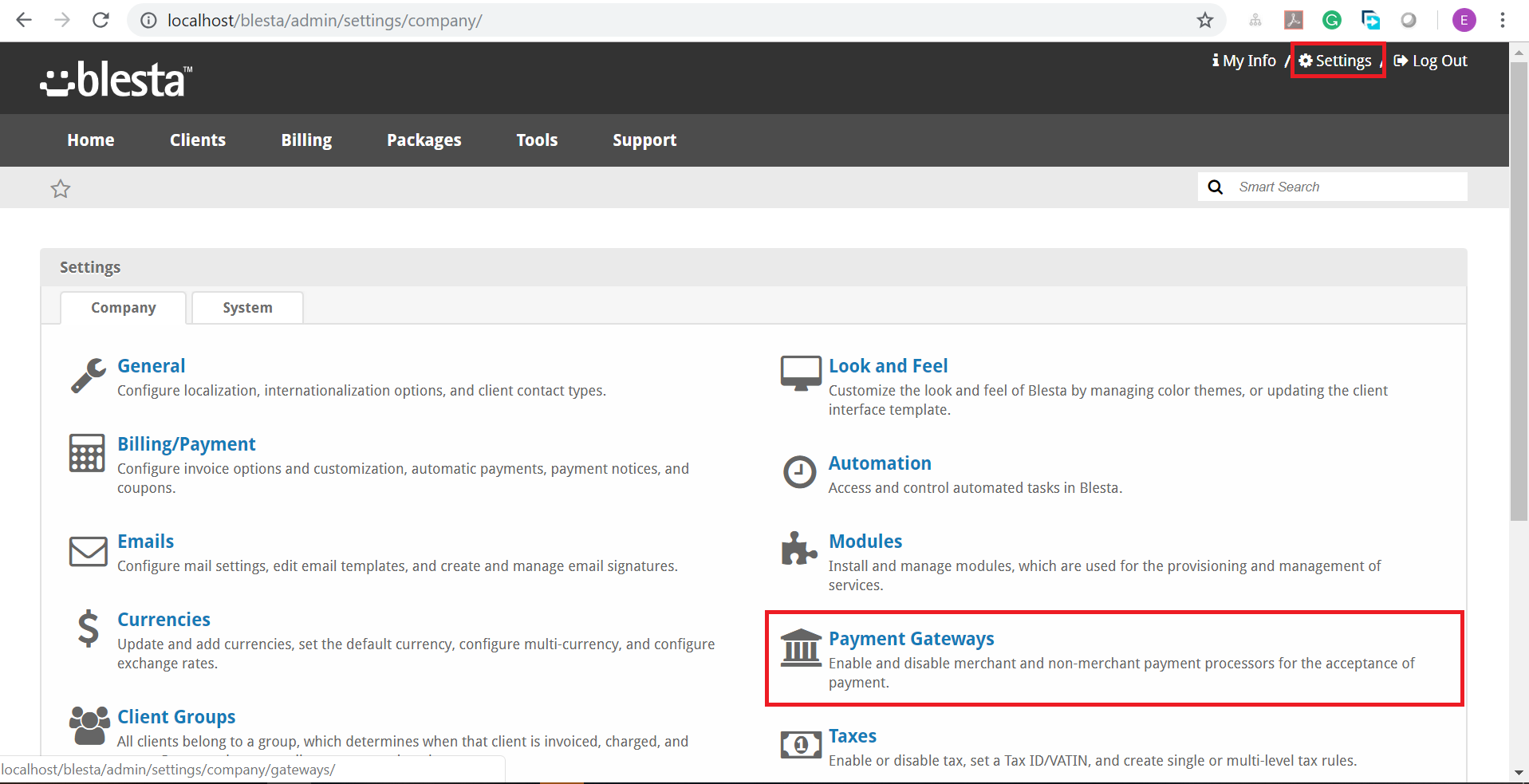
-
Choose Available from
Payment Gatewayssection, it will list all available gateways.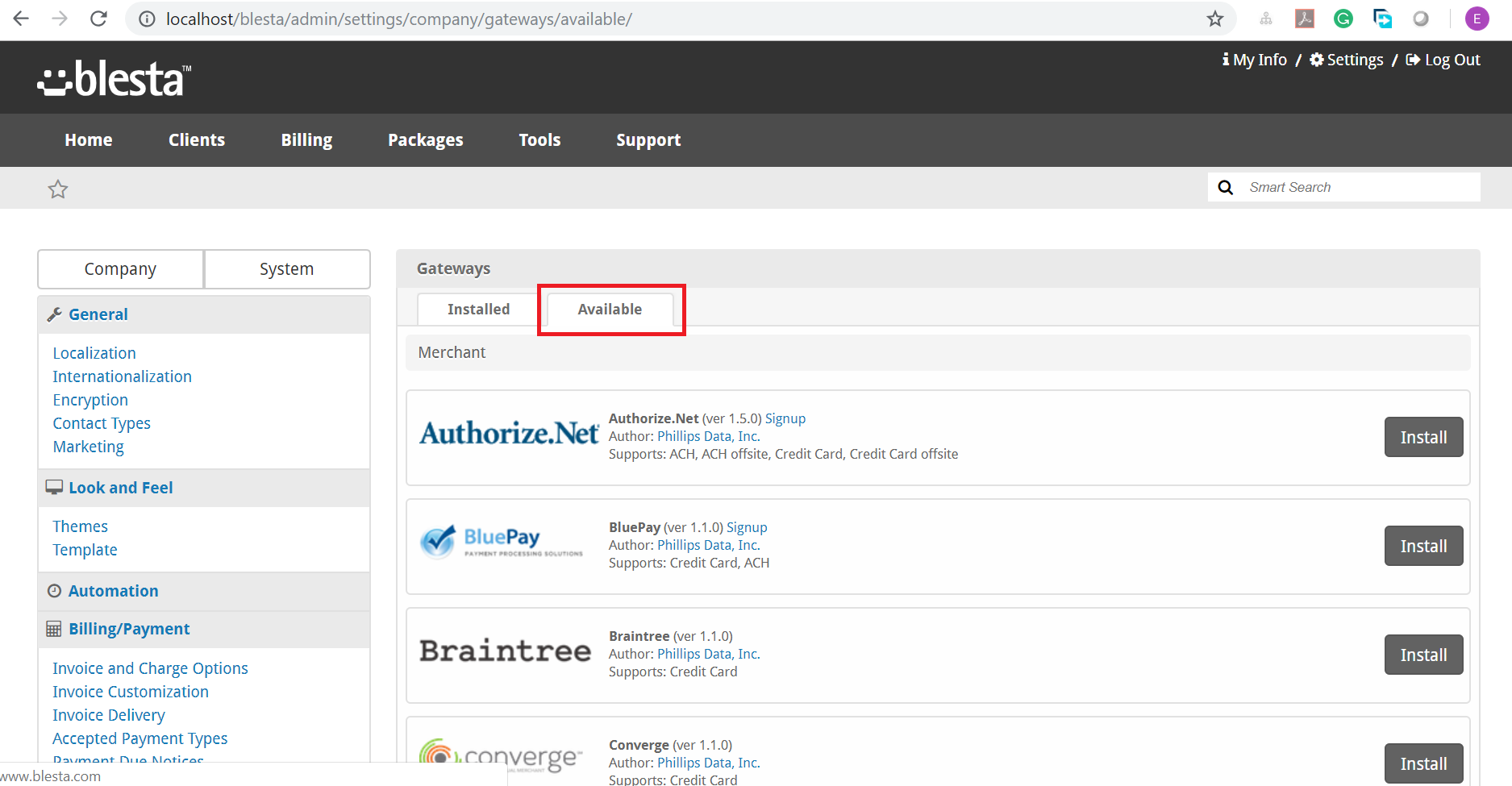
Configuration
Configure your account by filling all the fields.
Your
Public and Secret Keyscan be found in your Flutterwave dashboard. Do not forget to check the checkbox for you are about to go Live.
Credits
Issues
For issues, suggestions and feature request, click here. To contribute, fork the repo, add your changes and modifications, then create a pull request.
Copyright (c) 2020, Flutterwave Developers