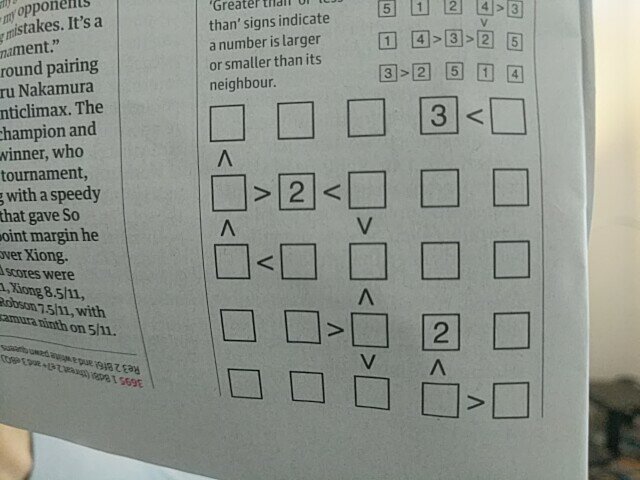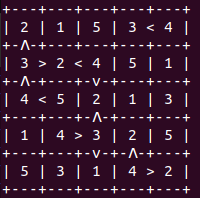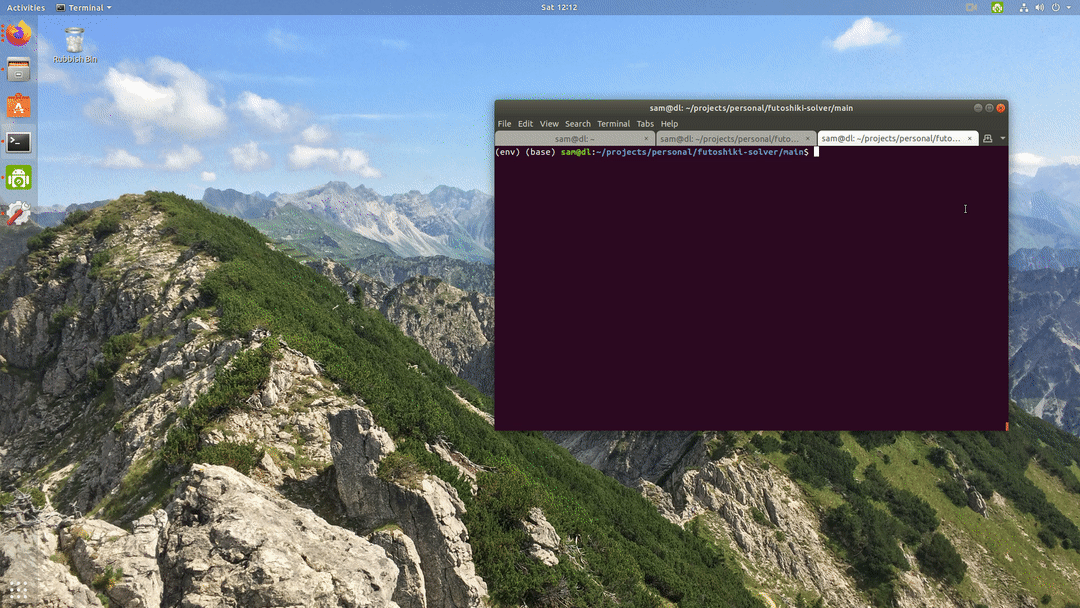'||''''| || '|| '|| .|'''| '||`
|| . || || '' || '' || ||
||''| '|| ||` ''||'' .|''|, ('''' ||''|, || || //` || `|'''|, .|''|, || \\ // .|''|, '||''|
|| || || || || || `'') || || || ||<< || . || || || || \\// ||..|| ||
.||. `|..'|. `|..' `|..|' `...' .|| || .||. .|| \\. .||. |...|' `|..|' .||. \/ `|... .||.
An OR-TOOLS based solver of Futoshiki (不等式) puzzles from images
pip install -r requirements.txtThe latest version of tesseract-ocr is also required. This can easily be installed with:
sudo apt install tesseract-ocrDepending on your OS and version of tesseract, you may also have to download the eng.traineddata file from here. It should be placed in /usr/local/share/tessdataand the environment variable TESSDATA_PREFIX should be set to equal this path:
On Unix - export TESSDATA_PREFIX=/usr/local/share/tessdata
cd main/
python main.pyPress SPACE to run the initial capture - after this the capture window will close, but images will continue to be captured from the semantic segmentation model predictions until a solution(s) for the puzzle is found
Medium - Solving Futoshiki Puzzles in Python Medium - Building a Custom Semantic Segmentation Model