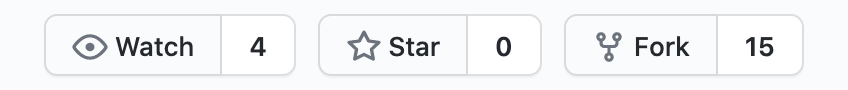This repository contains Temporal's documentation.
The source of this documentation is available to the public for individual and commercial use.
You can view the published documentation at https://docs.temporal.io.
This documentation utilizes the Docusaurus 2 framework, a modern static website generator, which makes it possible to build and view documentation locally.
Contributions from the community are highly encouraged.
To ensure that each change is relevant and properly peer reviewed, we request that you adhere to open source contribution best practices. GitHub's first-contributions repo README offers a decent overview.
To contribute please follow these steps.
Start by forking the project into your GitHub account.
Then, using git, clone your fork locally.
$ git clone git@github.com:<your-account>/documentation-legacy.gitNext, add the original repository as a new remote to your local clone.
$ cd documentation-legacy
$ git remote add upstream git@github.com/temporal/documentation-legacy.gitBefore you make changes, you will want to sync your forked project and your local repository with the upstream project (temporal/documentation-legacy).
$ git checkout master
$ git pull upstream master && git push origin masterCreate a branch to work on.
$ git checkout -b your-branchNow you can start making changes! See Building and viewing the site locally for visualizing your changes.
Once you are ready to submit your changes, create a pull request.
git push -u origin your-branchThis will create the branch on your GitHub project fork.
Note that the -u flag only needs to be used the first time you create a pull request for this branch.
Next, visit the project fork in your GitHub account and locate the new branch, and click "Compare and pull request".
Ensure the "base fork" points to the correct repository and branch and provide a clear title and explanation of the changes with links to any issues that are being fixed by the change.
Then click "Create pull request".
Refer to Rob Allen's DevNotes for details on the contribution process.
The website is built using Docusaurus 2.
Check out their installation requirements for tooling prerequisites.
The first step is to initialize the use of Yarn to build the site locally.
From your terminal, change directory to the project root and run:
$ yarn installRead the yarn CLI docs if you want to learn what yarn is doing.
You can view the site via localhost in your browser by running this command from inside the project:
$ yarn startThis command starts a local development server and opens up a browser window.
This will fail if there are source code errors or references to relative paths that do not exist.
Most changes to the site are reflected instantly without having to restart the server. Installing a new plugin will require you to restart.
You will have a chance to preview the changes in your pull request. Click "Details" next to the Netlify deploy-preview check.
As soon as your pull request is merged, a new build will automatically kick off and deploy the changes to the next version of the docs.
Temporal documentation will accumulate changes in the "next" version and be periodically released by our team to the "current" version of the docs.
Documentation version schemas will reflect the Temporal API version that they are pinned to as well as the iteration of the documentation for that API version.
Version schema: {temporal api version}-docs-{docs version}
Example: 0.26.0-docs-1
There is no guarantee that documentation versions will be backwards or forwards compatible, meaning that pages that existed in a previous version are not guaranteed to exist in the next version and vice versa.