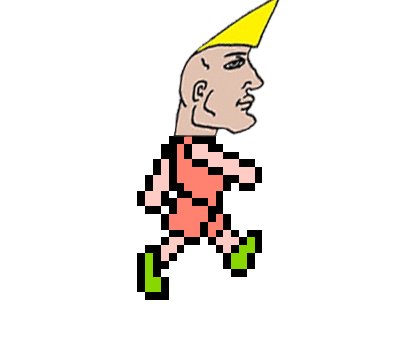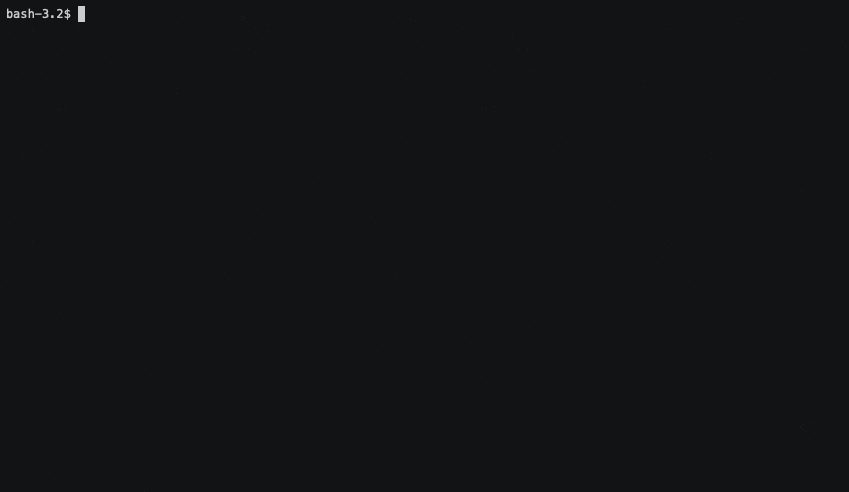On call, chad by default strides across your screen once and exits. However, his activity can be changed by the following flags:
-
-c [r|g|b|m|c|y]: Change chad's color & enable color changing via keyboard input while running. (thanks @ginglis13!) -
-a SLEEP_TIME: Adjust sleep rate (in nanoseconds). Small number == faster chad. Defaults to 150000. -
-f: Chad ignores signals (thanks @pbui!) -
-b SIZE: Increase spacing of chad bySIZE -
-l: infinite looping -
-s: Chad stays in the center, striding in place. -
-m MESSAGE: Display message at bottom center of screen -
-R: Chad strolls with a rainbow effect -
-p: Chad flips when he hits the edge of the screen
Install from source:
make
make install
Homebrew:
brew install sambattalio/homebrew-formulae/chad_stride
Install from source:
make
make install
You can install to a custom PREFIX by doing the following:
make PREFIX=~/.local install
Uninstall:
make uninstall
AUR:
yay -S chad_stride
Snap:
snap install --edge chad-stride
Someone please tell me
This basically a read-only repository. Everything happens inside the command, as intended by Terry.