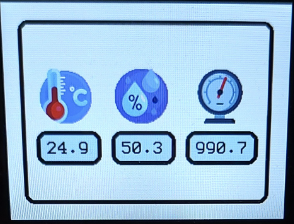Welcome to the ESP-Box UI crate! This crate is engineered to draw elegant UI elements on any ESP-Box devices, providing a visual representation of sensor data measured using a BME680 sensor connected to the device. The UI elements include readings for humidity, pressure, and temperature.
- Drawing UI Elements: Utilize a suite of functions to draw and update UI elements representing sensor data on your display.
- Embedded Graphics: Leverages the Embedded Graphics crate for drawing shapes.
- ProFont Integration: Utilizes the ProFont crate for rendering text, displaying measured data in a clear, readable font.
- TinyBMP for Icons: Incorporates the TinyBMP crate for displaying BMP images as icons next to the sensor data.
This crate contains three main Rust files, each dedicated to a specific type of sensor data: humidity.rs, pressure.rs, and temperature.rs. Each file contains functions to draw an icon representing the data type, a field to display the data, and a function to update the displayed data.
To use this crate in your project, ensure you have the following entry in your Cargo.toml file:
[dependencies]
esp-box-ui = { git = "https://github.com/sambenko/esp-box-ui.git" }Then you can just build the ui with all elements like this:
use esp_box_ui::build_ui;
// Your display initialisation code...
build_ui(&mut display);
// Rest of your code...