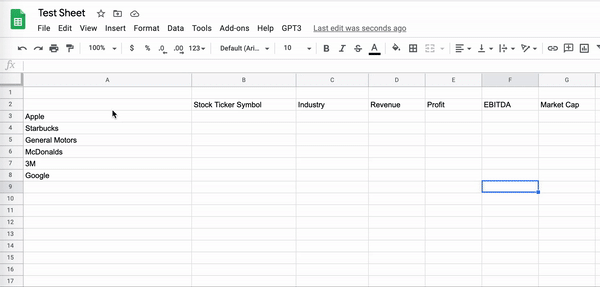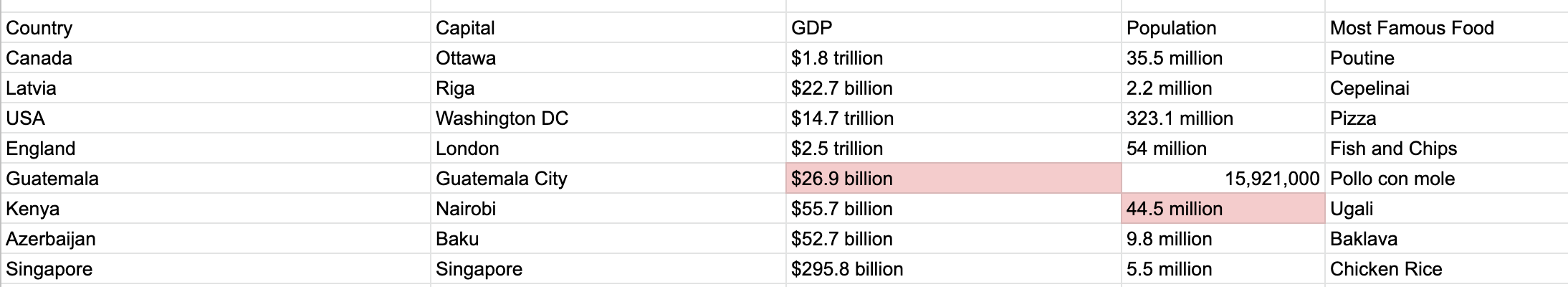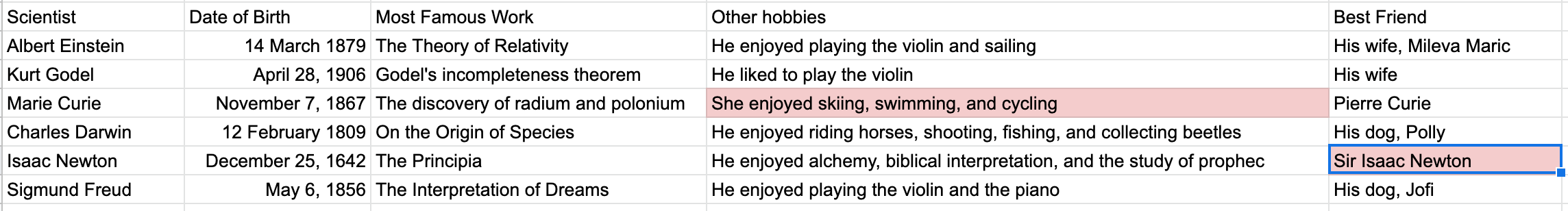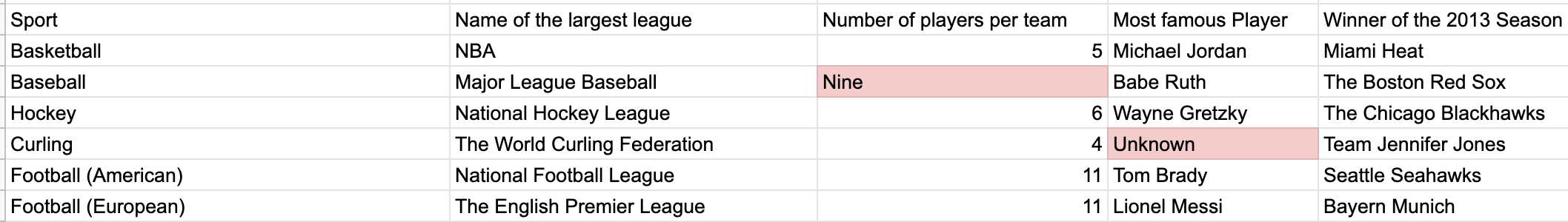This is a simple add-on to Google Sheets that, given only row and column headings for a table, can fill out that table with no further input from the user.
This is done using OpenAI's GPT3 artificial intelligence. While there is no guarantee the tool will give accurate information, anecdotal evidence suggests that it will very often be right about numeric data, and can even give reasonable answers for headings like "the closest friends of famous scientists".
Access to the OpenAI API is required to use this tool.
- Open a google sheet.
- Click Menu -> Tools -> Script Editor
- Copy the contents of Code.js into the script editor, and put your OpenAI API key in the relevant location.
- Click save. You may have to consent to a few authentication dialogs.
- Refresh your google sheet. You should see a new menu bar item "GPT3".
Simply fill out row and column titles for an empty table, highlight the table and headings, and select "GPT3 Fill" from the menu bar. Wait a few moments and you should see entries begin to appear in the table.
The way this script infers what data you want in your table by looking at the row and column headings, so care should be taken in selecting them. We assume that properties are described by column headings and entities are described by row headings. The query that is put to GPT3 is roughly of the form: "What is the [column_heading] of [row_heading]?"
Here are some examples of tables that have been fully filled out by this tool. Answers that are clearly or questionably incorrect are highlighted in red.
Numeric and subjective facts about different nations.
Information about famous scientists.
Facts about different sports.
It is possible to develop, push, and deploy this script locally. Please see the documentation for instructions on how to set this up. When developing locally it is best-practice to keep your API key in the file
.apikey.env instead of in Code.js. The shell script push.sh can be used to deploy your script with the key included while keeping the key out of your github/source control.
There are a lot of things which could be improved in this tool. Here are some ideas or directions I may work in in the future.
- Performance: the script currently makes a single API call for every cell. It is very likely this could be reduced by using a more clever prompt to GPT3.
- Parsing: the parsing logic for answers which come out of the AI is very basic. Improvements here would greatly improve the accuracy of the tool.
- Prompt improvements: It is likely that small modifications to the prompt could increase the accuracy of the table-filling substantially.