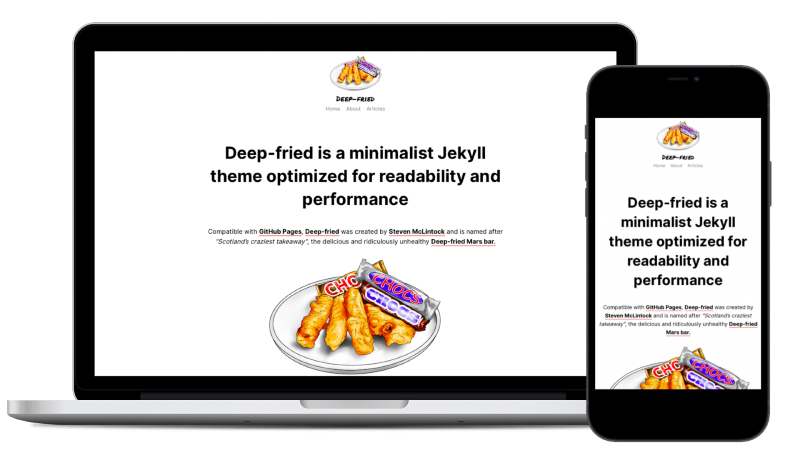Deep-fried is a minimalist Jekyll theme optimized for readability and performance.
Compatible with GitHub Pages, Deep-fried was created by Steven McLintock and is named after "Scotland’s craziest takeaway", the delicious and ridiculously unhealthy Deep-fried Mars bar.
To use the Deep-fried Jekyll theme, simply fork the GitHub repository located at github.com/stevenmclintock/deep-fried-jekyll-theme and start modifying the _config.yml file. That's it!
If you would like to run the theme locally, please use the commands:
To initially install the required gems:
bundle install
Once the required gems are installed, run the website:
bundle exec jekyll serve
The Deep-fried Jekyll theme includes the ability to display related posts at the bottom of each article. This can be enabled in the _config.yml file and will use the tags metadata property located in the front matter of the post.
For example, using the following in the front matter will display related posts with the tag "deep-fried":
tags: deep-friedThe Deep-fried Jekyll theme has a couple of built-in stylesheets that are referenced in the _config.yml file, and you can add as many additional stylesheets as you would like by appending to the following section:
# Stylesheets
stylesheets:
- '/css/stylesheet.css'
- '/css/syntax.css'The Deep-fried Jekyll theme has the ability to add an icon at the top of each post. The icon can be referenced as a metadata property in the front matter of the post as follows:
icon: deep-friedIn the _data directory of the Deep-fried Jekyll theme, there is the file icons.yml that will store all of the icons and their locations:
deep-fried:
src: /assets/img/icons/deep-fried.pngSimilar to icons, you can assign an author to each post. The author can be referenced as a metadata property in the front matter of the post as follows:
author: stevenIn the _data directory of the Deep-fried Jekyll theme, there is the file authors.yml that will store all of the authors and their names:
steven:
name: 'Steven McLintock'If you would like to use images in your posts, you can use the image.html include. Please note: the images should be located in the directory structure: assets/img/[YEAR]/[MONTH]/image.png
{%
include image.html
year='2021'
month='06'
file='image.png'
alt='This is the alternative text for this image'
caption='This is a caption that will appear below the image'
%}If you would like to embed videos in your posts, you can use the embed-video.html include:
{%
include embed-video.html
src='https://thevideotoembed.com/'
%}