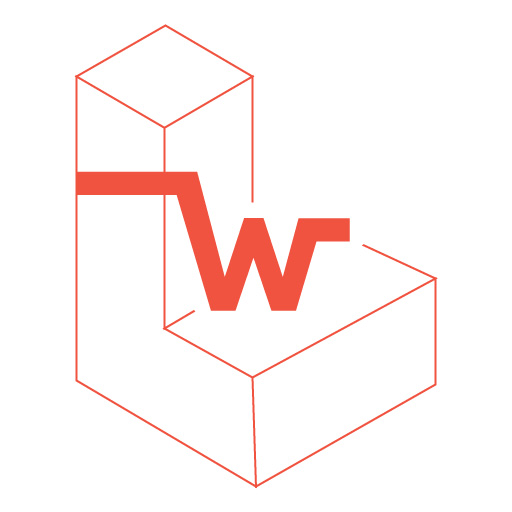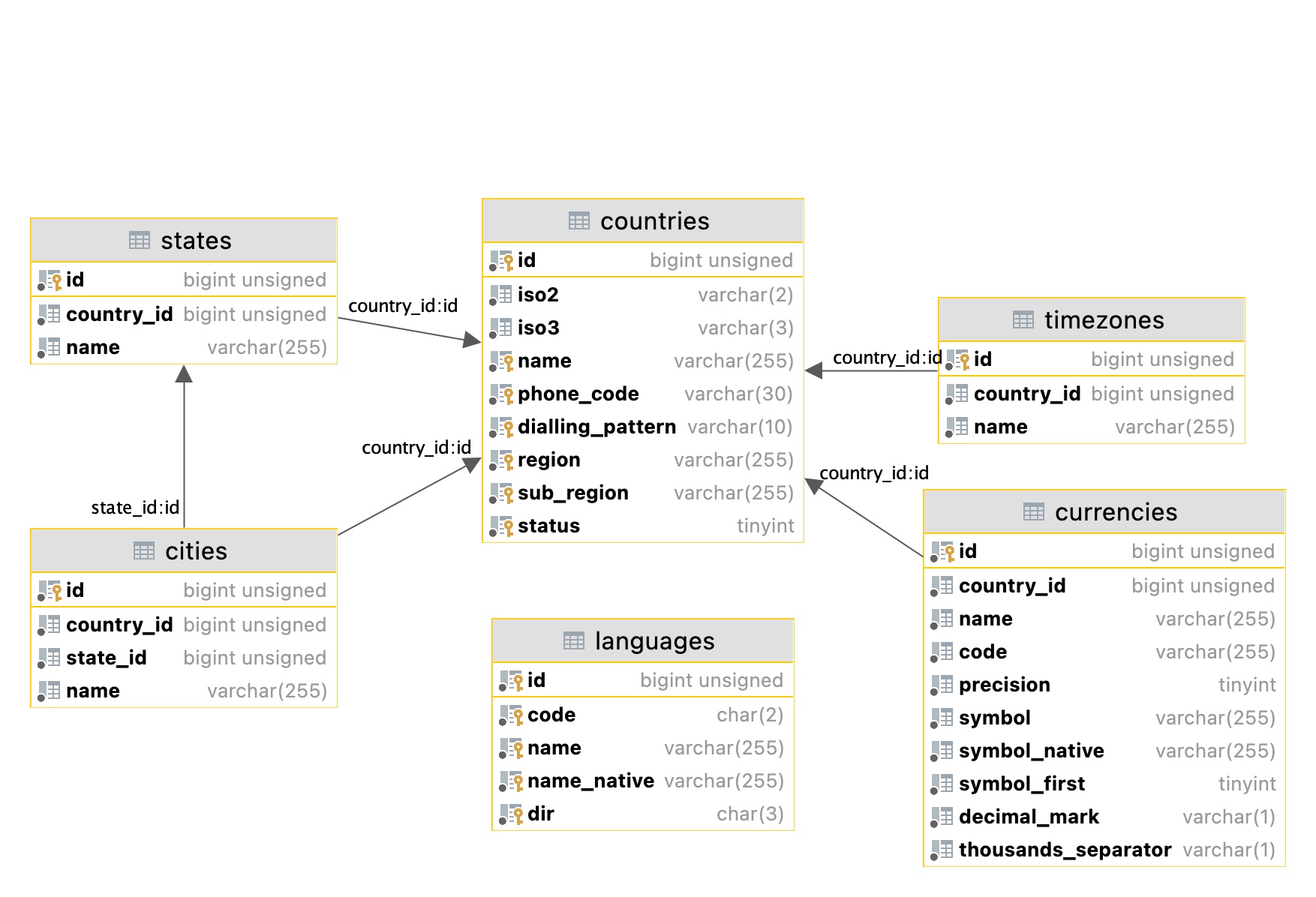The World is a Laravel package which provides a list of the countries, states, cities, timezones, currencies and languages.
It can be consumed with the World Facade or the defined Api routes.
composer require nnjeim/world
php artisan vendor:publish --tag=world
php artisan migrate
php artisan db:seed --class=WorldSeeder (requires ~15min)
- Updated source data: countries, states and cities.
- Addition of a console command to refresh the new world data:
- Run
composer update - Run php artisan
world:refresh
- Run
It is important to note that the world refresh command will drop the existing tables, migrate and re-seed the new data.
Please read CHANGELOG for more information of what was changed recently.
Please read CONTRIBUTING for more details.
Please feel free to query https://laravel-world.com
Examples
https://laravel-world.com/api/countries
https://laravel-world.com/api/countries?search=rom
https://laravel-world.com/api/states?filters[country_code]=RO&fields=cities
Use the World facade
use Nnjeim\World\World;
$action = World::countries();
if ($action->success) {
$countries = $action->data;
}
response (object)
{
"success": true,
"data": [
{
"id": 1,
"name": "Afghanistan"
},
{
"id": 2,
"name": "Åland Islands"
},
.
.
.
],
}
Use the Api countries endpoint
https://myDomain.local/api/countries
Use the World facade
use Nnjeim\World\World;
$action = World::countries([
'fields' => 'states,cities',
'filters' => [
'iso2' => 'FR',
]
]);
if ($action->success) {
$countries = $action->data;
}
response (object)
{
"success": true,
"data": [
"id": 77,
"name": "France",
"states": [
{
"id": 1271,
"name": "Alo"
},
{
"id": 1272,
"name": "Alsace"
},
.
.
.
],
"cities": [
{
"id": 25148,
"name": "Abondance"
},
{
"id": 25149,
"name": "Abrest"
},
.
.
.
]
],
}
Use the Api countries endpoint
https://myDomain.local/api/countries?fields=states,cities&filters[iso2]=FR
use Nnjeim\World\WorldHelper;
protected $world;
public function __construct(WorldHelper $world) {
$this->world = $world;
}
$action = $this->world->cities([
'filters' => [
'country_id' => 182,
],
]);
if ($action->success) {
$cities = $action->data;
}
Use the Api cities endpoint
https://myDomain.local/api/cities?filters[country_code]=RO
| Name | Description |
|---|---|
| countries | lists all the world countries |
| states | lists all the states |
| cities | lists all the cities |
| timezones | lists all the timezones |
| currencies | lists all the currencies |
| languages | lists all the languages |
An action response is formed as below:
- success (boolean)
- message (string)
- data (instance of Illuminate\Support\Collection)
- errors (array)
- fields*: comma seperated string(countries table fields in addition to states, cities, currency and timezones).
- filters*: array of keys(countries table fields) and their corresponding values.
- search*: string.
- fields*: comma seperated string(states table fields in addition to country and states).
- filters*: array of keys(states table fields) and their corresponding values.
- search*: string.
- fields*: comma seperated string(cities table fields in addition to country and state).
- filters*: array of keys(cities table fields) and their corresponding values.
- search*: string.
- fields*: comma seperated string(timezones table fields in addition to country).
- filters*: array of keys(timezones table fields) and their corresponding values.
- search*: string.
- fields*: comma seperated string(currencies table fields in addition to country).
- filters*: array of keys(currencies table fields) and their corresponding values.
- search*: string.
- fields*: comma seperated string(languages table fields).
- filters*: array of keys(languages table fields) and their corresponding values.
- search*: string.
All routes can be prefixed by any string. Ex admin, api, api ...
| Method | GET |
| Route | /{prefix}/countries |
| Parameters* | comma seperated fields(countries table fields in addition to states, cities, currency and timezones), array filters, string search |
| Example | /api/countries?fields=iso2,cities&filters[phone_code]=44 |
| response | success, message, data |
| Method | GET |
| Route | /{prefix}/states |
| Parameters* | comma seperated fields(states table fields in addition to country and cities), array filters, string search |
| Example | /api/states?fields=country,cities&filters[country_code]=RO |
| response | success, message, data |
| Method | GET |
| Route | /{prefix}/cities |
| Parameters* | comma seperated fields(states table fields in addition to country and state), array filters, string search |
| Example | /api/cities?fields=country,state&filters[country_code]=RO |
| response | success, message, data |
| Method | GET |
| Route | /{prefix}/timezones |
| Parameters* | comma seperated fields(states table fields in addition to the country), array filters, string search |
| Example | /api/timezones?fields=country&filters[country_code]=RO |
| response | success, message, data |
| Method | GET |
| Route | /{prefix}/currencies |
| Parameters* | comma seperated fields(states table fields in addition to the country), array filters, string search |
| Example | /api/timezones?fields=country&filters[country_code]=RO |
| response | success, message, data |
| Method | GET |
| Route | /{prefix}/languages |
| Parameters* | comma seperated fields, string search |
| Example | /api/languages?fields=dir |
| response | success, message, data |
The available locales are ar, bn, br, de, en, es, fr, it, ja, kr, nl, pl, pt, ro, ru, tr and zh.
The default locale is en.
Include in the request header
accept-language=locale
Alternativley, you can use specific locale with the World Facade setLocale('locale') helper method. Example:
World::setLocale('zh')->countries();
The configuration of the world package is in the world.php config file.
If you are upgrading from a previous version, you should consider re-publishing the file by issuing:
php artisan vendor:publish --tag=world --force
Countries can be restricted while seeding the database either by adding the iso2 country codes in the allowed_countries or dissallowed_countries array lists.
A list of the accepted locales which relate to the localized lang files.
The states, cities, timezones, currencies and languages modules can be optionally disabled.
Please note that the cities module depends on the states module.
If you don't wish to use the packages as an api service, you can disable all the routes by assigning false to routes.
It offers the ability to enable or disable the database fields.
When changing this configuration the database should be dropped and the seeder should be re-run.
Requirements
- The database is seeded.
- The database connection is defined in the .env file.
Browse to the package root folder and run:
composer install //installs the package dev dependencies
composer test* optional