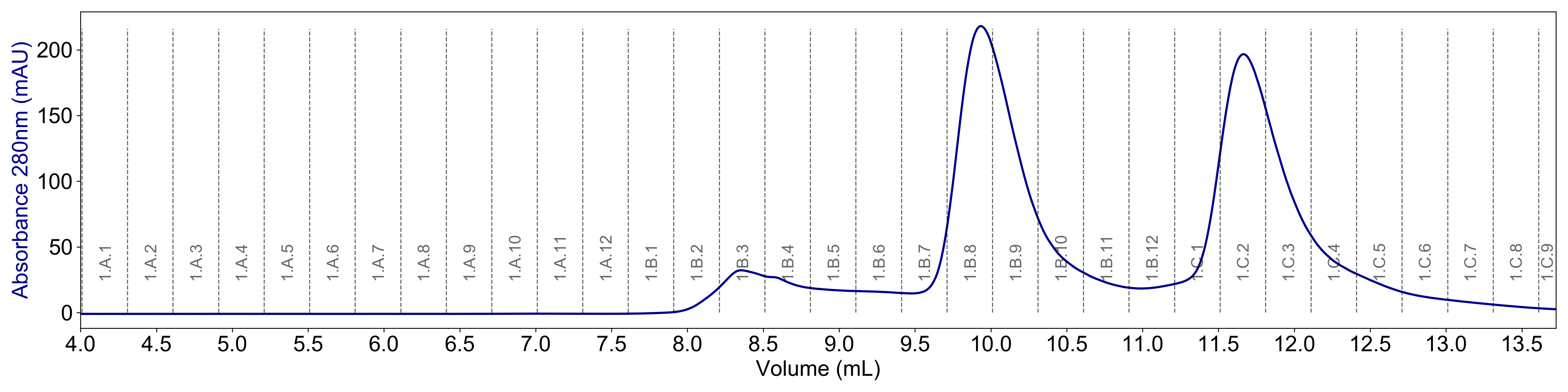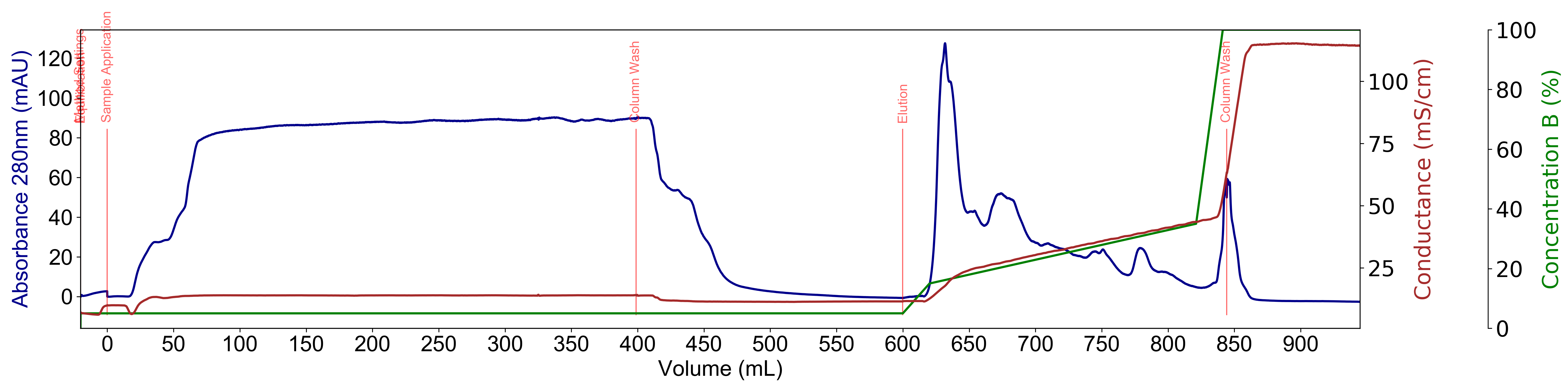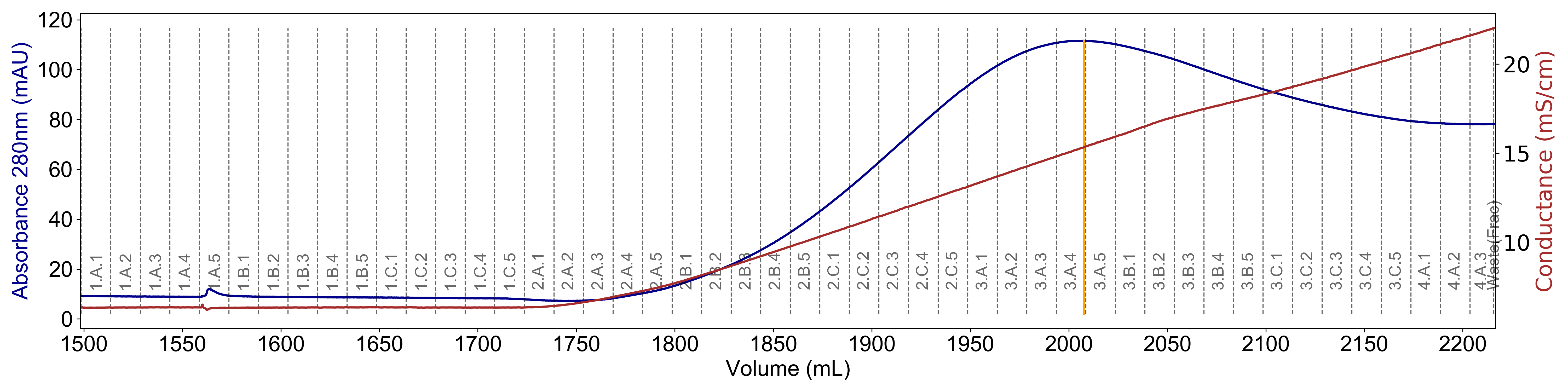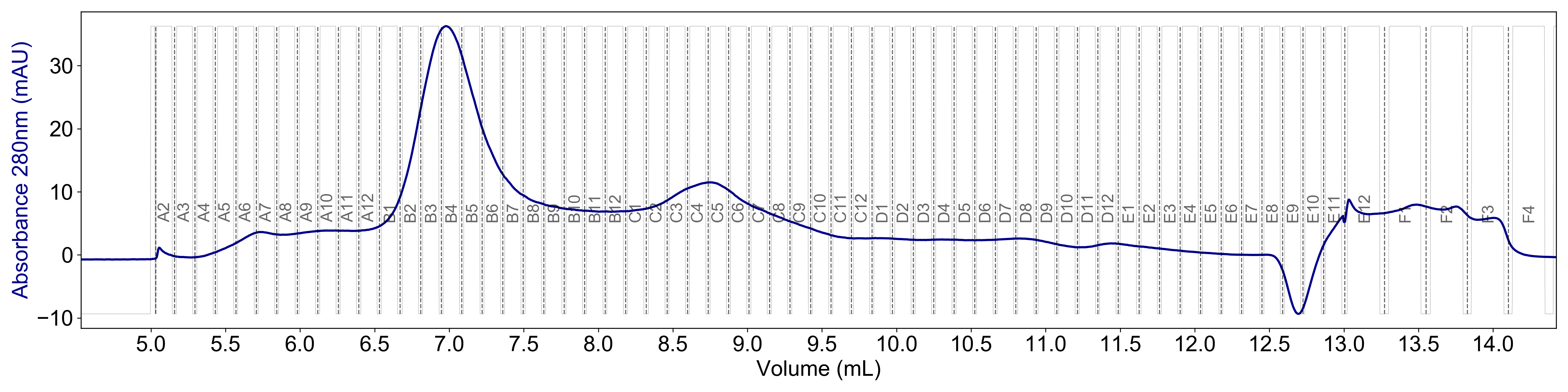Use this script to turn your Akta results file from Unicorn (.csv) into a nicely formatted pdf and png. It will plot the UV-280 trace, but additional data can be overlaid (see below).
Usage:
plotakta.py [options] filename.csv
-
Make sure you have Python 3 installed and have the numpy and matplotlib packages.
-
Export your Akta results file as a .csv file, making sure to include the data that you would like to eventually plot. Avoid spaces in the filename.
The UV-280 trace will be drawn by default
-
-cOverlay the Conductance trace -
-uOverlay the UV-260nm trace -
-bOverlay the %B trace -
-lOverlay the Log (e.g. injection, elution, etc.) -
-fOverlay the fractions from the Akta fractionator -
-tOverlay and label the fractions from the CETAC fractionator -
-oOnly plot where fractions were collected (add -e if you only want elution fractions) -
-eOnly plot fractions that are marked as part of an elution -
-mDraw a vertical line at the maximum UV -
-hShow help message
Options can be combined together without putting a new dash every time (e.g. -cbf)
- UV trace only, fractions labeled, zoomed into the elution fractions:
python plotakta.py -foe mypurification_results.csv
- UV trace, conductance trace, %B trace, and log overlaid (for purification overviews):
python plotakta.py -cbl mypurification_results.csv
- UV trace, conductance trace, and fractions labeled, zoomed into the elution fractions, with a line drawn at maximum UV:
python plotakta.py -cfoem mypurification_results.csv
- UV trace only, CETAC fractions labeled, zoomed into the elution fractions:
python plotakta.py -toe mypurification_results.csv
This is a fairly simple script that reads the columns from the .csv file and identifies columns with specific labels:
| Heading | Data |
|---|---|
| UV 1_280 | UV trace at 280nm |
| UV 2_260 | UV trace at 260nm |
| Cond | Conductance trace |
| Conc B | Percent B trace |
| Fraction | Fraction labels |
| Run Log | Run Log labels |
| Digital in 1 | CETAC fraction labels |
The data is plotted depending on the options selected in the command line arguments. The script has only been tested for Unicorn 7.0, 7.1, and 7.3 and CETAC 1.3.1.
The CETAC fractions are labeled assuming that true fractions are in between two dips in the signal (also shown for verification). See the last example above.
- 2022-10-21: Added UV-260nm option.
This project is licensed under the MIT License - see the LICENSE.md file for details