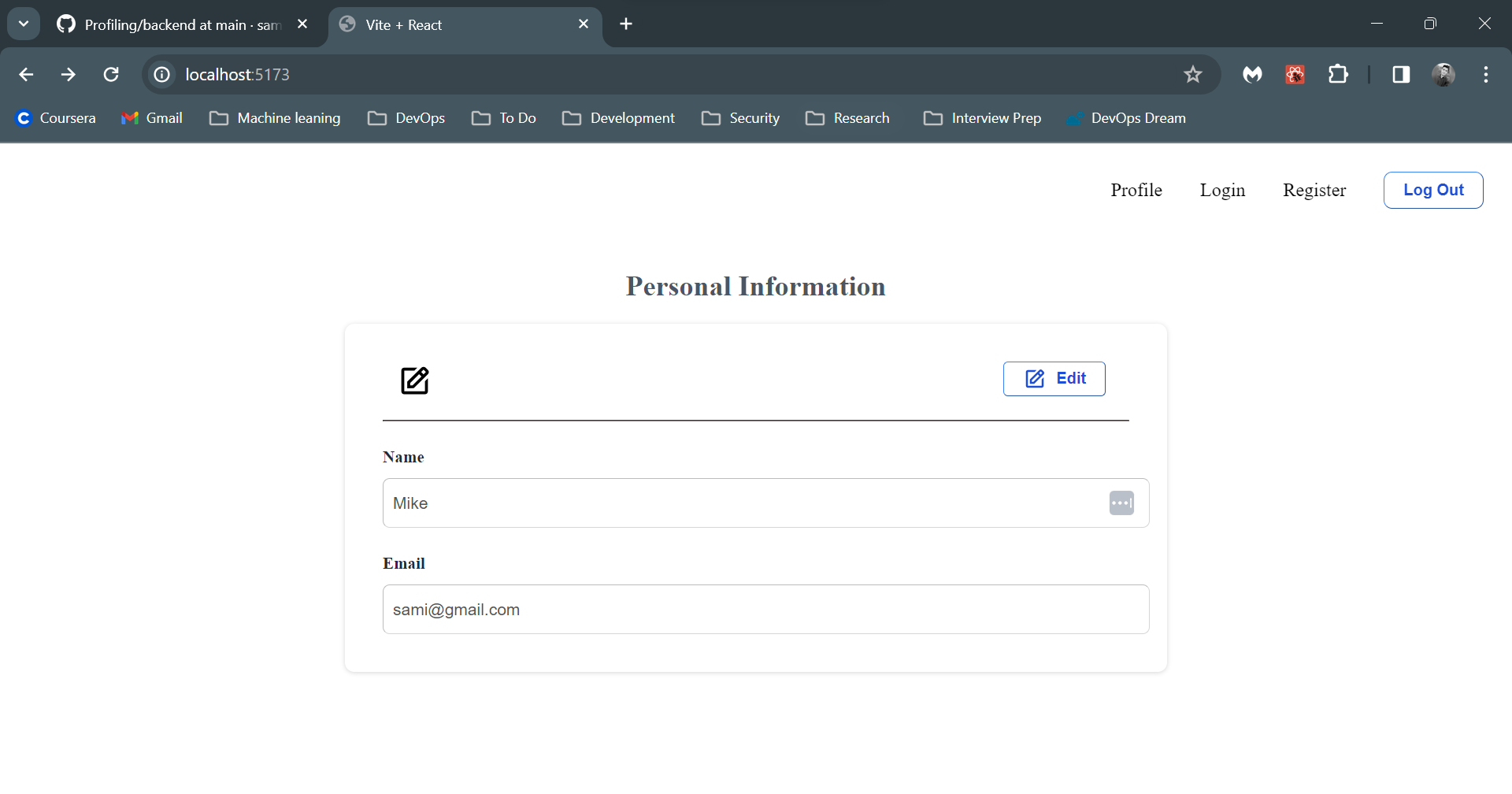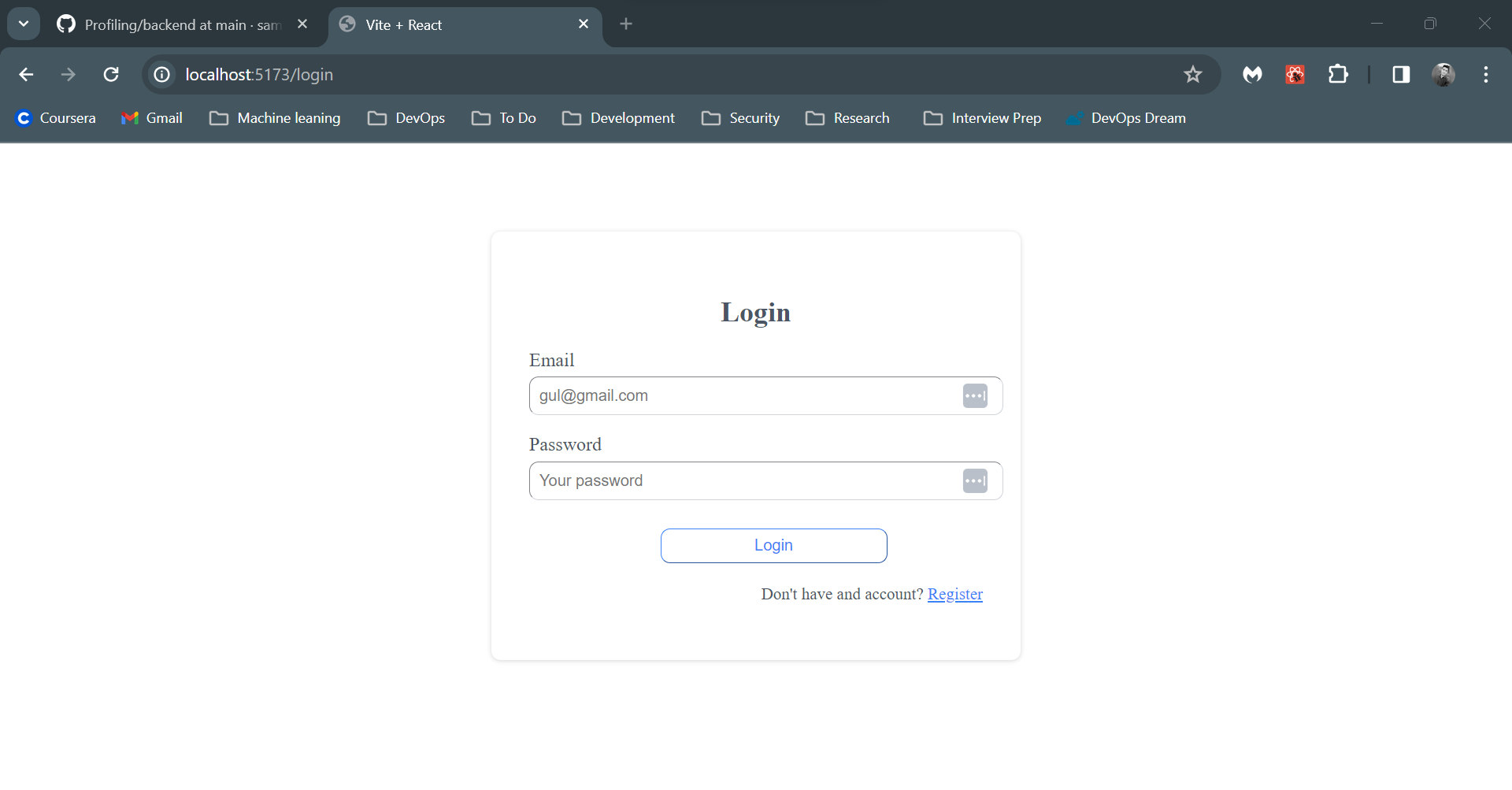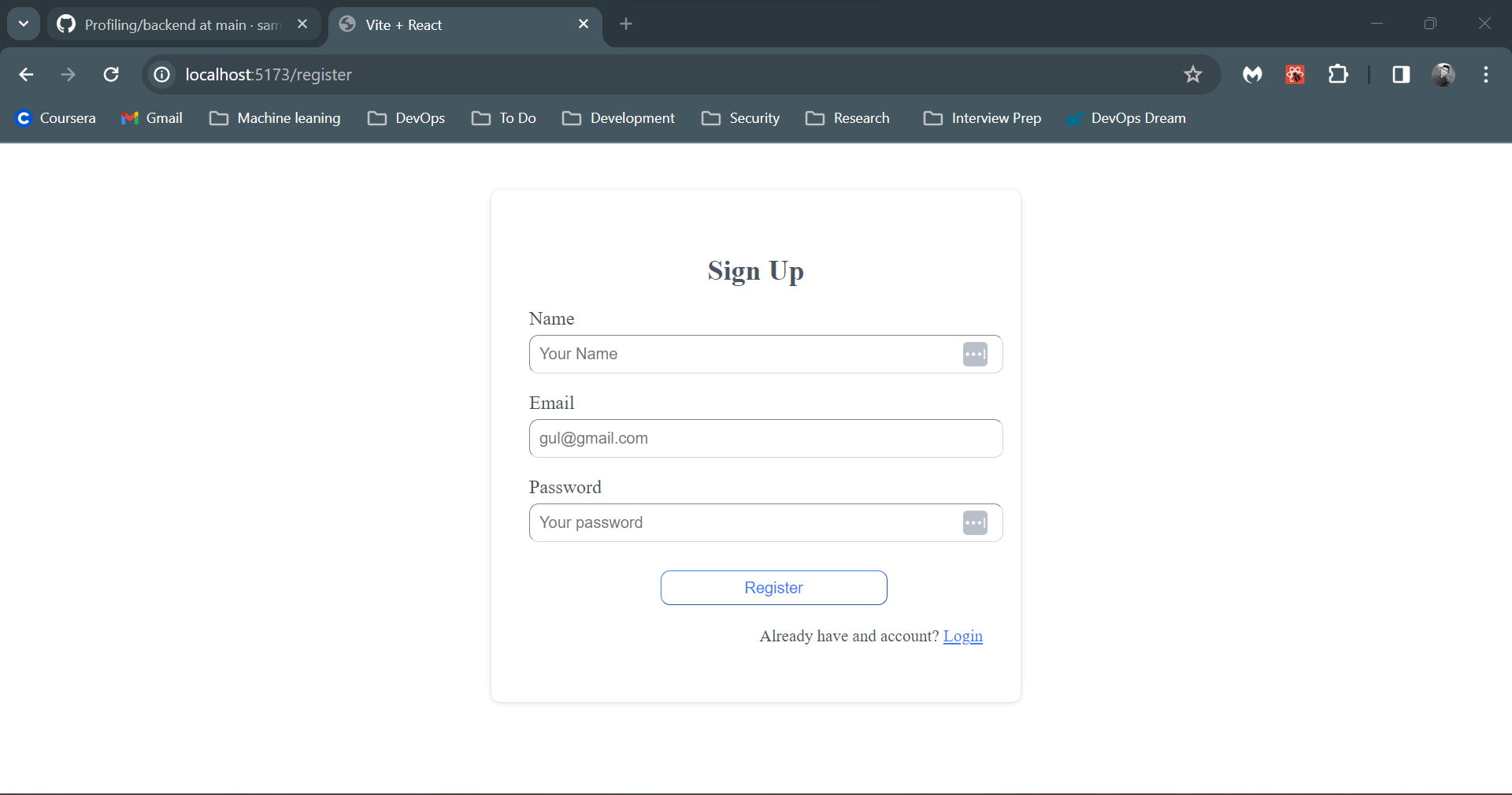Basic Auth and Profiling using React for the front-end, Express for the backend and MongoDB for database.
To get started with this project, follow these steps:
-
Clone the project repository:
git clone https://github.com/sammigul/Profiling.git
-
Navigate to the frontend directory:
cd frontend -
Install frontend dependencies:
npm install
-
Navigate to the backend directory:
cd ../backend -
Install backend dependencies:
npm install
-
Ensure you have the necessary access tokens and secrets:
- Check
ACCESSTOKENandREFRESHTOKENsecret in/backend/src/config/.env.
- Check
To run the project, follow these steps:
-
Navigate into the frontend directory:
cd frontend -
Run the following command to start the frontend server:
npm run dev
This will run the app on server 5173.
-
Similarly, navigate to the backend directory:
cd ../backend -
Run the following command to start the backend server:
npm start
This will run the server on port 3000.
User Authentication & Authorization, Routing, Responsive design.