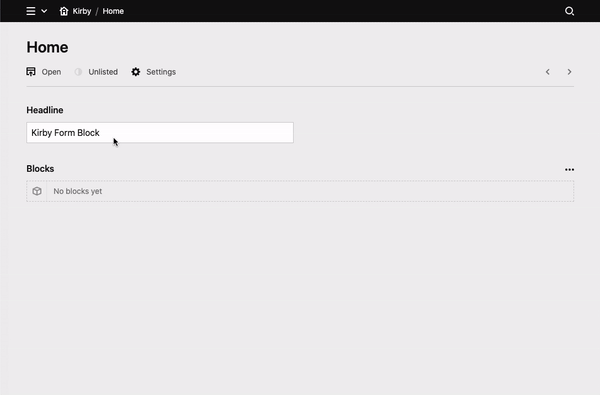Kirby Form Block
Overview
This form plugin for Kirby offers you maximum flexibility and usability. It can be used as a block anywhere you needed. Even multiple times per page.
Based on the great features of Kirby 3.6.
Packed with a rich set of features:
Before we start
To keep the base clear, only the most basic elements are used by default. In the plugin folder under 'lib' you will find a few extensions that you can use in your project.
Help to complete this folder with your examples. Make a pull request or email a zip with your code
A lot of hours were invested in this plugin with the goal that you can add contact forms to your Kirby projects in a time-saving and easy way. If you want to show your appreciation for this, donate a contribution or buy kirby license(s) by using this affiliate link
Installation
For use with Kirby 3.6+ only! (update here!)
Download and copy this repository to your plugin folder: /site/plugins/
Composer
composer require microman/kirby-form-blocks
Basic usage
Just put form in your fieldsets of your blocks field:
fields:
text:
type: blocks
fieldsets:
- form
...If you're not familar with Kirbys blocks field check this out.
On the blocks preview, you can set the name of your form and also check, if there's new requests. Inside the blocks settings you have 3 tabs:
- Inbox: Shows you all requests. Set them to (un)read, delete it or change the view of the individual entries with placeholders. (Change display text)
- Form fields Manage the form fields that will displayed to the visitors. You can add more types of form fields. (more later)
- Options Sets the behavior on receipt of the request. Can be extended this with other fields
Customize the output
Copy ´site/plugins/kirby-form-blocks/snippets/blocks/´ to ´site/snippets/blocks/´ and edit the files.
Check
/site/plugins/kirby-form-blocks/lib/templates. Maybe there's a template for your framework.
Define default values
Your editor won't add the basics formfield each time when a form block is created. To define the default form fields and form options follow these steps:
- Create a form block
- Fill it as desiered
- Copy the form block
- Paste it into ´site/config/formblock_default.json´
If your site is multilanguage, you can set a postfix behind the filename for each language on your site. (e.g
formblock_default_de.json)
Have a look to
/site/plugins/kirby-form-blocks/lib/configs/*.json. Maybe you'il find there some useful defaults.
Add a new form field type
First check
/site/plugins/kirby-form-blocks/lib/formfieldsif there is already a desired form field.
Let's say we want to create an form field that shows some information:
site/blueprints/blocks/formfields/info.yml
name: Information
icon: alert
fields:
title:
type: text
width: 1/2
color:
type: select
width: 1/2
options:
green: Green
orange: Orange
red: Red
info:
label: form.block.fromfields.select.placeholder
type: writersite/snippets/formfields/info.php
<div class="info-field" id="<?= $formfield->slug() ?>" style="background:<?= $formfield->color() ?>">
<?php if($formfield->title()->isNotEmpty()): ?>
<h3><?= $formfield->title() ?></h3>
<?php endif ?>
<?= $formfield->info() ?>
</div>Isn't that simple?
To sort the fields in panel, you can use prefix like
05_fieldnameon blueprints filename. Default fields stays on top.
To disable a default form field copy
site/plugins/kirby-form-field/blueprints/blocks/formfieldstosite/blueprints/blocks/formfieldsand remove the content of the desiered file.
Customize the blueprint
Custom fields in form fields
There are custom fields for each form field. To modify it, copy site/plugins/kirby-form-field/blueprints/blocks/customfields.yml to site/blueprints/blocks and edit it.
Use it in the output: $form->fields()->your_field().
Form options
In the option tab you can add more fields: Copy site/plugins/kirby-form-field/blueprints/snippets/form_options.yml to site/blueprints/snippets and edit the blueprint.
Use fields in the output: $form->your_field()
There are also
form_confirm.ymlandform_notify.ymlin that snippets folder. DO NOT modify them! Better disable the underlying function in the config.
Config
Email adress for outgoing emails
'microman.formblock' => [
'from_email' => 'info@example.com'
],Default: no-reply@[the root url of your website]
If the domain is differ form the websites domain check the DMARC to ensure that the emails will not rejected.
You probably get an SMTP-Error on localhost environment. Test the email function on a server!
Placeholders
In addition to the incoming form data, extra placeholders can be defined. (Which can be used with {{}})For example, to determine the IP address of the sender:
'microman.formblock' => [
'placeholders' => [
'ip' => [
'label' => "IP address",
'value' => function ($fields) {
return $_SERVER['REMOTE_ADDR'];
}
]
]
],Examples are stored in
/site/plugins/kirby-form-blocks/lib/configs/placeholders.php.
☝️ You can manipulate the way inbox shows the form data. This is the default placeholder namedsummary.
Disable Functions
Functions like request saving, notification email or confirmation email can be disabled:
'microman.formblock' => [
'disable_inbox' => true,
'disable_confirm' => true,
'disable_notify' => true,
],The corresponding function will be no longer executed and in the panel the tab/fields won't be visible anymore.
Disable Placeholder Hint
To hide the placeholder info field set 'disable_placeholder_hint' => true
Conclusion
If you have any questions or something is not working properly, please let me know.
The following functions are planned in the future:
- Hooks in several places
- Displaying the requests in areas. So all come together in one place.
- API for incomming requests (without reloading the page)
- Templates for bootstrap
- Repair the default selector for options and select. (Help me
🥺 )
You are welcome to make your contribution.
Hope you will enjoy this plugin. Stay tuned!