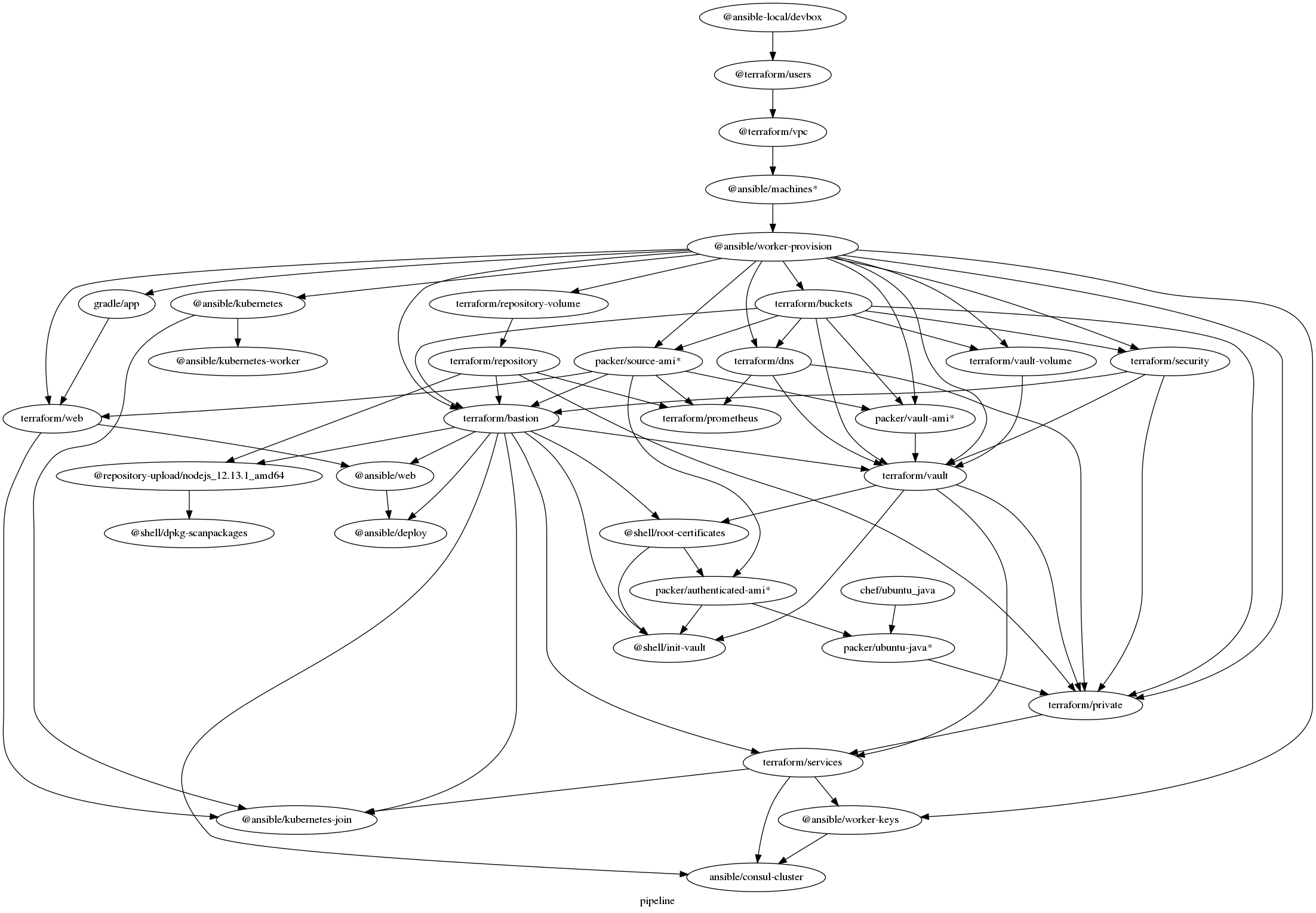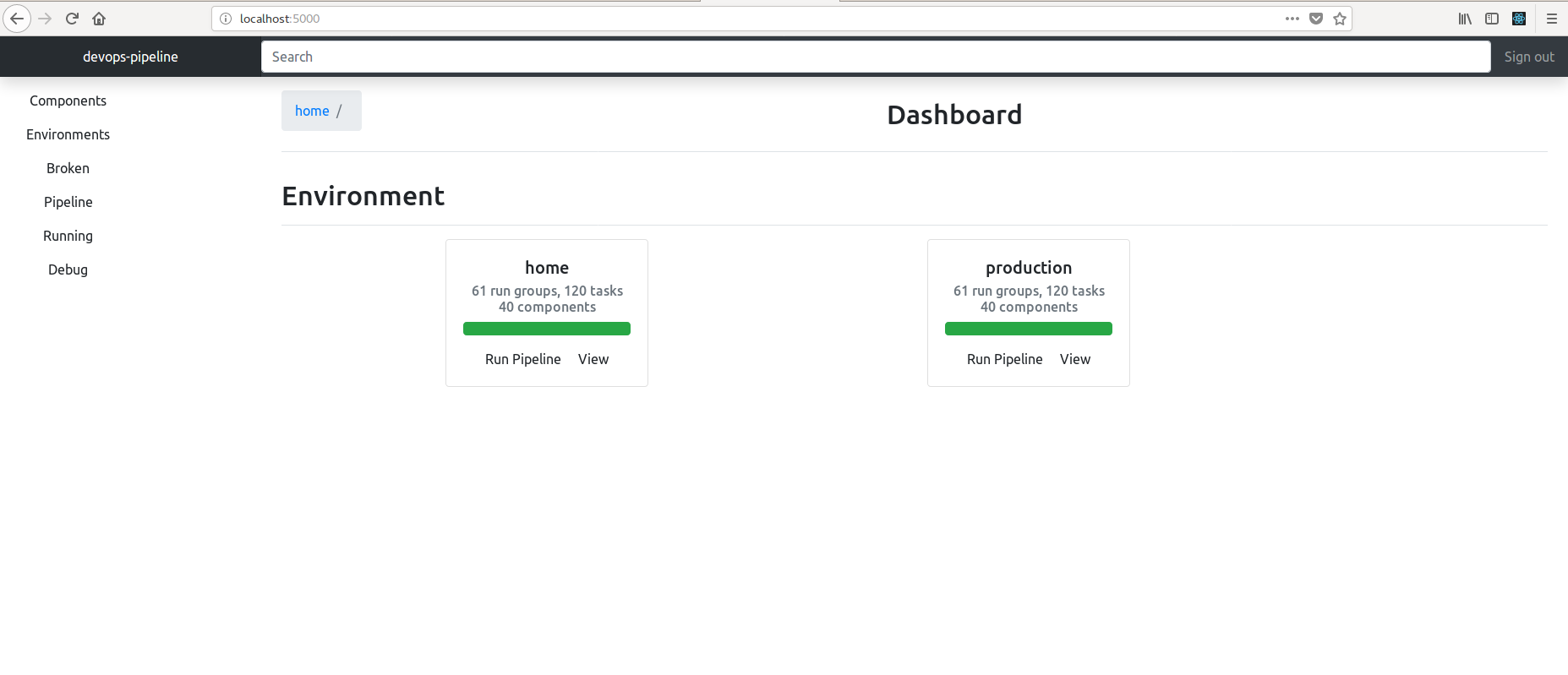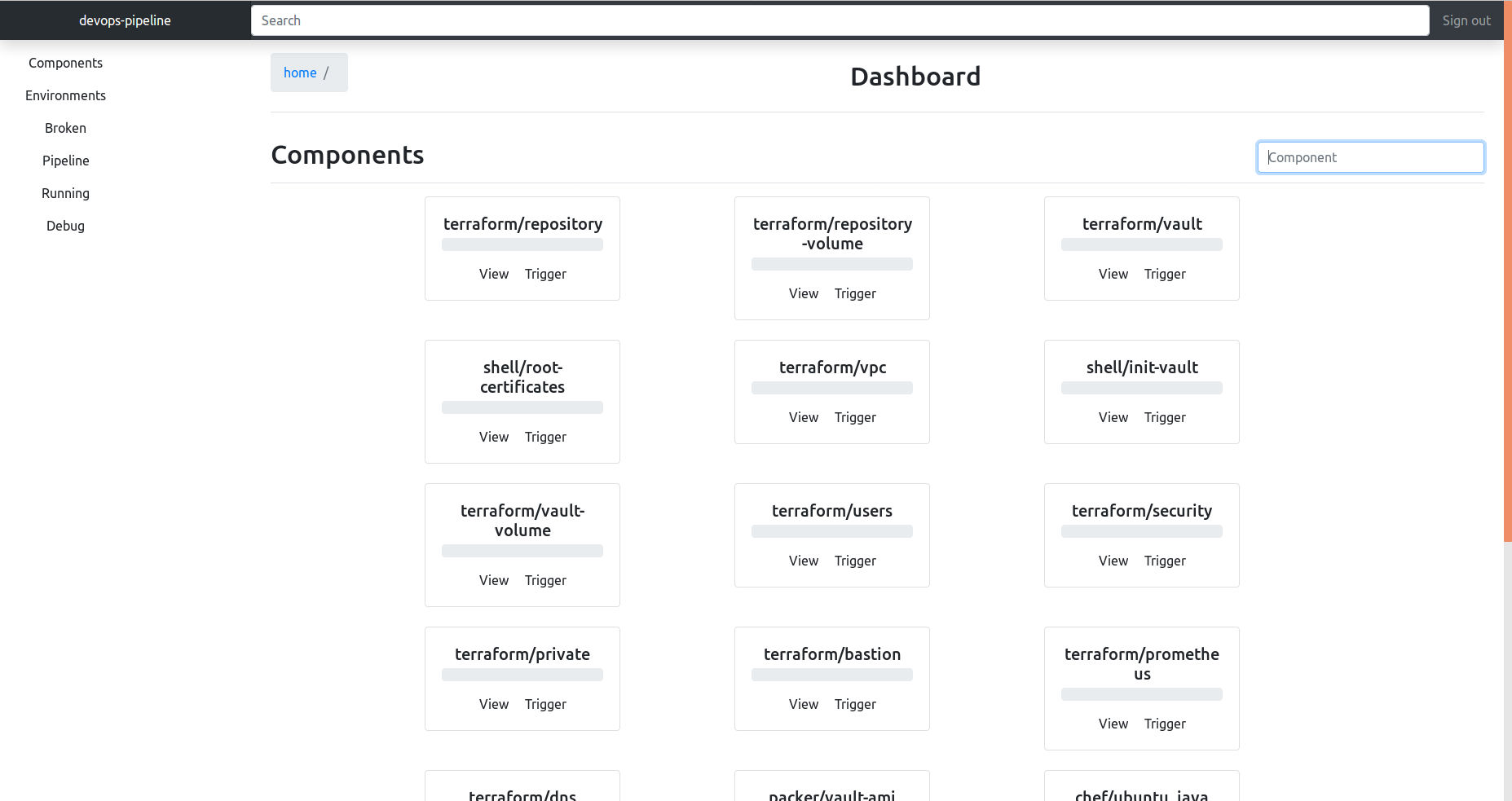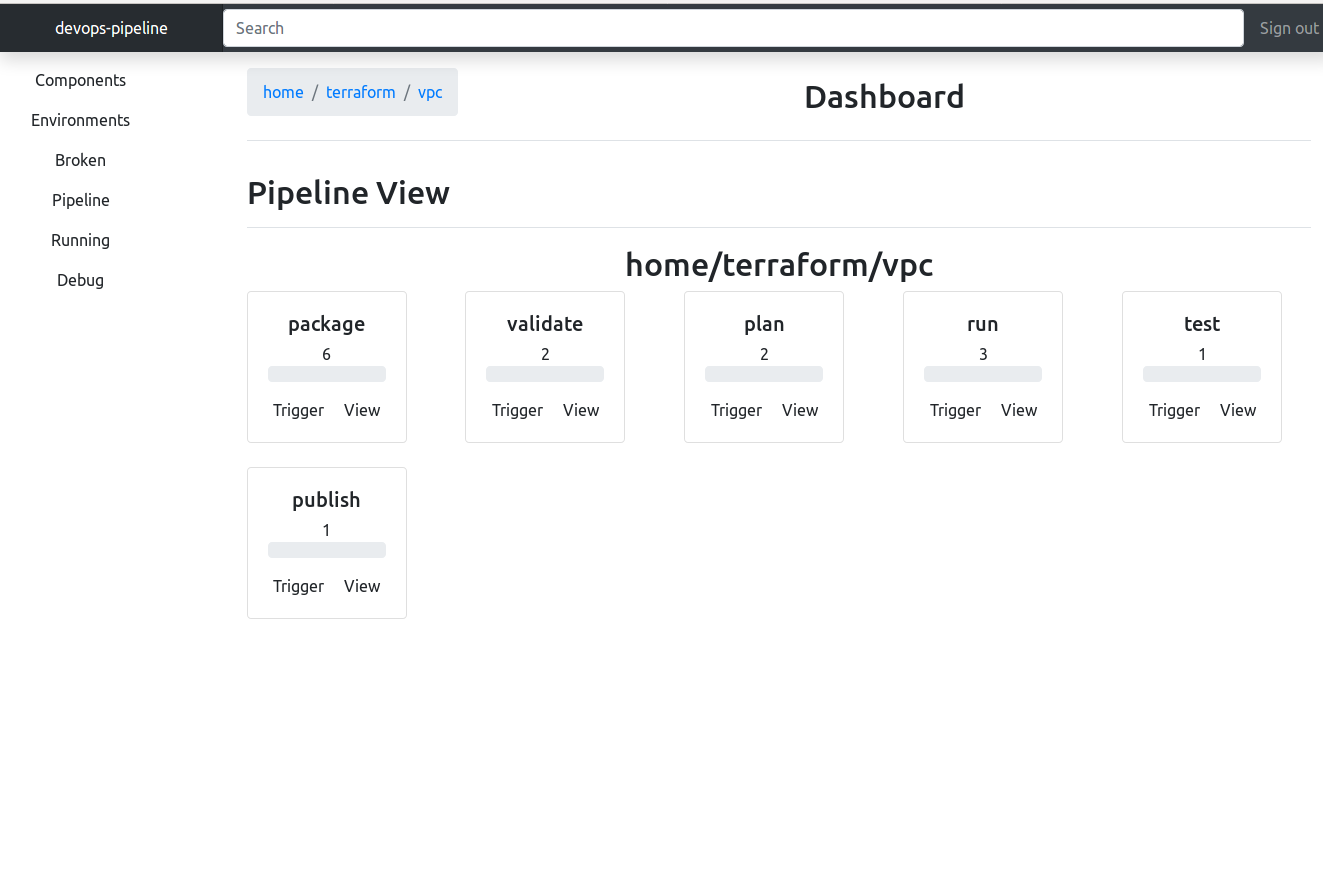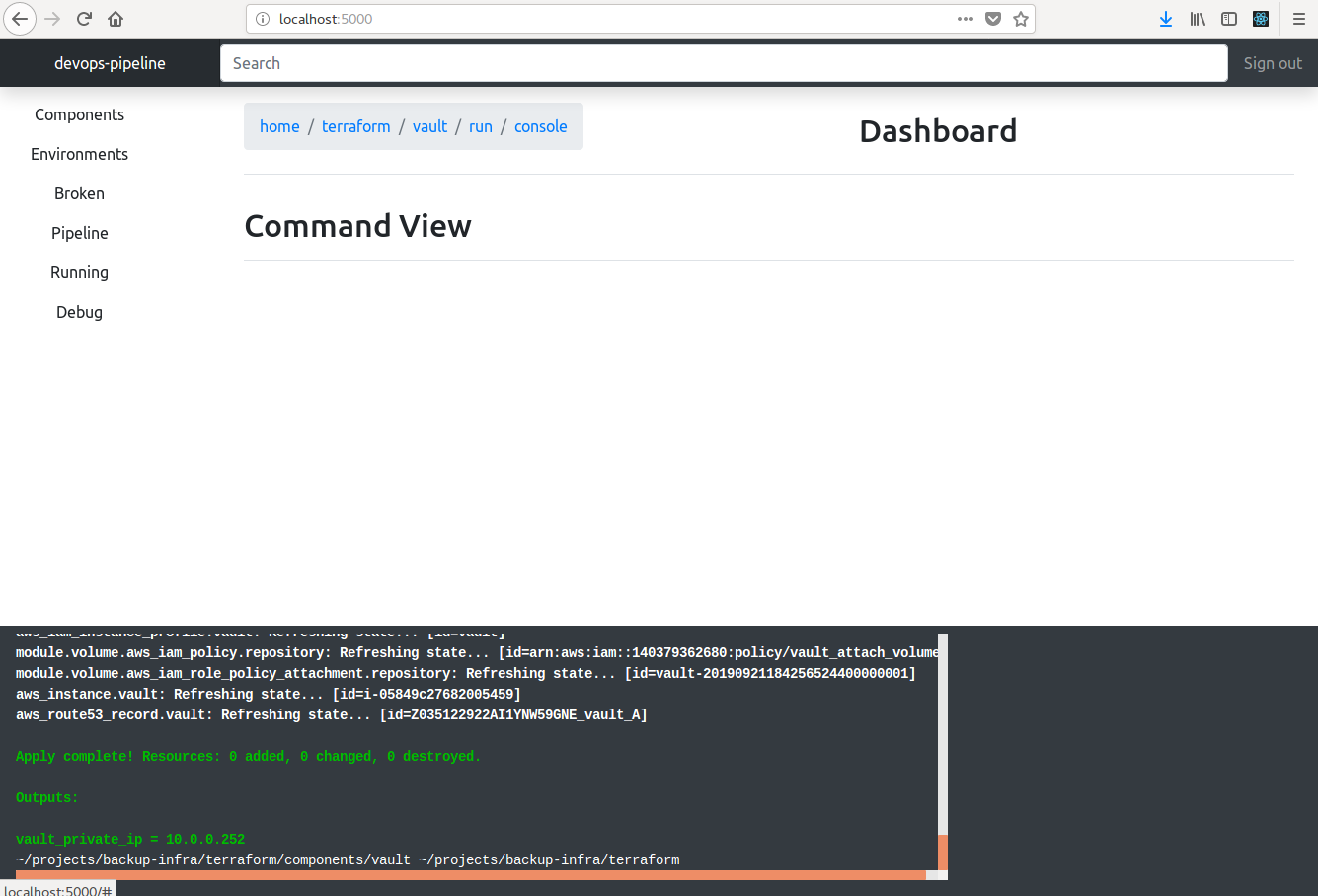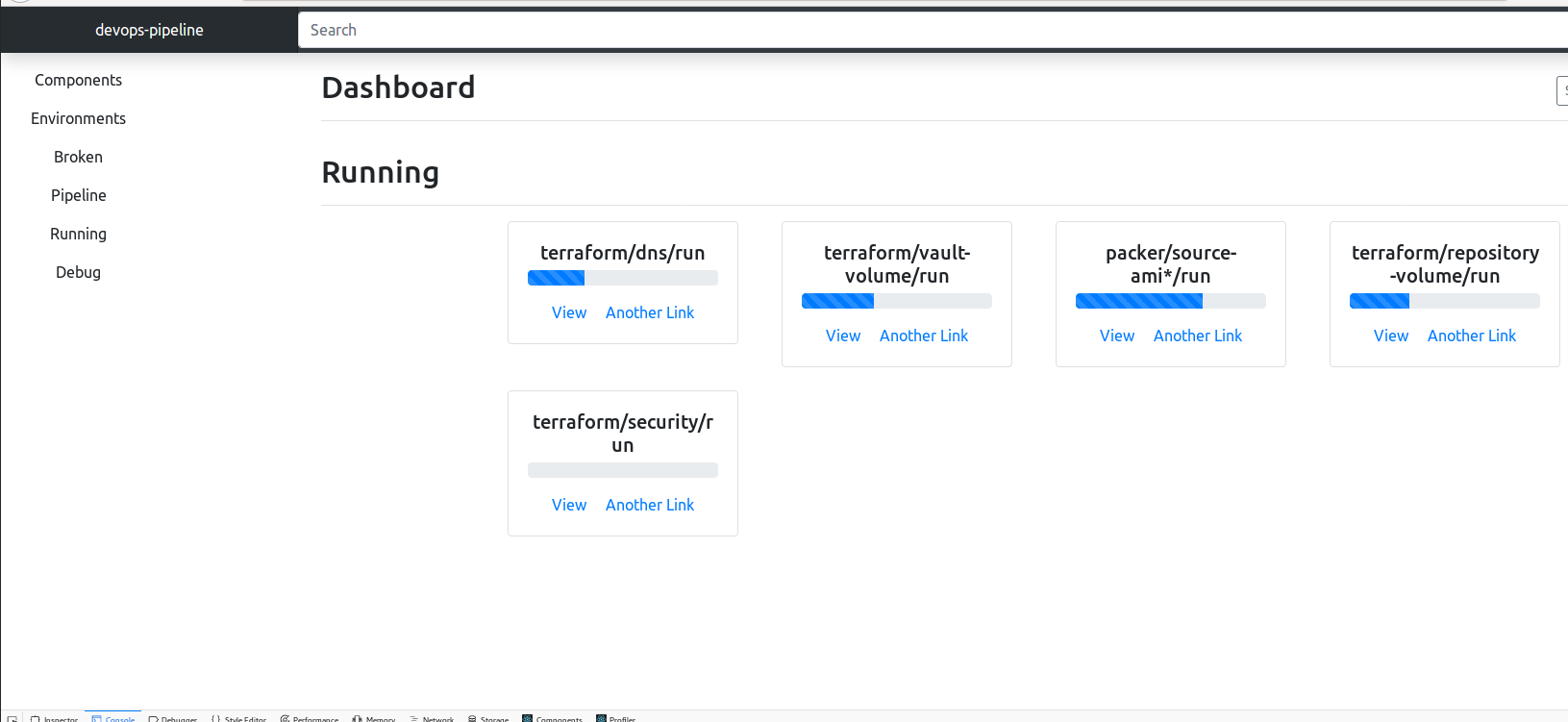Prototype code This is prototype code YMMV very much still in development
This build tool builds infrastructure for environments on the fly. It is meant to be a cross between a continuous integration server, build server and task runner. I call it a runserver. Its primary purpose is to try create complicated environments from scratch in a repeatable and deterministic way.
- This is the tool you run after making changes to your "as code" thing such as pipeline code, configuration management or Terraform
- It's what you run to begin tests.
- It's how you check to see if your changes have broken any thing anywhere on your stack.
- It runs against your entire stack by default.
This tool executes a dot syntax graph of an entire environment. See the following graph for my project, mazzle-starter for the infrastructure code that builds this.
- provisions two CI workers with Ansible - future steps are executed on these workers, generates worker keys for logging into rest of architecture
- installs kubernetes, Consul
- provisions 3 AMI builds - base image, authenticated image and java image
- Sets up Bastion servers with Terraform
- Installs Prometheus and Grafana with Terraform
- Sets up Hashicorp Vault with Terraform
- Installs node_exporter on Vault, NAT instance and bastion.
- Sets up a Certificate authority on a Hashicorp Vault server instance with shellscript
- Initializes the Vault automatically and encrypts the Vault init secrets with GPG.
- Creates an AMI with the certificate authority certificate pre-installed.
This diagram is executed.
It has a prototype web GUI to show status of builds of your infrastructure like a traditional build server.
Show your environments:
Show all your components separately:
Can look at the lifecycle of a component:
Show a command with log file output.
mazzle is meant to be ran after each and every change to your infrastructure code. You should be able to change any two parts of your infrastructure - at any layer - and test those changes together. It is meant to be used to trigger unit testing of all parts of your pipeline impacted by your changes. If you make a change early in your pipeline, you should be able to trigger tests underneath that point onwards to see if you have broken any thing. mazzle uses some performance optimizations to be cheap to run:
- It calculates and runs in parallel what parts of your environment are safe to run at the same time where there are no data dependencies.
- It detects if infrastructure directories have been changed and whether or not it needs to be reran.
- It can run builds on SSH workers. You can use local builds to create and provision workers.
This is a screenshot showing the building of components that can run in parallel without impacting one another.
BSD Zero Clause License
Copyright (C) 2023 by Samuel Michael Squire sam@samsquire.com
Permission to use, copy, modify, and/or distribute this software for any purpose with or without fee is hereby granted.
THE SOFTWARE IS PROVIDED "AS IS" AND THE AUTHOR DISCLAIMS ALL WARRANTIES WITH REGARD TO THIS SOFTWARE INCLUDING ALL IMPLIED WARRANTIES OF MERCHANTABILITY AND FITNESS. IN NO EVENT SHALL THE AUTHOR BE LIABLE FOR ANY SPECIAL, DIRECT, INDIRECT, OR CONSEQUENTIAL DAMAGES OR ANY DAMAGES WHATSOEVER RESULTING FROM LOSS OF USE, DATA OR PROFITS, WHETHER IN AN ACTION OF CONTRACT, NEGLIGENCE OR OTHER TORTIOUS ACTION, ARISING OUT OF OR IN CONNECTION WITH THE USE OR PERFORMANCE OF THIS SOFTWARE.
You want to use Chef to install Java and create an AWS AMI from that cookbook and then spin up an AWS instance that has Java pre-installed.
- You have a Chef cookbook called ‘java’ that can install Java. You test with test kitchen.
- You have a packer template file called ‘ubuntu-java.json’.
- You have a terraform folder called ‘ubuntu-java’.
architecture.dot
digraph G {
"chef/java" -> "packer/ubuntu-java" -> "terraform/ubuntu-java";
}
The following is a pipeline of ansible, a gradle build, ansible to deploy and ansible to release the app.
digraph G {
rankdir="LR";
"ansible/machines" -> "gradle/app" -> "ansible/deploy" -> "ansible/release";
}
Resources such as volumes, system packages and AMIs change infrequently and remain for an extended period. We can mark these resources as manually triggered resources with a '*' symbol. While your infrastructure changes rapidly around them, these are updated less frequently.
The following pipeline is an example how to separate the lifecycle of things that change infrequently from things that change frequently. In this case, a volume for a server should be reran only when manually triggered.
digraph G {
"terraform/repository-volume*" -> "terraform/repository";
}
Using fpm to package up nodejs, uploading it to a package repository and installing the package on VMs with ansible:
digraph G {
"fpm/node*" -> "shellscript/upload" -> "ansible/install"
}
This tool sees infrastructure code in a certain way. Each run of a tool is a component. Components have names. Example components:
- ansible/provision-machines could be a ansible playbook to provision machines in the cloud
- packer/source-ami could be a component that configures a base image for AWS
- packer/developer-box could be a component that configures a base machine for developers
- shellscript/init-vault could be shell scripts to glue together various things
mazzle is a command line tool with a GUI to coordinate bringing up environments and running a chain of different devops tools.
- mazzle coordinates other tools like Terraform, Ansible, Chef, shell scripts
- To configure, you write a
dotfile explaining the relationships and data flow between each tool. - Data is shared between tools as environment variables
- You specify the order of what tools are needed to be used to bring up an entire environment. Each person on your team could have an entire environment for themselves without trampling on each other's changes.
- mazzle runs all components with the same lifecycle of packaging, validation, running, testing
- Environment variables are how data is shared between tools.
- mazzle is meant to be cheap to run; you run it after making a change. It works out what needs to rerun.
mazzle can trigger builds on remote instances with SSH.
--discover-workers-from-output looks for a space separated output with this name and uses the hostnames or IP addresses to SSH onto and run builds.
python3 ~/projects/devops_pipeline/devops_pipeline/pipeline2.py home \
--file architecture.dot \
--gui \
--discover-workers-from-output workers \
--workers-key /home/sam/.ssh/vvv-sam-n550jv \
--workers-user ubuntu
python3 ~/projects/devops_pipeline/devops_pipeline/pipeline.py \
home \
--file architecture.dot \
--gui \
--workers node1 node2 \
--workers-key /home/sam/projects/backup-infra/.vagrant/machines/node1/virtualbox/private_key \
/home/sam/projects/backup-infra/.vagrant/machines/node2/virtualbox/private_key \
--workers-user vagrant
mazzle runs commands against components in a predefined order. This is the lifecycle of commands for each component:
- package packaging happens first on the master to package code for workers
- validate runs syntax checkers
- run actually execute
- test test for correctness
To run a command, mazzle runs a shellscript with the same name in the component directory. For example, ansible/machines/run will do this:
./run <environment> <component_name>
How command handlers handle component name is up to the command handler. In the fun-infra repository, this is what each handler does:
- packer uses the component_name to be the name of the json template file
- ansible uses the component_name to decide which playbook to run inside a playbooks folder (playbooks/<component_name>/<component_name>.yml)
run is a script that executes the expected tool. There are a few things that the run script has to do.
- It has to write an exit code to a file. The path is in the
EXIT_CODE_PATHenvironment variable - It has to write
JSONoutput to a file. The path is in theOUTPUT_PATHenvironment variable
Here is a minimum run for ansible:
#!/bin/bash
ENV=$1
if [ -z $ENV ] ; then
echo "need to provide environment name"
exit 1
fi
shift
COMPONENT=$1
echo $COMPONENT >&2
if [ -z $COMPONENT ] ; then
echo "need to provide component name"
exit 1
fi
shift
pushd playbooks/${COMPONENT}
set -a
source ~/.aws/env
set +a
ansible-playbook -i inventory ${COMPONENT}.playbook.yml
result=$?
echo ${result} > ${EXIT_CODE_PATH}
echo "{}" > ${OUTPUT_PATH}
- Each node in your architecture graph should be named
provider/componentwhereprovideris the directory code is kept andcomponentwhich one to deploy (see sections of Component based architecture) - Use directed edges in the order of creation.
- Prefixing components with an
@(at symbol) causes them to run locally - Suffixing with a
*means that the component is only manually trigggered
terraform/webserver/run is a reference to the terraform provider which is the directory of terraform code. webserver is the component and run is a command. Commands are shell scripts in the provider directory so you can extend mazzle with your own commands.
The word after the tool name is the component name.
You can provision your workers at the beginning of your pipeline by prefixing local components preceeded with an @ (at symbol)
- Creating new environments from the UI