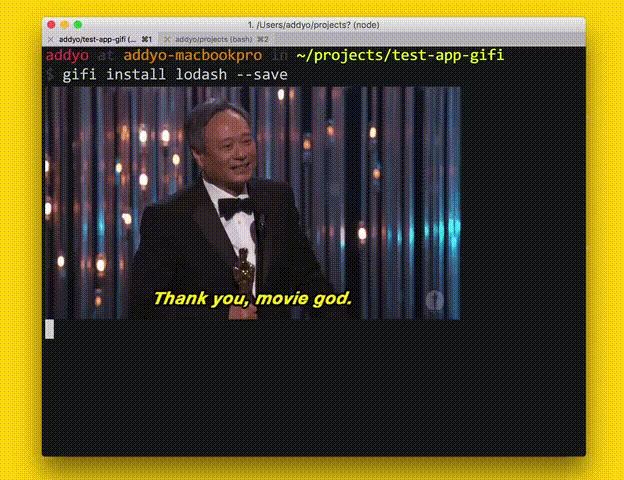Welcome to the ARC's project repository. Please, read CONTRIBUTING.md and ROADMAP.md files for more information.
You are welcome to contribute to the project. To start developing use following instructions.
I assume you have Node.js already installed on your machine.
Start with forking the repository and getting the code
git clone https://github.com/[your username]/ChromeRestClient.gitIf you're not planing to contribute (you will not send a pull request) you can clone this repository:
git clone https://github.com/jarrodek/ChromeRestClient.gitWhen ready go to the directory:
cd ChromeRestClientThen install dependencies:
npm install && bower installTake a coffee break. It will take a while... You can also install gifi, a wrapper for npm install that will display a random gif while waiting for npm:
Well, at this point the app is ready to develop. You can either load the app from chrome://extensions/ page (check "Developer mode" check box) or run command:
npm run arcThanks for testing and don't forget to file an issue report if you find a bug. You are also welcome to send a pull request with bug fixes. Please, read CONTRIBUTING.md file first.
Please, read wiki in this repository.
If you run into trouble caused by CSP environment you can run following command:
gulp crisper-bowerThis will crisper the bower_components directory and make the app works again.