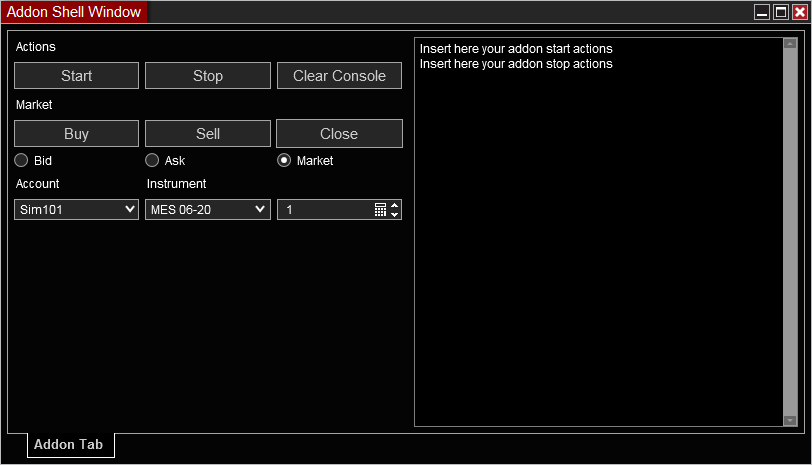AddonShellProject is an add-on for NinjaTrader. It serves as an example of how to use the NinjaTrader add-on framework and demonstrates some of its capabilities. The primary script in this project is called AddonShell, which extends AddOnBase and provides functionality for adding a custom menu item to the Control Center window.
Some technical features and capabilities demonstrated by this add-on include:
- Adding a custom menu item to the Control Center window
- Subscribing to events for when a new NTWindow is created or destroyed
- Checking if a specific NTWindow (in this case, the Control Center) is present
- Finding existing menu items in the Control Center's main menu
- Creating a new NTMenuItem with custom text and style
- Adding a click handler to the new NTMenuItem to perform an action when clicked
This add-on serves as a useful example for developers looking to create their own custom add-ons for NinjaTrader using the add-on framework.
To use this AddOn, you need to have NinjaTrader 8 installed on your computer. You also need to have basic knowledge of programming in C# and the development environment Visual Studio.
To install this AddOn, follow these steps:
- Clone or download this repository to a local folder.
- Open the file NinjaTraderAddOnProject.sln in Visual Studio.
- Compile the project and copy the file AddonShellProject.dll generated to the folder Documents\NinjaTrader 8\bin\Custom\AddOns.
- Restart NinjaTrader 8 and check if the AddOn was loaded correctly.
To use this AddOn, follow these steps:
- In the main menu of NinjaTrader 8, select Tools > Options > General > Miscellaneous > Allow custom assembly loading and check the option.
- In the main menu of NinjaTrader 8, select New > Custom Tab 1 or Custom Tab 2. These are the custom tabs created by the AddOn.
- In Custom Tab 1, you can see a window with a button that shows a message when clicked. In Custom Tab 2, you can see a window with a simple chart of a time series.
This AddOn is based on the sample code provided by NinjaTrader LLC and modified by Samuel Caldas. Some of the features of this AddOn are inspired by other third-party AddOns for NinjaTrader 8. All credit goes to the original authors of these AddOns.
- Fix Bid and Ask
- Implement MarketData and MarketDepth output