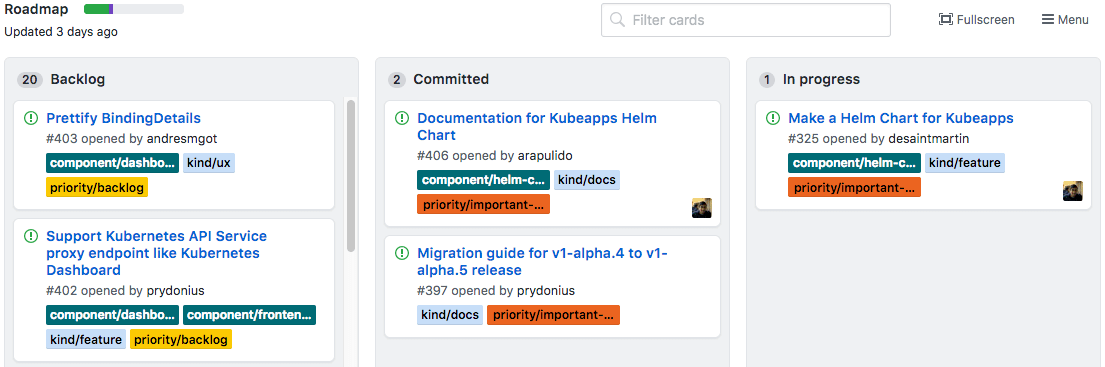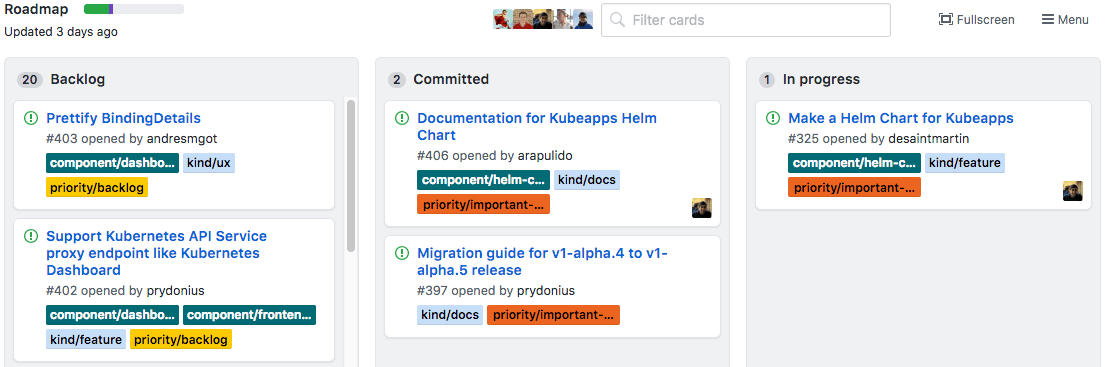![]() Bookmarklet to show issue assignees' avatars in GitHub project bar.
Bookmarklet to show issue assignees' avatars in GitHub project bar.
This allows you to quickly select/unselect a user by clicking on their avatar.
Using a random GitHub project
- Create a new bookmark in your browser.
- e.g. in Chrome: Right click on the bookmark bar > Add page...
- In the URL field, copy the whole contents of bookmarklet.min.js
- Any time you're on a GitHub project board page, click the bookmarklet to show the avatars in the top bar!