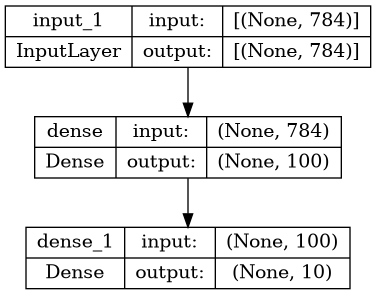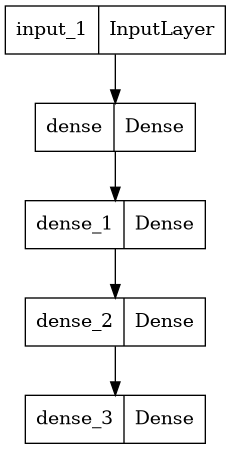MiniMax Entropy Models.
This program was created by Giuseppe Marra and his collaborators.
The current implementation is developed on top of the Relational Neural Machines, first introduced by Giuseppe Marra, Michelangelo Diligenti, Francesco Giannini, Marco Gori and Marco Maggini from the Department of Information Engineering of the University of Florence and from the University of Siena.
Current tests on Google Colab:
The Neural Network employed in MNIST is
The Neural Network employed in CiteSeer is
Follow these instructions to set up the project on your PC.
Moreover, to facilitate the use of the application, a Makefile has been provided; to see its functions, simply call the appropriate help command with GNU/Make
make helpgit clone https://github.com/samuelebortolotti/rnm.git
cd rnmpip install --upgrade pip
pip install -r requirements.txtNote: it might be convenient to create a virtual environment to handle the dependencies.
The
Makefileprovides a simple and convenient way to manage Python virtual environments (see venv). In order to create the virtual environment and install the requirements be sure you have the Python 3.9 (it should work even with more recent versions, however I have tested it only with 3.9)make env source ./venv/rnm/bin/activate make installRemember to deactivate the virtual environment once you have finished dealing with the project
deactivate
The automatic code documentation is provided Sphinx v4.5.0.
In order to have the code documentation available, you need to install the development requirements
pip install --upgrade pip
pip install -r requirements.dev.txtSince Sphinx commands are quite verbose, I suggest you to employ the following commands using the Makefile.
make doc-layout
make docThe generated documentation will be accessible by opening docs/build/html/index.html in your browser, or equivalently by running
make open-docHowever, for the sake of completeness one may want to run the full Sphinx commands listed here.
sphinx-quickstart docs --sep --no-batchfile --project reational-neural-machines --author "Giuseppe Marra et al., Samuele Bortolotti" -r 0.1 --language en --extensions sphinx.ext.autodoc --extensions sphinx.ext.napoleon --extensions sphinx.ext.viewcode --extensions myst_parser
sphinx-apidoc -P -o docs/source .
cd docs; make htmlNote: executing the second list of command will lead to a slightly different documentation with respect to the one generated by the
Makefile. This is because the above listed commands do not customize the index file of Sphinx. This is because the above listed commands do not customize the index file of Sphinx.