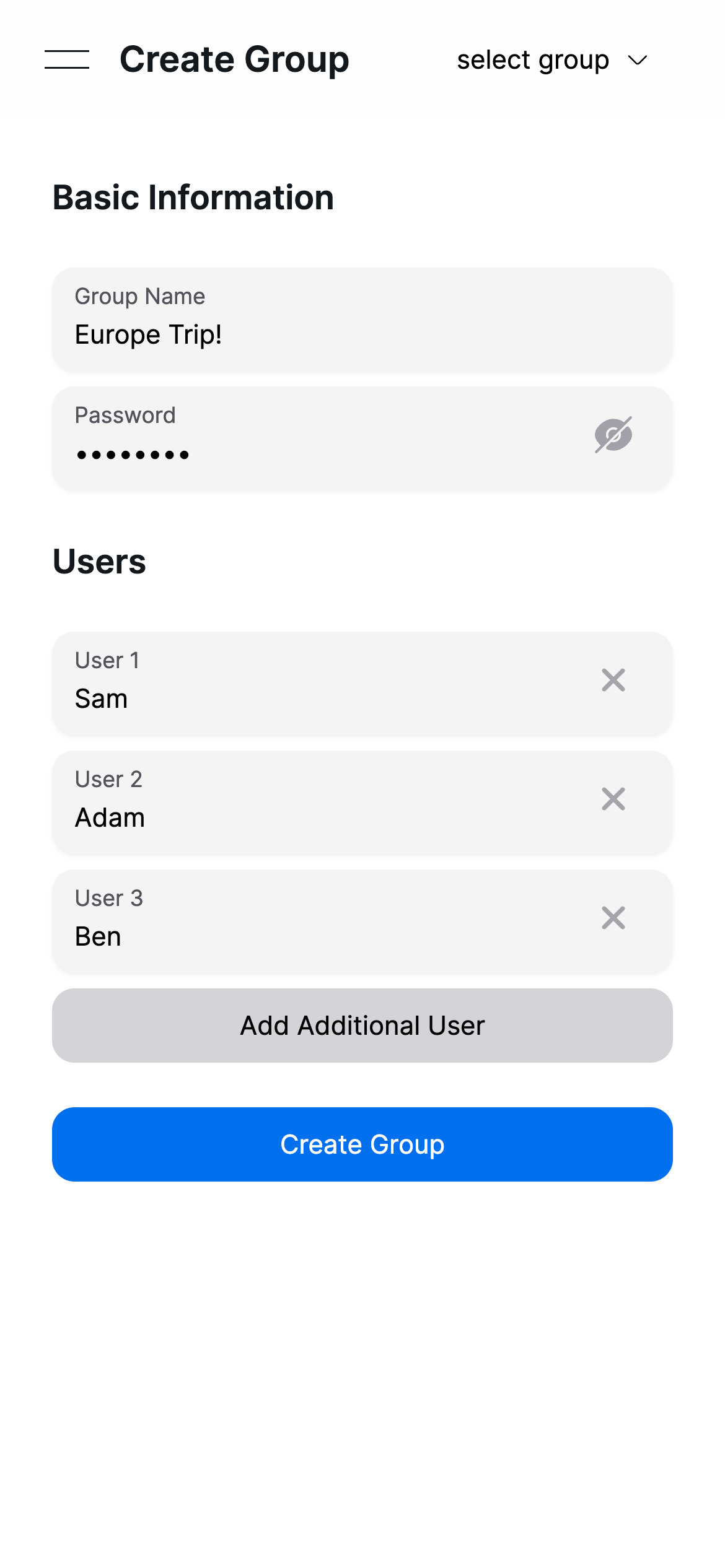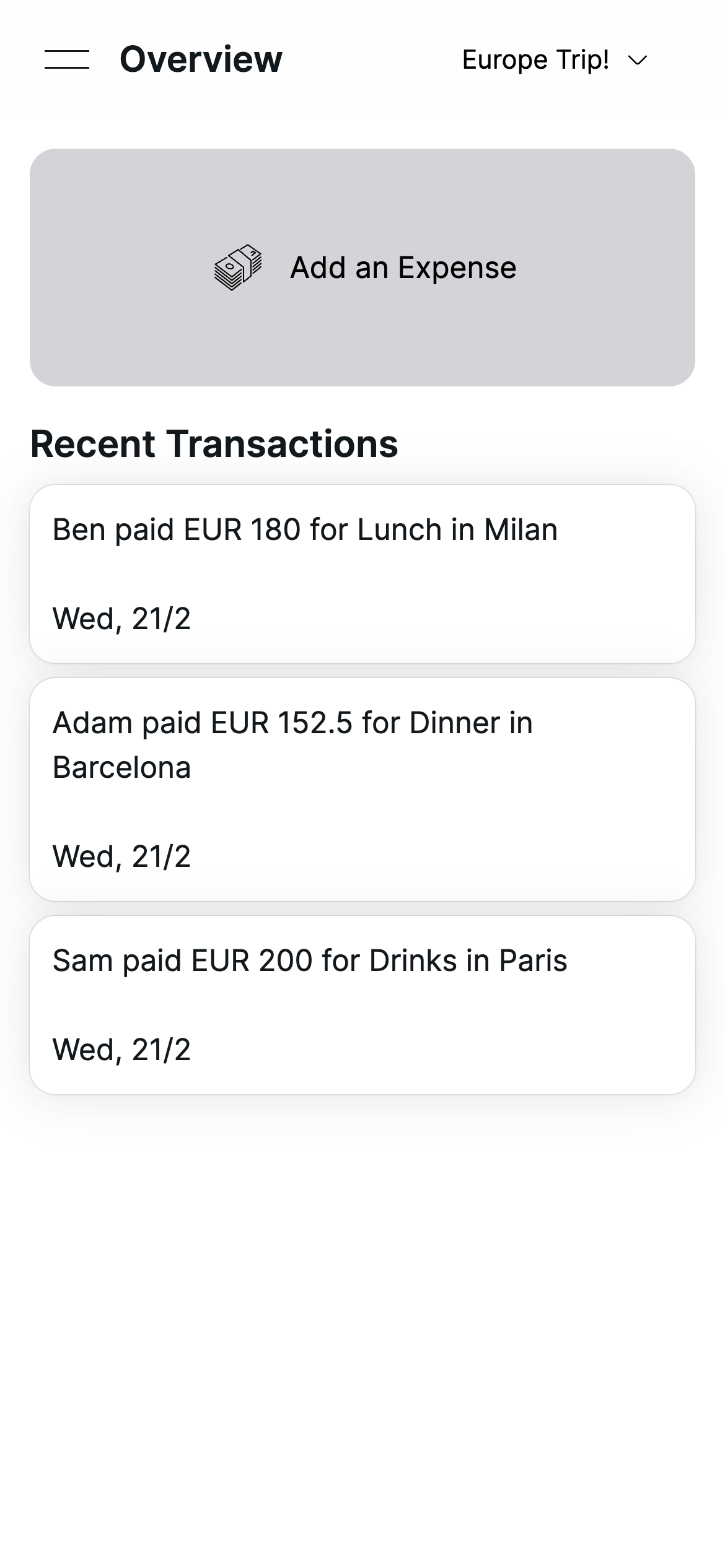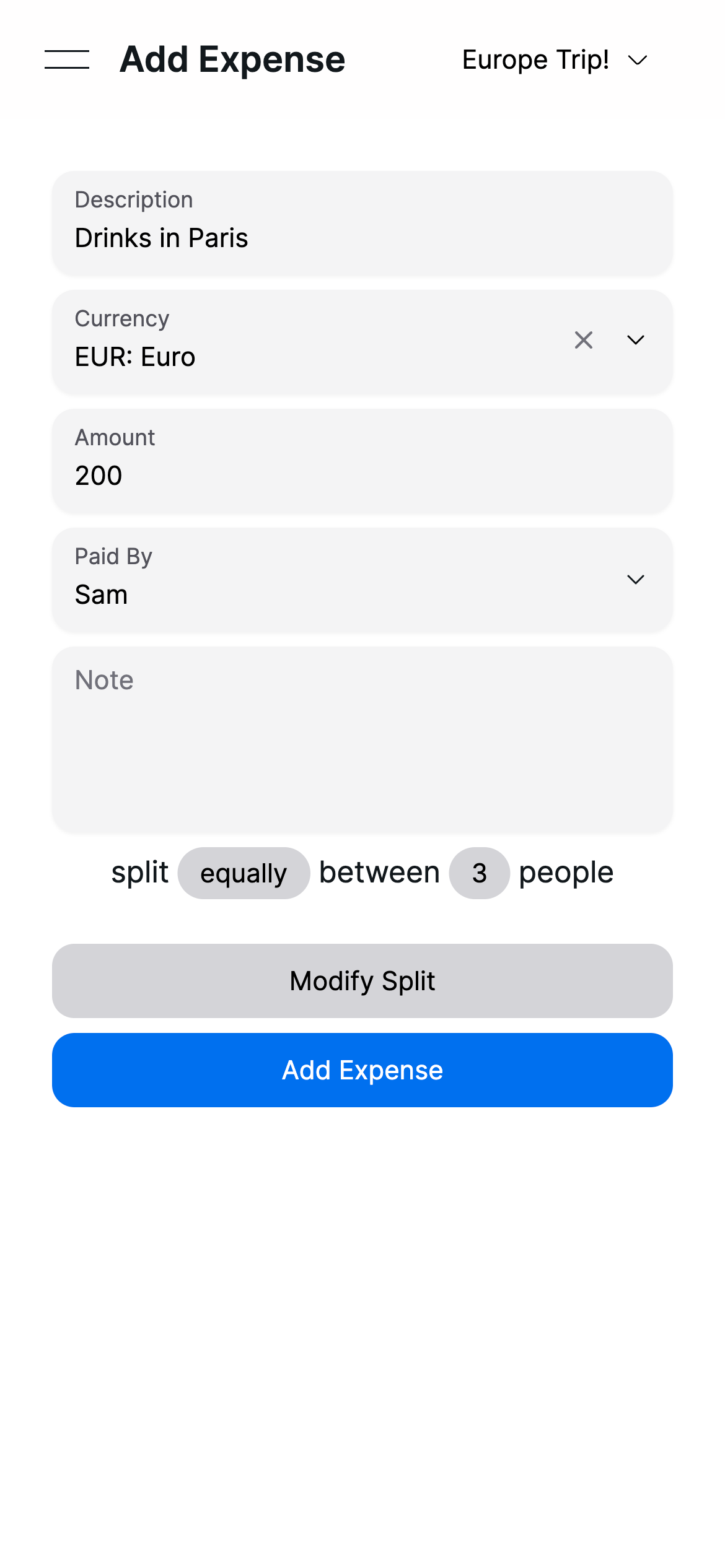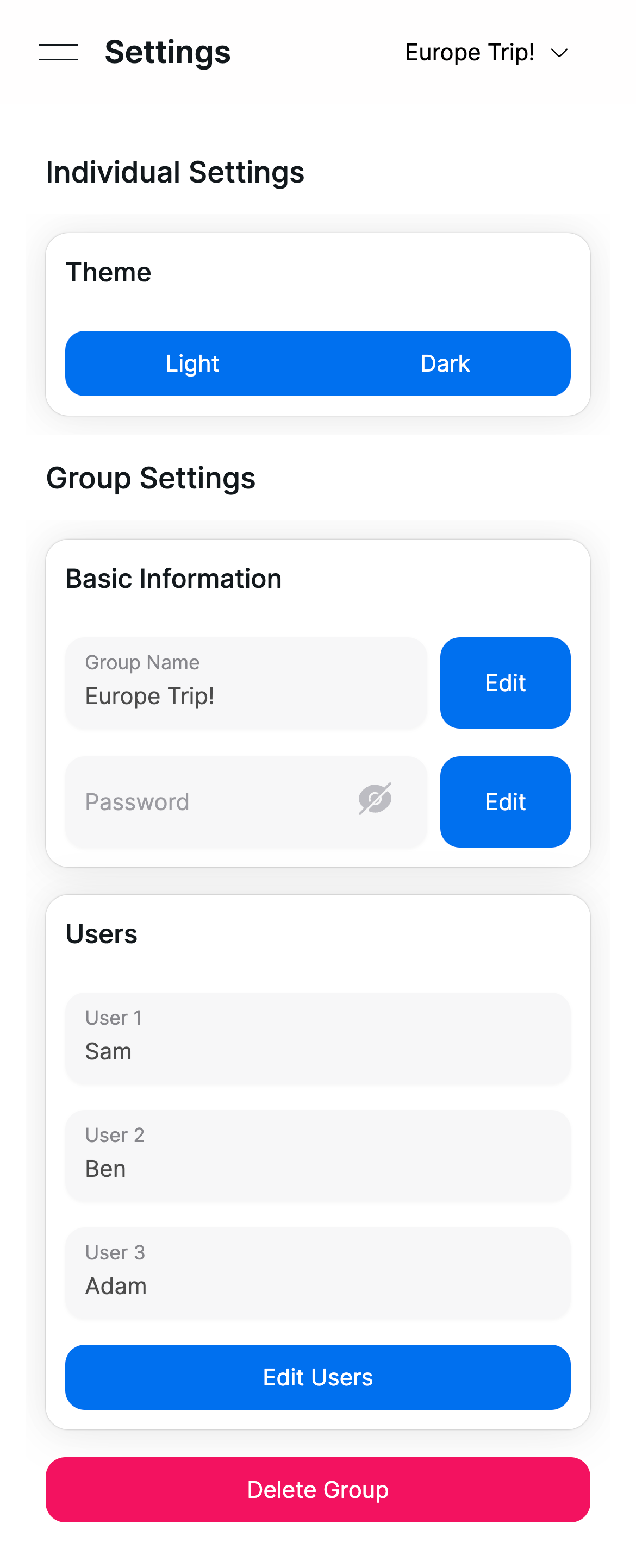split is a web app to keep track of group expenses on short travel trips with friends.
In my time travelling overseas with friends I found it was a real hassle to keep track of group expenses accurately. Commercial solutions exist, but as a broke student who will only use this infrequently paying for such services isn't great value.
spit is built with the following considerations in mind:
- Convenience. It's designed as a web based app relying on shareable group links. No need to download an additional app or sign up for any accounts.
- Privacy focused. No personal data shared, password protection for peace of mind.
- Mobile first.
- Self-hostable on Vercel's free hobby tier plan.
- Start the postgres container.
docker-compose up -d- Install dependencies.
npm ci- Create
.envfile in root of project with the following config.
POSTGRES_DATABASE="postgres"
POSTGRES_HOST="localhost:5432"
POSTGRES_PASSWORD="postgres"
POSTGRES_PRISMA_URL="postgres://postgres:postgres@localhost:5432/postgres"
POSTGRES_URL_NON_POOLING="postgresql://postgres:postgres@localhost:5432/postgres"
POSTGRES_USER="postgres"
PASERK_SECRET="k4.local.<key>"
Replace <key> with your secret key in base64, e.g. k4.local.dZMqv8IrpKAfR8Hzg+twrXL8KNO57Pt7cFP5W0UyYyQ=
- Synchronise prisma schema with database schema.
npx prisma db push- Run the development server.
npm run dev-
Deploy project on Vercel and set up Vercel storage (postgres), ensuring that the region the serverless functions are located in is close to the region the db is hosted.
-
Add environment variable
PASERK_SECRET. -
Initialize db schema using
prisma db push.