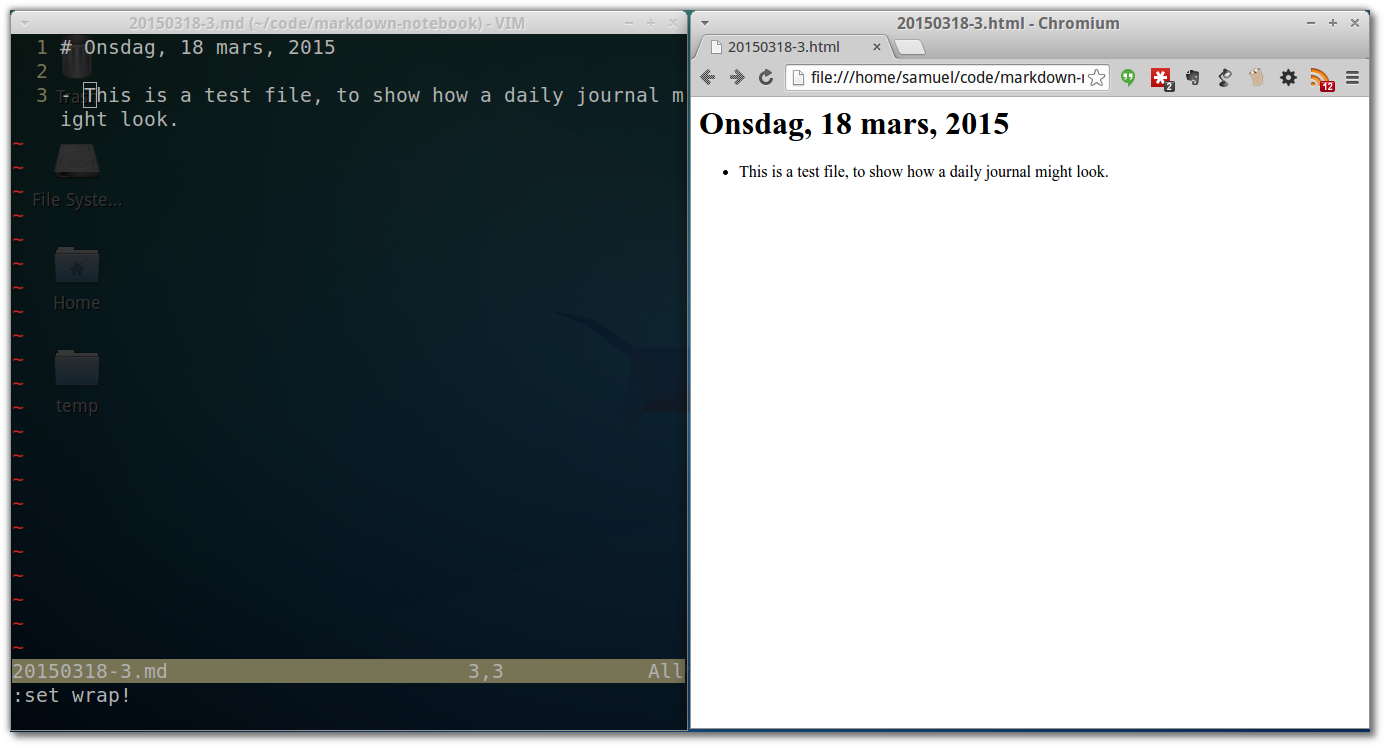I couldn't find a suitable simple Markdown Notebook, so I "created my own"
- Automatically creates a datestamped daily journal file, with the date in the heading
- Opens for editing in vim
- Commits and pushes the changes after closing vim
- A script to convert all files from markdown to html (if viewing on github/bitbucket is not enough)
- Requires pandoc for the markdown-to-html conversion
git init .git remote add origin <your-private-repo-URL>./editnewjournalfile.sh(Will create a new datestamped file and open it in vim)- Write
- Save
- Exit (The journal will be committed and pushed to the origin at this point)
- Create viewable file(s):
./mdtohtml_perfile.shfor one HTML file per journal file / day (inhtml/folder)./mdtoepub_perfile.shfor one EPUB file per journal file / day (inepub/folder)./mdtohtml_merge.shfor one single HTML page, with all journal files merged../mdtoepub_merge.shfor one single EPUB, with all journal files merged.
- Open one of the generated files for viewieng history (could be
chromium-browser html/<filename>.html(orexo-open epub/<filename>.epubto open in your OSs epub-reader, on ubuntu at least).)