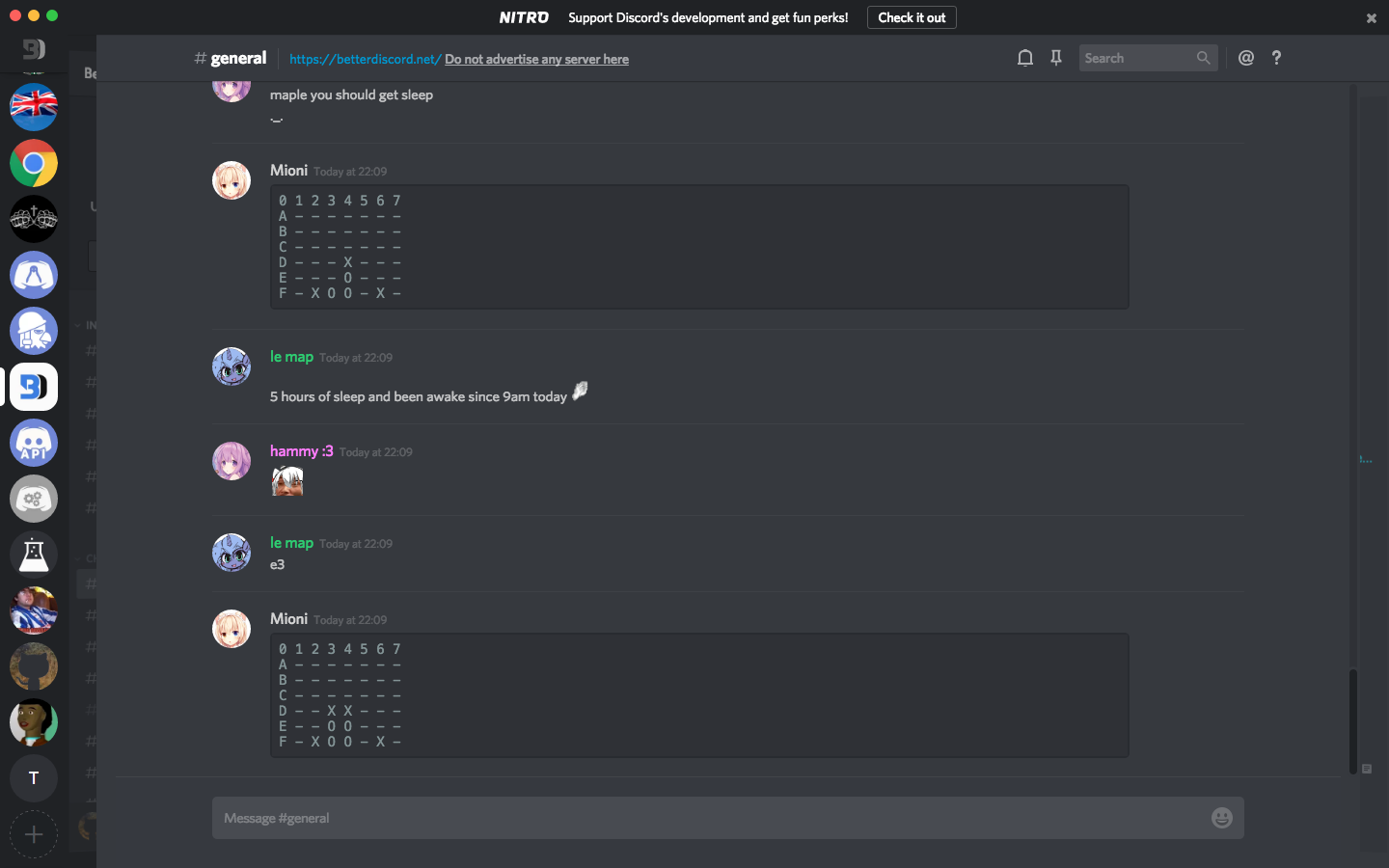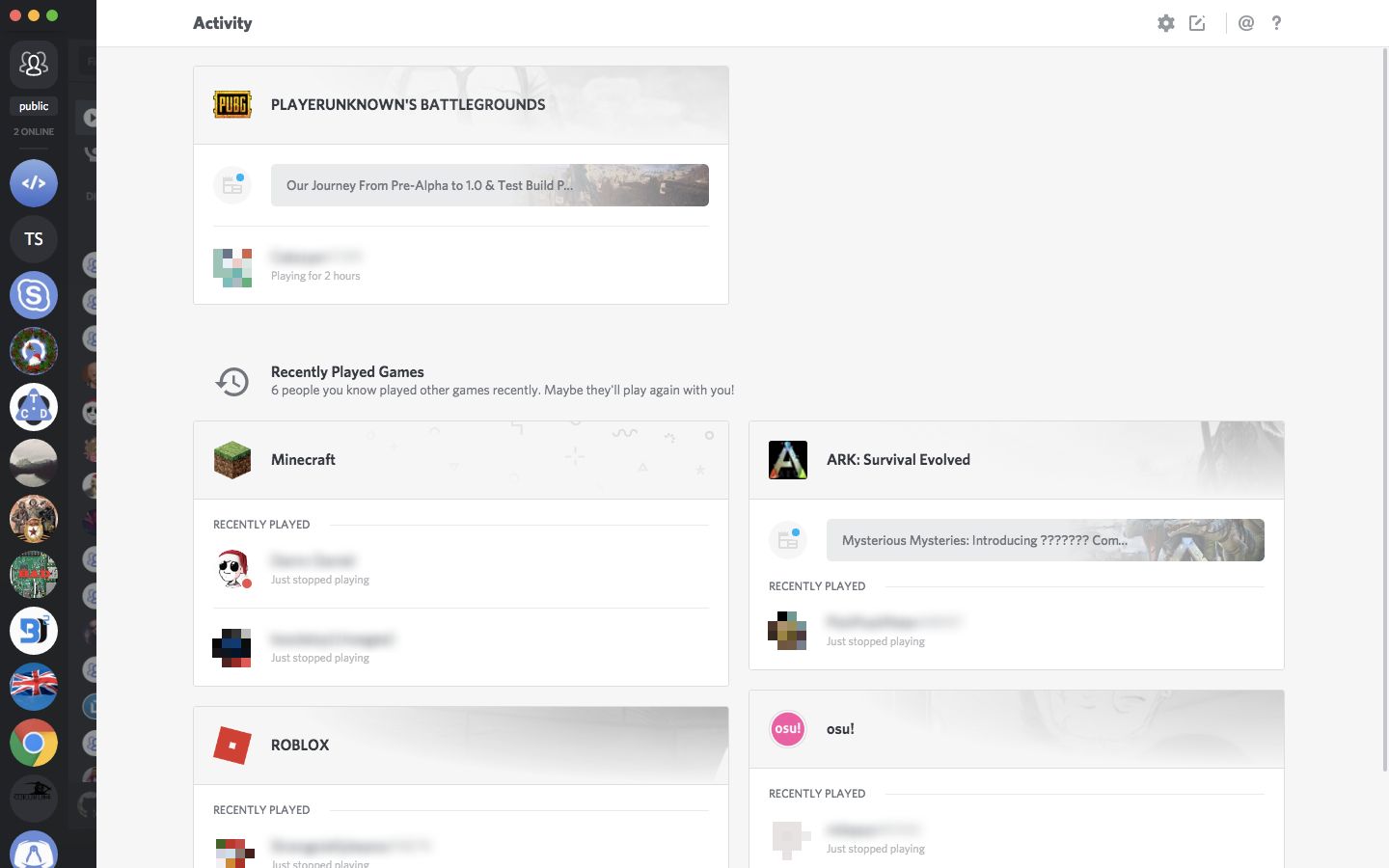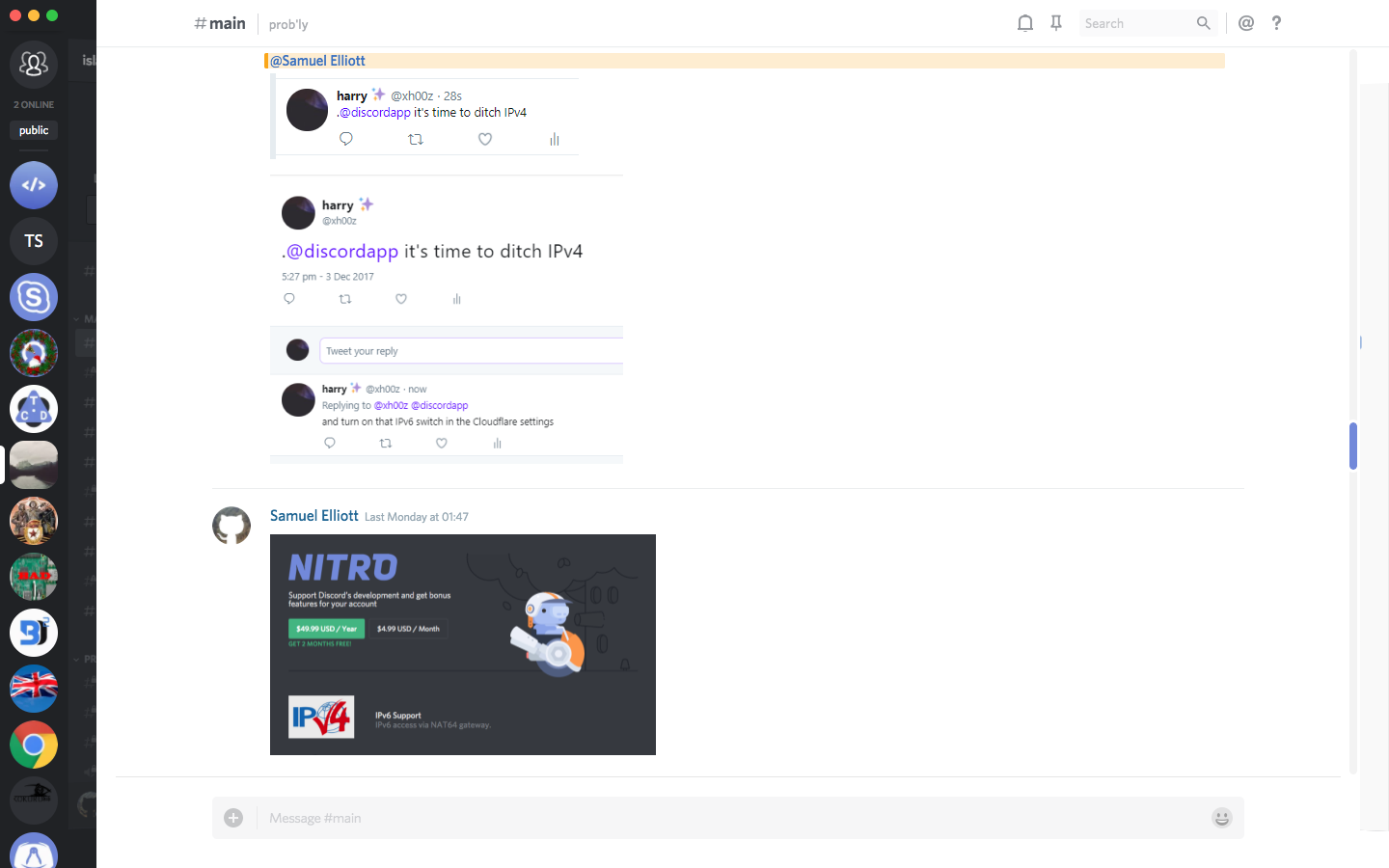Hides sidebars in Discord so you have a little extra space and a cleaner view. Show them again by hovering over them.
This doesn't work too well with transparent themes as the channel and member lists are still visible behind the chat contents. You can add a background image to .chat .content > div:first-child to hide the channel/member lists.
Save the file hide-sidebars.theme.css from the releases page to the BetterDiscord themes folder and restart Discord (unless you have a plugin like Restart No More).
Save the file hide-sidebars.bd from the releases page to the BetterDiscord themes folder. Then in the themes panel, click the refresh button on the Installed tab.
Run npm run release to create the .theme.css file for BetterDiscord v1.
Run npm run pack to create the .bd file for BetterDiscord v2. For development create a symlink to the repository in (or move the repository to) the BetterDiscord themes folder and BetterDiscord will automatically compile the theme for you.