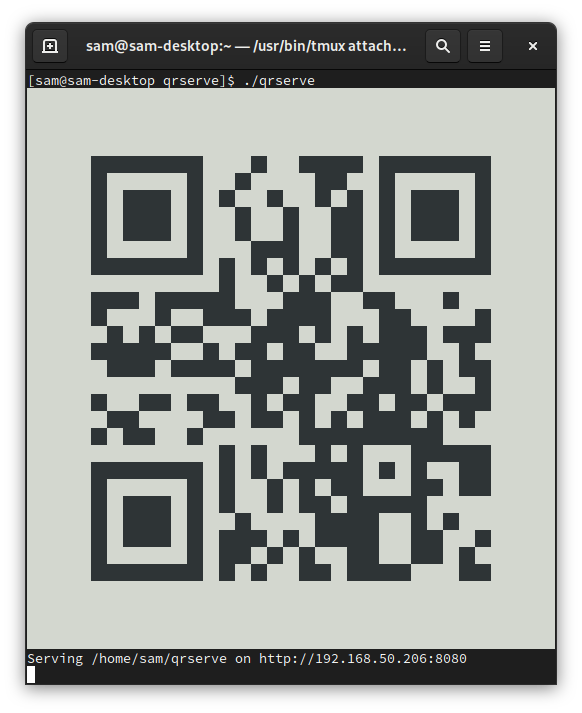This is a simple tool that I hacked together to transfer files from my computer to my phone. It's possible to use cloud services like Dropbox or iCloud for this, but for my particular use case, this is a little more streamlined.
It's similar to python3 -m http.server, except that it also prints a QR code
to standard output, which you can then scan with your phone. So there's no need
to manually type in the server's address.
Install Go and run the following command:
$ go get -v github.com/samuong/qrserve
You'll then have a qrserve binary under $GOPATH/bin.
If you haven't set $GOPATH yourself, then it'll probably be under
$HOME/go/bin (or %USERPROFILE%\go\bin on Windows). See
https://golang.org/cmd/go/#hdr-GOPATH_environment_variable if you're
interested in the details.
By default, qrserve will serve the current working directory (using
net/http's FileServer) over port
8080. An alternative directory (or file) can be specified as an argument.