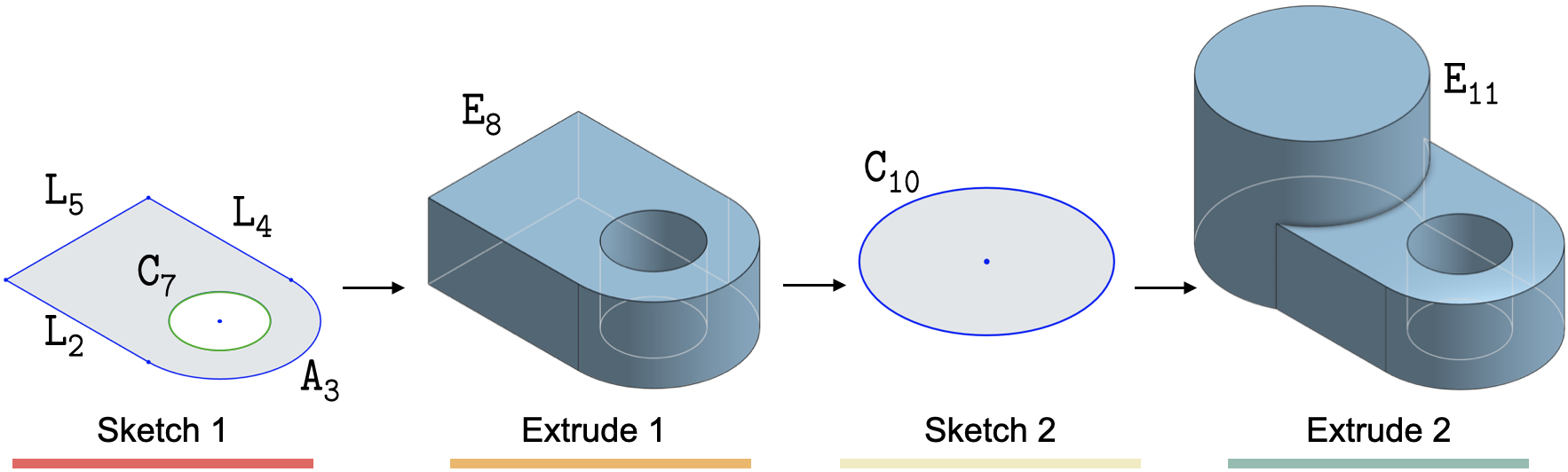This repository provides source code for our paper:
DeepCAD: A Deep Generative Network for Computer-Aided Design Models
Rundi Wu, Chang Xiao, Changxi Zheng
ICCV 2021 (camera ready version coming soon)
We also release the Onshape CAD data parsing scripts here: onshape-cad-parser.
- Linux
- NVIDIA GPU + CUDA CuDNN
- Python 3.7, PyTorch 1.5+
Install python package dependencies through pip:
$ pip install -r requirements.txtInstall pythonocc (OpenCASCADE) by conda:
$ conda install -c conda-forge pythonocc-core=7.5.1Download data from here (backup) and extract them under data folder.
cad_jsoncontains the original json files that we parsed from Onshape and each file describes a CAD construction sequence.cad_veccontains our vectorized representation for CAD sequences, which serves for fast data loading. They can also be obtained usingdataset/json2vec.py. TBA.- Some evaluation metrics that we use requires ground truth point clouds. Run:
$ cd dataset $ python json2pc.py --only_test
The data we used are parsed from Onshape public documents with links from ABC dataset. We also release our parsing scripts here for anyone who are interested in parsing their own data.
See all hyper-parameters and configurations under config folder. To train the autoencoder:
$ python train.py --exp_name newDeepCAD -g 0For random generation, further train a latent GAN:
# encode all data to latent space
$ python test.py --exp_name newDeepCAD --mode enc --ckpt 1000 -g 0
# train latent GAN (wgan-gp)
$ python lgan.py --exp_name newDeepCAD --ae_ckpt 1000 -g 0The trained models and experment logs will be saved in proj_log/newDeepCAD/ by default.
After training the autoencoder, run the model to reconstruct all test data:
$ python test.py --exp_name newDeepCAD --mode rec --ckpt 1000 -g 0The results will be saved inproj_log/newDeepCAD/results/test_1000 by default in the format of h5 (CAD sequence saved in vectorized representation).
To evaluate the results:
$ cd evaluation
# for command accuray and parameter accuracy
$ python evaluate_ae_acc.py --src ../proj_log/newDeepCAD/results/test_1000
# for chamfer distance and invalid ratio
$ python evaluate_ae_cd.py --src ../proj_log/newDeepCAD/results/test_1000 --parallelAfter training the latent GAN, run latent GAN and the autoencoder to do random generation:
# run latent GAN to generate fake latent vectors
$ python lgan.py --exp_name newDeepCAD --ae_ckpt 1000 --ckpt 200000 --test --n_samples 9000 -g 0
# run the autoencoder to decode into final CAD sequences
$ python test.py --exp_name newDeepCAD --mode dec --ckpt 1000 --z_path proj_log/newDeepCAD/lgan_1000/results/fake_z_ckpt200000_num9000.h5 -g 0The results will be saved inproj_log/newDeepCAD/lgan_1000/results by default.
To evaluate the results by COV, MMD and JSD:
$ cd evaluation
$ sh run_eval_gen.sh ../proj_log/newDeepCAD/lgan_1000/results/fake_z_ckpt200000_num9000_dec 1000 0The script run_eval_gen.sh combines collect_gen_pc.py and evaluate_gen_torch.py.
You can also run these two files individually with specified arguments.
Download pretrained model from here (backup) and extract it under proj_log. All testing commands shall be able to excecuted directly, by specifying --exp_name=pretrained when needed.
We provide scripts to visualize CAD models and export the results to .step files, which can be loaded by almost all modern CAD softwares.
$ cd utils
$ python show.py --src {source folder} # visualize with opencascade
$ python export2step.py --src {source folder} # export to step formatScript to create CAD modeling sequence in Onshape according to generated outputs: TBA.
We would like to thank and acknowledge referenced codes from DeepSVG, latent 3d points and PointFlow.
Please cite our work if you find it useful:
@article{wu2021deepcad,
title={Deepcad: A deep generative network for computer-aided design models},
author={Wu, Rundi and Xiao, Chang and Zheng, Changxi},
journal={arXiv preprint arXiv:2105.09492},
year={2021}
}