A simple orchestrator that takes an adjacency matrix as input.
This orchestrator acts as a webservice. This means that you send a representation of your graph and nodes via an HTTP POST request to the engine, and:
- It decomposes the workflow
- Launch as many "processes" (actually goroutines) as nodes (see performances)
- Launch a conductor that acts as a communication vector for the running nodes
OaaS is micro service oriented. Which means that it does not actually run the artifact of the node. Instead, It calls another web service that acts as a proxy for the execution task. The proxy may implement drivers as needed, such as a shell driver, an ansible driver, docker, ...
The concurrency is implemented thanks to go routines (See this post for more information about the implementation)
The orchestrator is the main web service. It is a cloud native, stateless application. Its goal is simply to orchestrate/schedule the tasks so they are executed concurently in the correct order.
The executor is a web service that actually executes a task.
gorch is the Graphical-Orchestration representation.
It is a JSON representation of the graph.
It is composed of and adjaceny matrix and a list of nodes.
{
"name": "string",
"state": 0,
"digraph": [
0
],
"nodes": [
{
"id": 0,
"state": 0,
"name": "string",
"engine": "string",
"artifact": "string",
"args": [
"string"
]
}
]
}The engine is written in pure go. The package is go-gettable. Assuming you have a GO environment up and running, the following tasks should be enough to enjoy the orchestrator:
go get github.com/owulveryck/gorchestratorcd $GOPATH/src/github.com/owulveryck/gorchestratormake distThis will create a complete distribution for your system in thedistsubfolder
Executor and Orchestrator are by default talking to each other in https, and are using mutual authentication.
Demo certificates for localhost should have been generated if you ran the make dist command.
Simply go to the ./dist///orchestrator and run ./orchestrator
go to the ./dist/*/*executor and run ./executor
Then you can post a query as described in the example folder:
# curl -X POST -H 'Content-Type:application/json' -H 'Accept:application/json' -d @example.json -k http://localhost:8080/v1/tasksSee the webclient subsection for a webview of what you've posted
Logging is a work in progress. The logrus framework in used to perform logging by default it logs on stdout (with a colored output if it's running on a terminal).
You can configure two additionnal hooks:
- syslog to log to a local/remote syslog
- logstash to log to a logstash instance (and use the ELK suite to see what happens)
The REST API is in developement but nearly stable. It is self documented with swagger.
The api doc is viewable
- live here for api documentation.
- In your own instance at http://localhost:8080/apidocs/
A web client is in development, see clients/web for the sources:
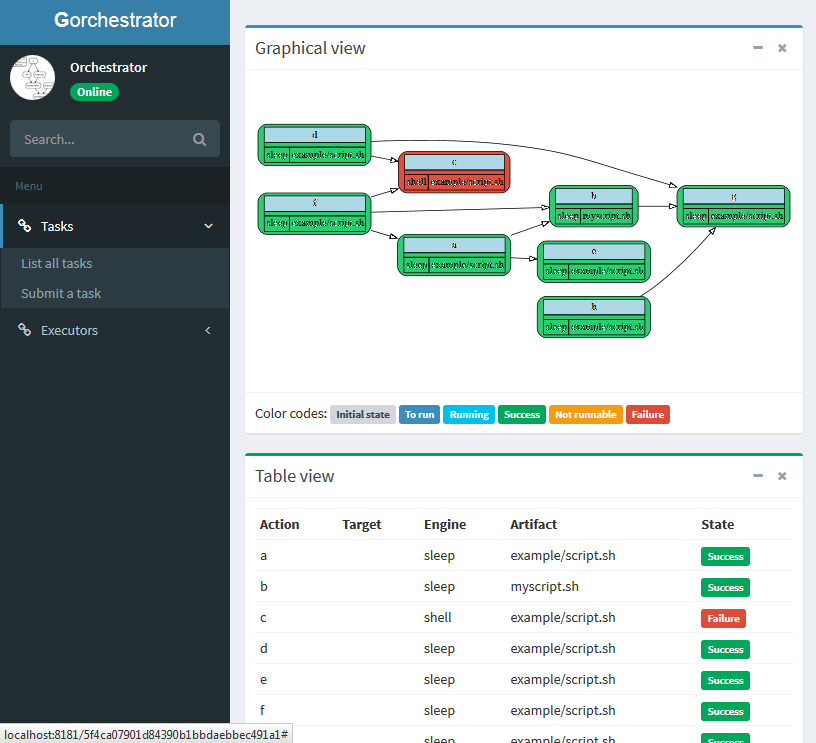
A tosca client using the toscalib is present in clients/tosca. It converts a TOSCA execution plan into a gorch representation.
ToDO