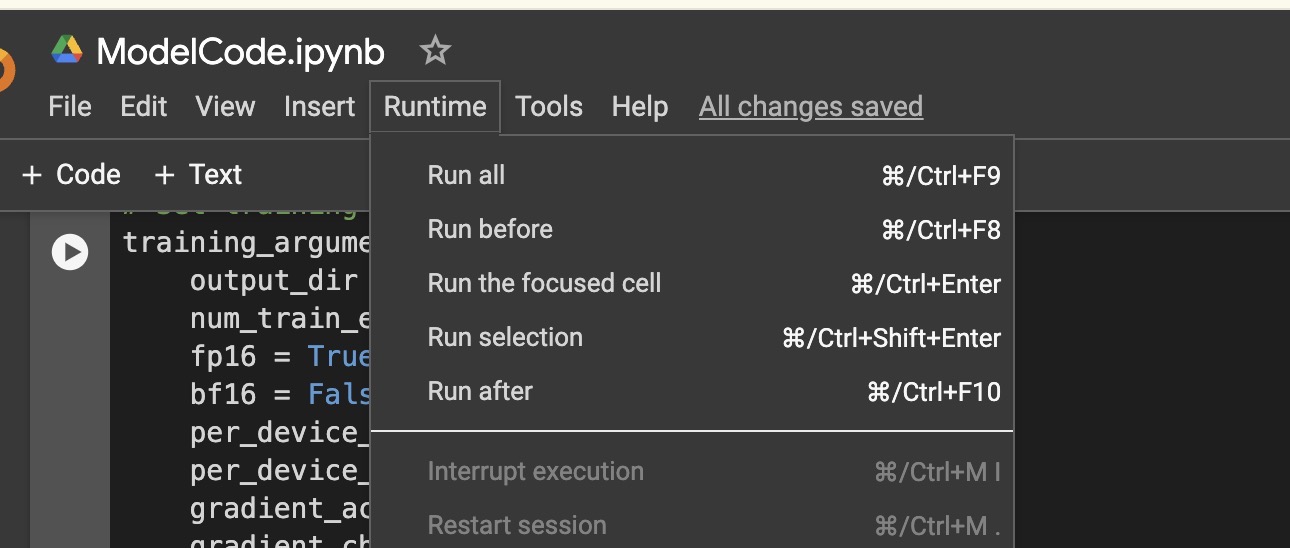This repository contains the tools and workflows for converting clinical trials data from JSON to a more compact and efficient .parquet format. The dataset used comprises the top 2000 records from ClinicalTrials.gov. The purpose of this conversion is to facilitate faster data processing and model training phases in Model learning process.
The original dataset was obtained from ClinicalTrials.gov, including detailed information on various clinical studies. The dataset was transformed from JSON format to .parquet, which provides efficient data storage and rapid access.
The Code is available here GitHub repository.
Below is a short example of a JSON entry in the dataset:
{
"identificationModule": {
"nctId": "NCT06390072",
"orgStudyIdInfo": {
"id": "23-X-71"
},
"briefTitle": "Project Hypnos: The Impact of a Brief Hypnosis Intervention on Single-limb Dynamic Balance in People With Chronic Ankle Instability"
}
}The JSON data is converted into the following text format for simplicity and ease of use:
identificationModule nctId: NCT06390072, orgStudyIdInfo id: 23-X-71, briefTitle: Project Hypnos: The Impact of a Brief Hypnosis Intervention on Single-limb Dynamic Balance in People With Chronic Ankle Instability,
The final converted .parquet file is hosted on HuggingFace Datasets for easy access and integration into data pipelines.
- Download Time: The code takes approximately 2-3 minutes to download and load the necessary libraries.
- Training Time: Training time varies depending on the GPU memory available.
- Memory Management: The current script utilizes the maximum available GPU memory, which can be adjusted by modifying the
batch_sizeparameter.
To run the model:
- Open the provided Google Colab notebook: Run Inference Notebook.
- The Runtime for the current model in freetier is t4 GPU with memory of 16 gb.
- Click on
Run Allin the toolbar to execute all cells (see included image for reference).
### Post-Training
After the model is fine-tuned on the dataset, you can provide a prompt to generate specific outputs based on the learned patterns.
For developers and data scientists looking to utilize this pipeline:
- Ensure you have access to a GPU for faster processing.
- Follow the instructions in the Google Colab notebook to fine-tune and deploy the model.
- Adjust
batch_sizeas necessary to fit your hardware capabilities without exceeding GPU memory limits.