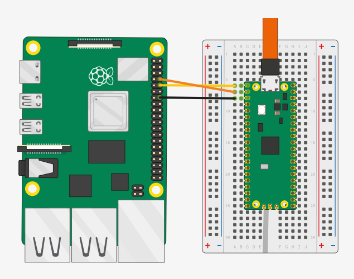Python package to control pico spoofed as keyboard/mouse via serial pins (uart)
-
Boot pico into bootloader mode.
-
Download
pico-hid.uf2from https://github.com/sandbox-pokhara/pico-hid-firmware/releases. -
Copy
pico-hid.uf2firmware to pico. -
Connect pico to a controller device (a raspberry pi zero, raspberry pi 3, raspberry pi 4, pc with uart to usb, etc) via UART pins and target device via USB.
-
Install
pico-hidto the controller device.pip install pico-hid
from pico_hid import keyboard
from pico_hid import mouse
mouse.move(100, 100)
mouse.click()
keyboard.press("control_left")
keyboard.press_and_release("a")
keyboard.release("control_left")
keyboard.write("hello world")This project is licensed under the terms of the MIT license.
Pull requests are welcome. For major changes, please open an issue first to discuss what you would like to change.
If you want to contact me you can reach me at pradish@sandbox.com.np.