A semi-opinionated RAG framework.
R2R was conceived to bridge the gap between experimental RAG models and robust, production-ready systems. Our semi-opinionated framework cuts through the complexity, offering a straightforward path to deploy, adapt, and maintain RAG pipelines in production. We prioritize simplicity and practicality, aiming to set a new industry benchmark for ease of use and effectiveness.Launching the server locally, running the client, and pipeline observabiilty application:
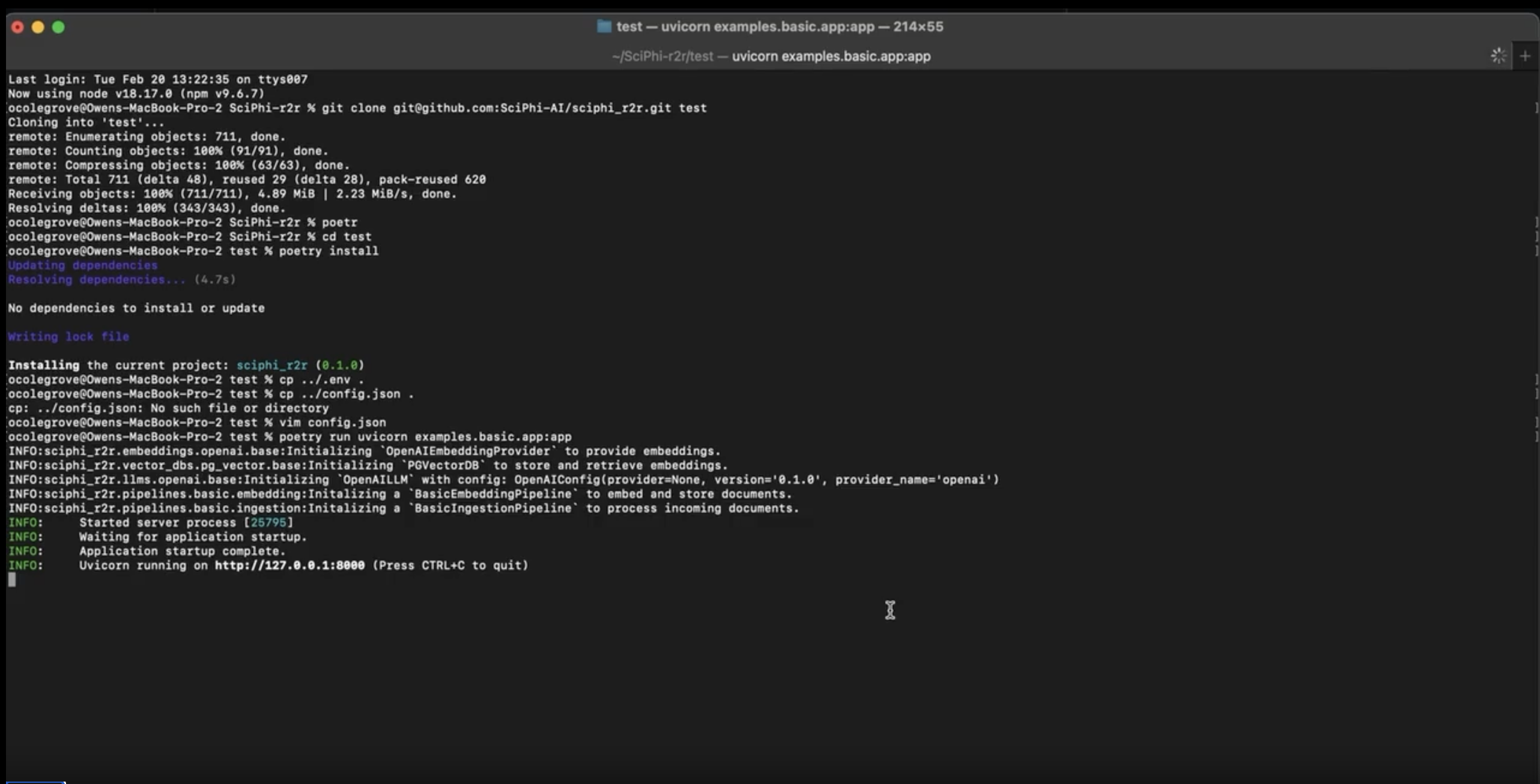
!! Note - The server has been removed from this repo - instead we now recommend using SciPhi Cloud to pair with the R2R framework for observability and optimization.
Install R2R directly using pip:
# use the `'r2r[all]'` to download all required deps
pip install 'r2r[parsing,eval]'
# setup env
export OPENAI_API_KEY=sk-...
export LOCAL_DB_PATH=local.sqlite
# OR do `vim .env.example && cp .env.example .env`
# INCLUDE secrets and modify config.json
# if using cloud providers (e.g. pgvector, supabase, ...)docker pull emrgntcmplxty/r2r:latest
# Place your secrets in `.env` before deploying
docker run -d --name r2r_container -p 8000:8000 --env-file .env r2rThe project includes several basic examples that demonstrate application deployment and interaction:
-
basic app: This example runs the backend server, which includes the ingestion, embedding, and RAG pipelines served via FastAPI.# If using a venv, replace `uvicorn` with `venv_path/bin/uvicorn` uvicorn r2r.examples.basic.app:app -
basic client: This example should be run after starting the server. It demonstrates uploading text entries as well as a PDF to the local server with the python client. Further, it shows document and user-level vector management with built-in features.python -m r2r.examples.basic.run_client
-
academy: A more sophisticated demo demonstrating how to build a more novel pipeline which involves synthetic queries# Launch the `academy` example application # If using a venv, replace `uvicorn` with `venv_path/bin/uvicorn` uvicorn r2r.examples.academy.app:app # Ask a question python -m r2r.examples.academy.run_client search "What are the key themes of Meditations?"
-
end-to-end: An example showing how to combine a complete web application with the basic RAG pipeline above. -
intelligence: A cloud platform which can be used to deploy R2R pipelines powered by SciPhi
Follow these steps to ensure a smooth setup:
-
Install Poetry:
- Before installing the project, make sure you have Poetry on your system. If not, visit the official Poetry website for installation instructions.
-
Clone and Install Dependencies:
-
Clone the project repository and navigate to the project directory:
git clone git@github.com:SciPhi-AI/r2r.git cd r2r -
Copy the
.env.examplefile to.env. This file is in the main project folder:cp .env.example .env # Add secrets, `OPENAI_API_KEY` at a minimum vim .env -
Install the project dependencies with Poetry:
# See pyproject.toml for available extras # use "all" to include every optional dependency poetry install -E parsing -E eval
-
Execute with poetry run:
python -m r2r.examples.pdf_chat.run_client ingest
- Configure Environment Variables:
- You need to set up cloud provider secrets in your
.env. At a minimum, you will need an OpenAI key. - The framework currently supports PostgreSQL (locally), pgvector and Qdrant with plans to extend coverage.
- You need to set up cloud provider secrets in your
- 🚀 Rapid Deployment: Facilitates a smooth setup and development of production-ready RAG systems.
- ⚖️ Flexible Standardization:
Ingestion,Embedding, andRAGwith properObservability. - 🧩 Easy to modify: Provides a structure that can be extended to deploy your own custom pipelines.
- 📦 Versioning: Ensures your work remains reproducible and traceable through version control.
- 🔌 Extensibility: Enables a quick and robust integration with various VectorDBs, LLMs and Embeddings Models.
- 🤖 OSS Driven: Built for and by the OSS community, to help startups and enterprises to quickly build with RAG.
- 📝 Deployment Support: Available to help you build and deploy your RAG systems end-to-end.
The framework primarily revolves around three core abstractions:
-
The Ingestion Pipeline: Facilitates the preparation of embeddable 'Documents' from various data formats (json, txt, pdf, html, etc.). The abstraction can be found in
ingestion.py. -
The Embedding Pipeline: Manages the transformation of text into stored vector embeddings, interacting with embedding and vector database providers through a series of steps (e.g., extract_text, transform_text, chunk_text, embed_chunks, etc.). The abstraction can be found in
embedding.py. -
The RAG Pipeline: Works similarly to the embedding pipeline but incorporates an LLM provider to produce text completions. The abstraction can be found in
rag.py. -
The Eval Pipeline: Samples some subset of rag_completion calls for evaluation. Currently DeepEval is supported. The abstraction can be found in
eval.py.
Each pipeline incorporates a logging database for operation tracking and observability.





