BPMNFlowEditor
Other languages: 中文文档
This project is an example of a flow diagram editor. It is built upon bpmn-js and customized based on what I need. It is an incomplete project and is for demostartion and learning only. Since I use Vue.js to create this. You will need some Vue.js knowledge to be able to read and understand source code.
Features
- Edit: create a flow-like chart by simply drag & click.
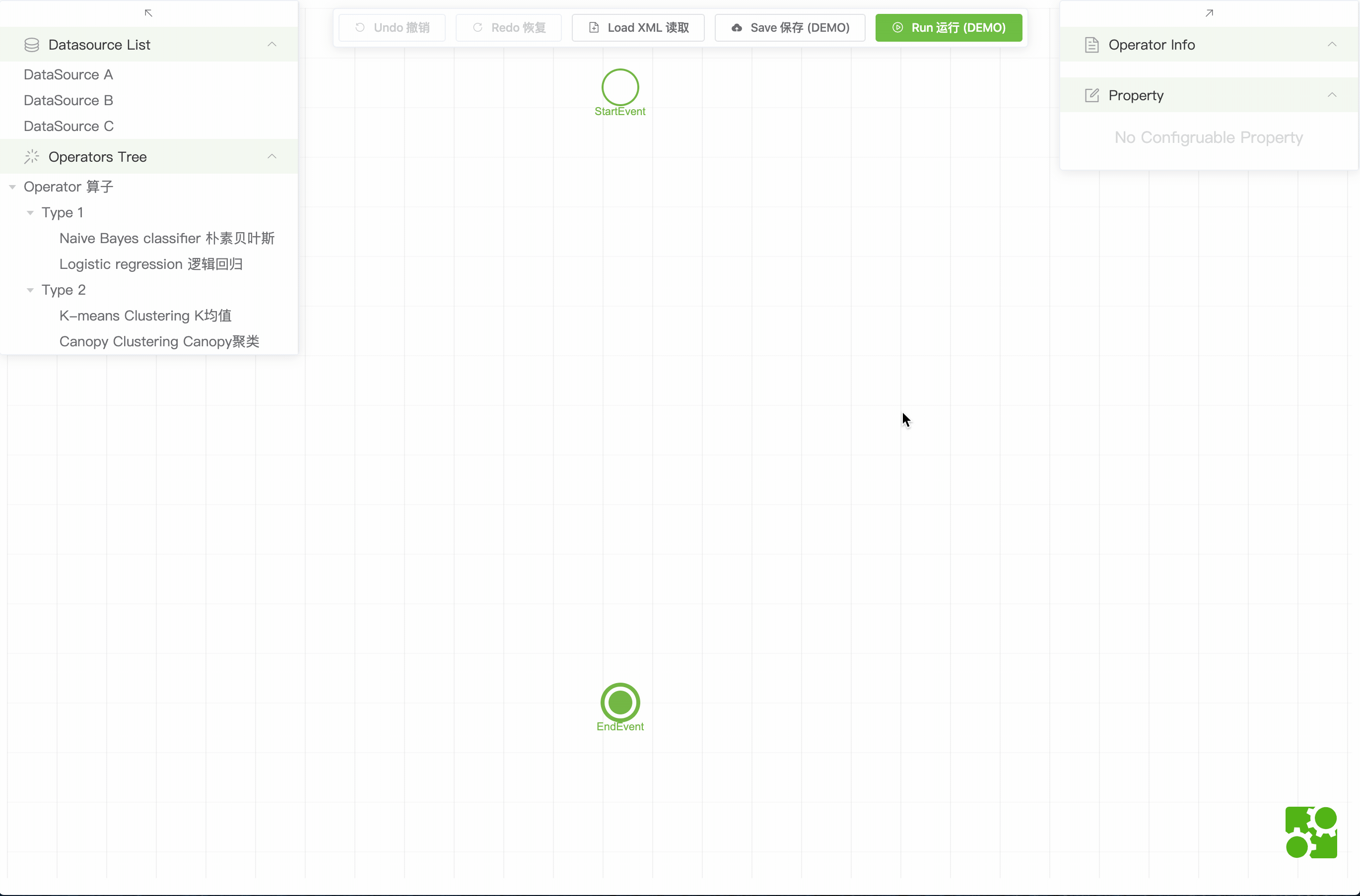
- Save & Load: save to / load from a customized BPMN XML.
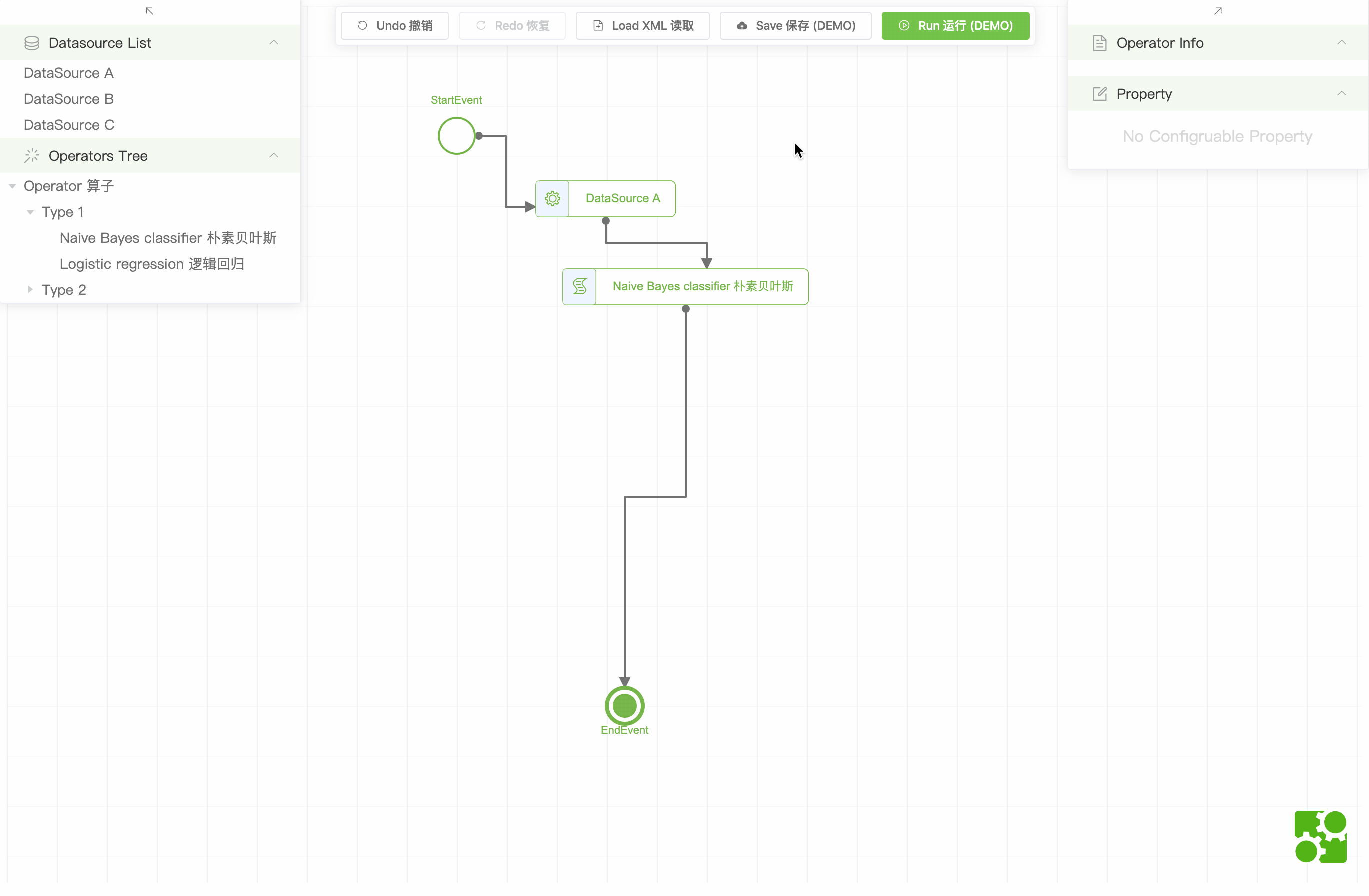
- Property panel: an extendible property panel binding JSON to XML model.
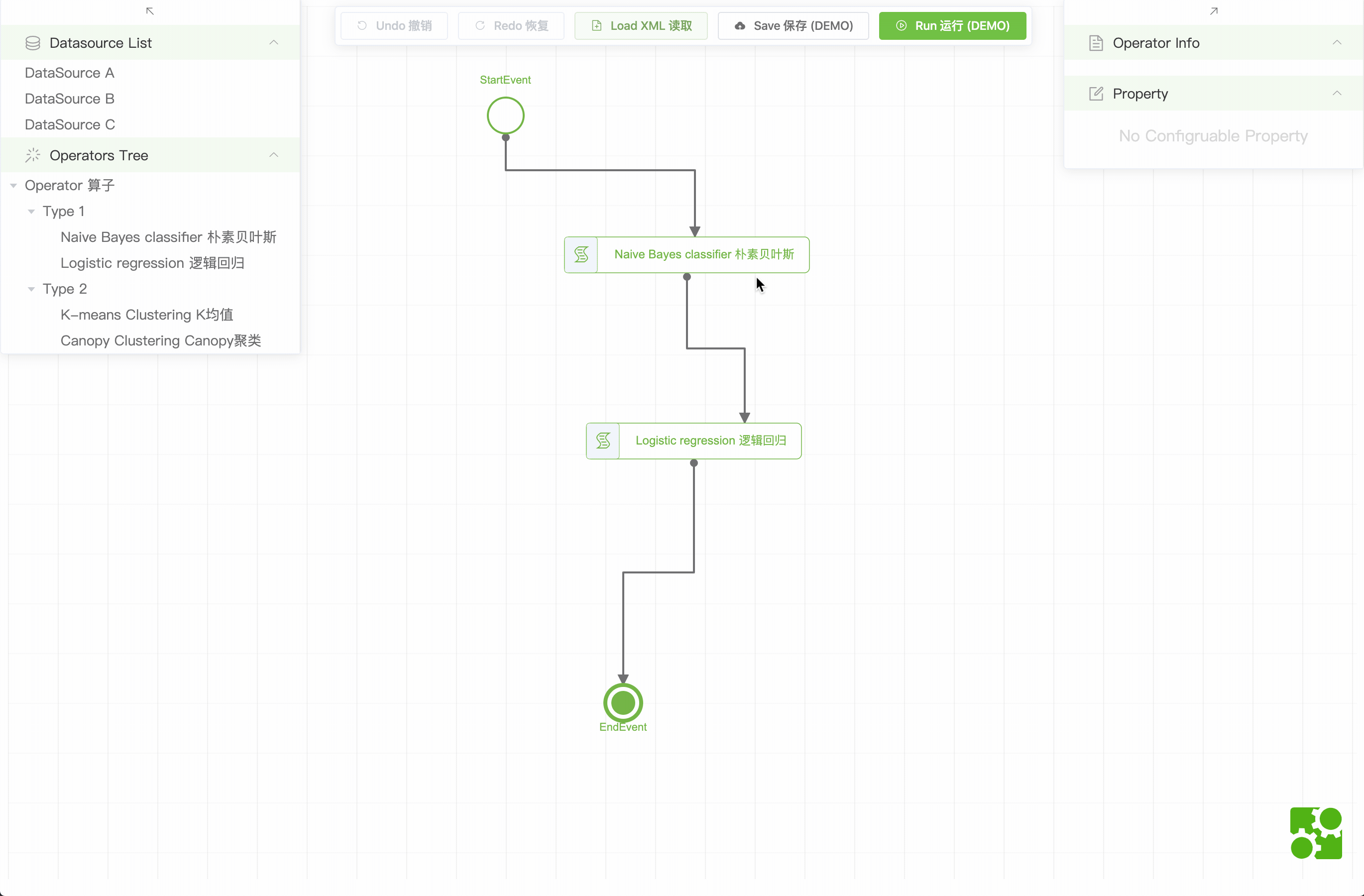
- Animation: display any CSS styles animation on nodes.
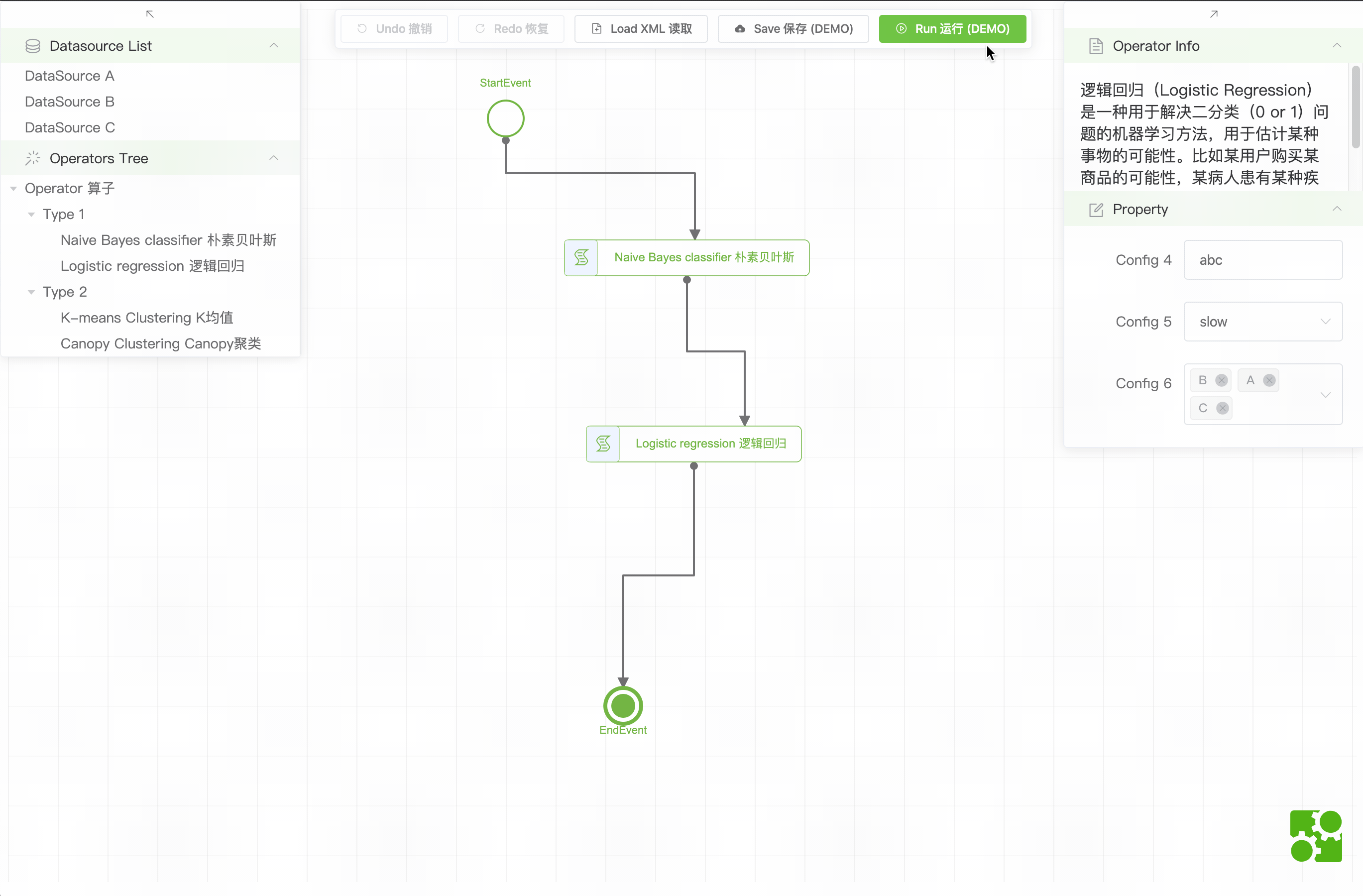
Getting Started
git clone https://github.com/Pingren/BPMNFlowEditor
cd BPMNFlowEditor
yarn & yarn serveExplanation
Architecture
- [
components]- [
moudle]- [
xxx.js...] custom BPMN.js modules - [
index.js] custom modules helper & disable some default modules
- [
- [
BPMNEditor] core diagram editor with main functionality - [
DatabasePicker.vue] a list style node picker - [
OperatorPicker.vue] a tree style node picker - [
PaneLeft.vue] left panel, containingDatabasePicker&OperatorPicker - [
PaneProperty.vue] an extendible property editor - [
PaneRight.vue] right panel, containingPaneProperty
- [
- [
App.vue] main app, containingPaneLeft&BPMNEditor&PaneRight - [
mock.js] mock data from back-end
Implementation
Dragging Node
- allow dragging inside
DatabasePicker&OperatorPicker. - the
dropevent is listend on div container ofbpmnModeler. Please checkout HTML Drag and Drop API. - use bpmn-js-cli
create()the new element on drop location (with canvas offset if canvas itself is dragged). - set node label & operator/database ID(note: this
IDis different from inner unique nodeidin the diagram). - call
getTextWidth()to calculate label width. Set new width & height visually and into XML. - use
interactionEventsto select the node, thus the right panel is updated accordingly.
Property Panel
- operators may have property to configure. Please check
operatorListinmock.js. - when select a node in the diagram, the panel form will change depending on what
propsconfig is. - when modified, it will save form data into
PROPERTYwithJSON.stringnify. - double click the node will show its information with parsed
PROPERTY.
Animation
- animation is achieved by using bpmn-js
overlays. It is based on nodes with some limitation. - add some CSS styles, and add/remove overlays programmatically when needed.
- with
clearSymbols()to remove all overlays.
Issues
None for now. Issues and Suggestions are welcome!
Built With
- bpmn-js - The main dependency for this project.
- bpmn-js-cli - a support library to relief development.
- vue - a progressive framework for building user interfaces.
- element-ui - a widely used UI Library.