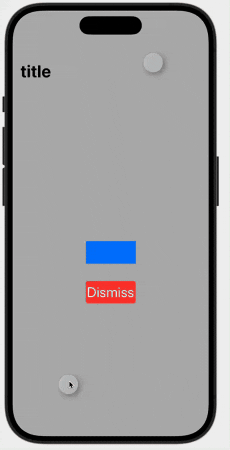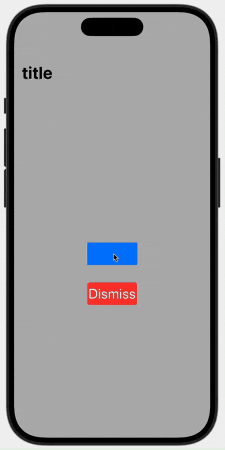- File -> Swift Packages -> Add Package Dependency...
- Enter package URL :https://gitee.com/sandsn123/LSToast.git, choose the latest release
LSToast easy way to show toast in SwitUI:
Used in view:
| Add ```@Toast var toast``` in your SwiftUI view |
|---|
struct ContentView: View {
// custom style
// @Toast([
// regiular message
// .message(titleColor: .blue, textColor: .red),
// loading
// .loading(tintColor: .blue)
// ])
@Toast var toast // default
...
} |
| Add ```.toast(with: $toast)``` at the end of the view you want to show toast. |
|---|
ZStack { ... }.toast(with: $toast) |
| Assign a value to toast. |
|---|
toast(.loading(.large, "Loading..."))
// toast(.mesage("title", text: "text")) |
Used in ObservableObject:
| Used in ObservableObject |
|---|
class DemoModel: ObservableObject {
@ToastProvider([
.complete(titleColor: .blue)
]) var toast
}
struct DemoView: View {
var body: some View {
// your view
.toast(with: $vm.toast)
}
} |